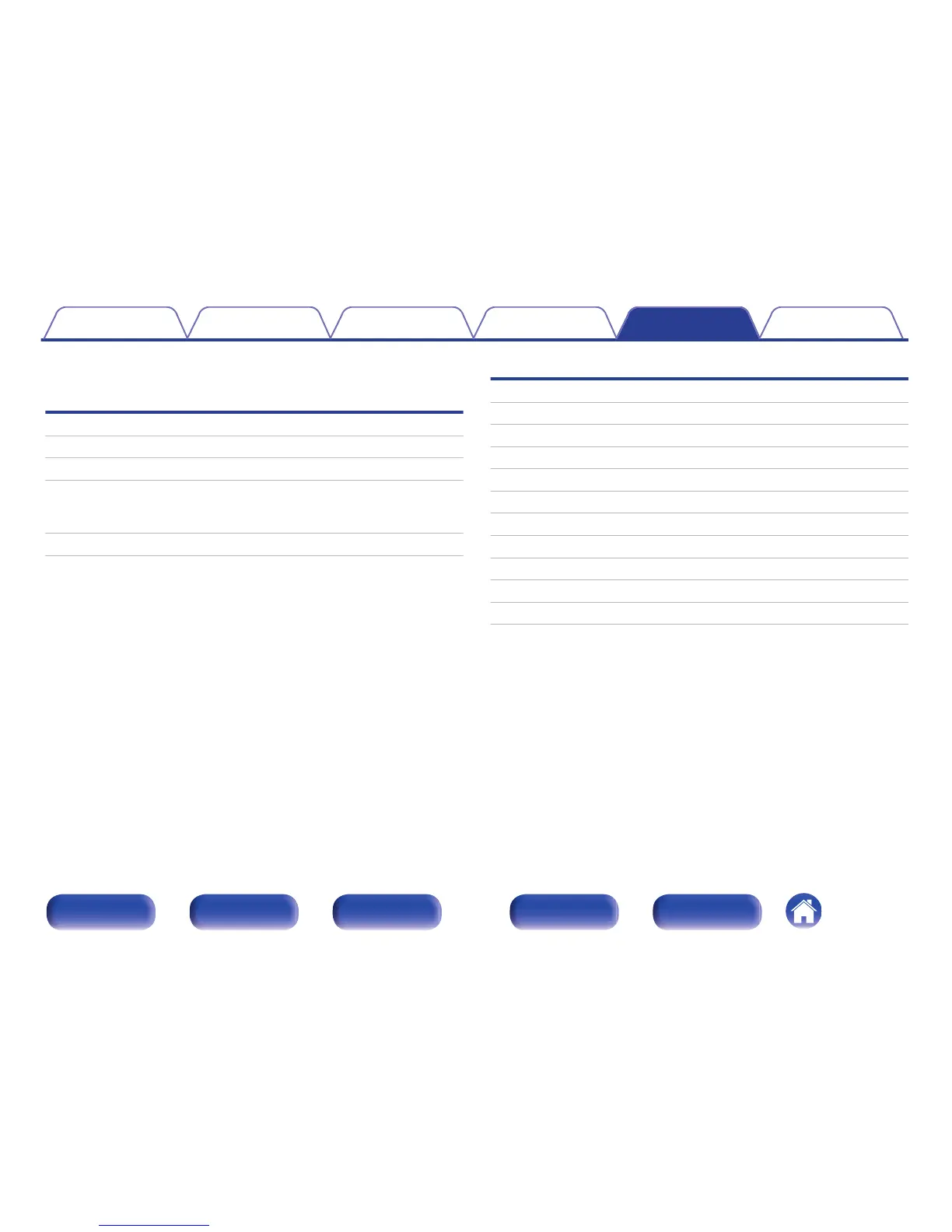o
Contents
Tips
I want the volume not to become too loud by mistake 91
I want to keep the volume at the same level when I turn the power on 91
I want to have the subwoofer always output audio 91
I want to set the optimized listening environment after changing the
configuration/position of the speakers or changing a speaker to a new
one 91
I want to combine a desired video with the current music 91
Troubleshooting
Power does not turn on / Power is turned off 93
Operations cannot be performed through the remote control unit 94
Display on this unit shows nothing 94
No sound comes out 95
Desired sound does not come out 96
Sound is interrupted or noise occurs 98
No video is shown on the TV 99
The menu screen is not displayed on the TV 100
USB memory devices cannot be played back 101
File names on the USB memory device are not displayed properly 102
Bluetooth cannot be played back 102
Contents Connections Playback Settings Tips Appendix
Tips
90
Front panel Display Rear panel Remote Index
