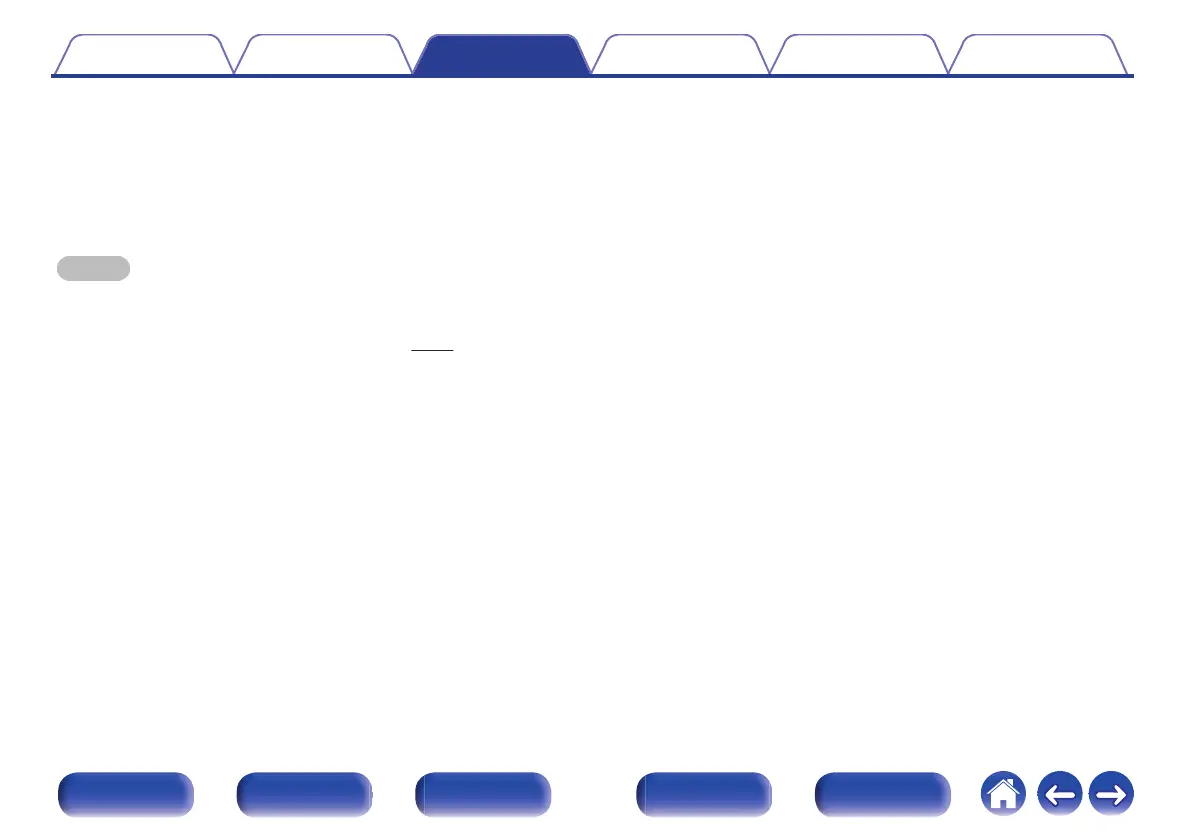o
Setup Menu
Displays a setup menu for configuring the settings of this unit.
o
Quick Select
Calls up the QUICK SELECT items registered to this unit.
NOTE
0
If the “HDMI Control” or “Smart Menu” settings have been changed, always reset
the power to connected devices after the change.
0
The Smart Menu function may not work properly depending on the specifications
of your TV. In this case, set “Smart Menu” to “Off”. (v p. 150)
Contents
Connections Playback Settings Tips Appendix
119
Front panel Display Rear panel Remote Index