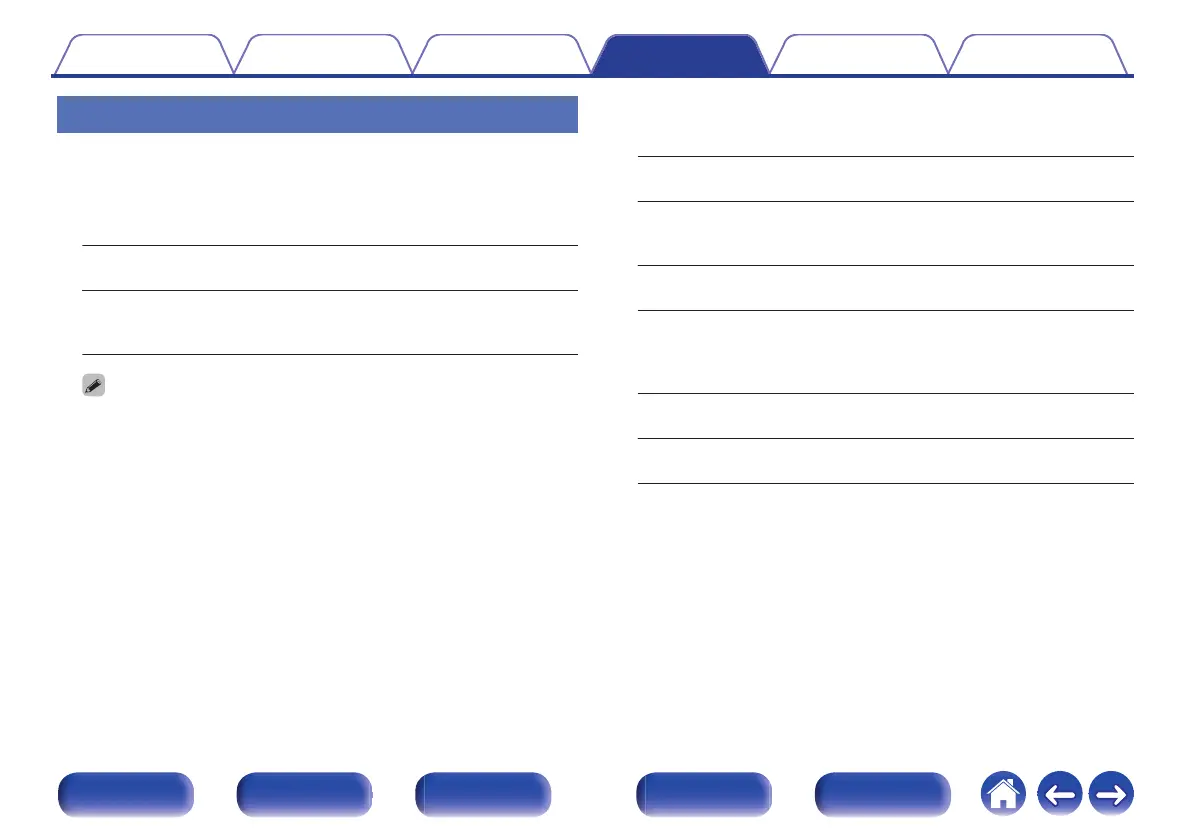Speaker Config.
Select whether or not speakers are present, playback capacity for low
bass frequencies and speaker size.
o
Front
Set the front speaker size.
Large
(Default):
Use a large speaker that can adequately
play back very low bass frequencies.
Small:
Use a small speaker that has inadequate
playback capacity for very low bass
frequencies.
0
When “Subwoofer” is set to “No”, “Front” is automatically set to “Large”.
0
When “Front” is set to “Small”, you cannot set speakers other than “Front” to
“Large”.
o
Center
Set the presence and size of the center speaker.
Large:
Use a large speaker that can adequately
play back very low bass frequencies.
Small
(Default):
Use a small speaker that has inadequate
playback capacity for very low bass
frequencies.
None:
Select when a center speaker is not
connected.
o
Subwoofer
Set the presence of a subwoofer.
Yes
(Default):
Use a subwoofer.
No:
Select when a subwoofer is not
connected.
Contents Connections Playback Settings Tips Appendix
171
Front panel Display Rear panel Remote Index