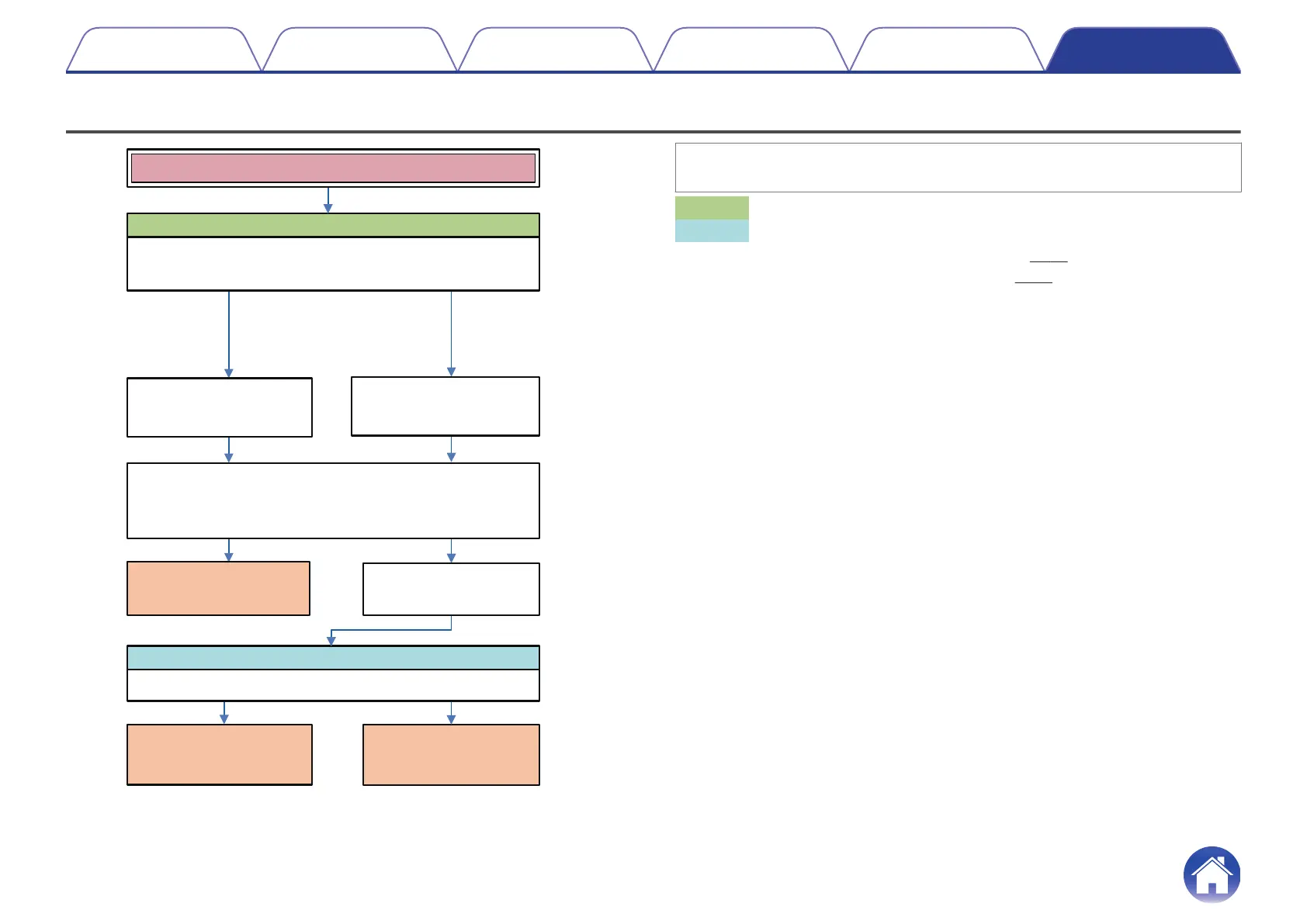Video Flow V1-01
.
"V1-01"
Try Cable Test (Input side)
Please connect the source device cable between HDMI1 IN
and MONITOR(1) OUT, then start the Cable Test.
What is the test result ?
CABLE TEST-PASS or
4K(6G)-FAIL or
4K(3G)-FAIL or
1080p-FAIL or
720p-FAIL
CABLE TEST-FAIL
Please check
the Source Device
(Note1)
Please change
the Input Cable
Yes No
Yes No
Please try the video check again.
If your issue has been fixed, go to "Yes".
If you get the same Diag. ID, go to "No".
(If you get the another Diag. ID, you try another flow)
End
Please check the AV
Receiver setting.
(Note 2)
Please call
Customer Service
Please retry
setting the AVR
and try video check.
Question 1
Are the AV Receiver settings correct ?
Description “V1-01”: Cannot detect the HDMI cable connected to the AVR input
terminal (as detection of 5V from Source Device).
Try *** :Item of AVR operation
Question * :Item of Question to answer user
Note 1 : Source Device check item (For details (v p. 40))
Note 2 : AV Receiver check item (For details (v
p. 40))
Introduction How to operate Cable Test Limit mode Log & EDID Troubleshooting
22