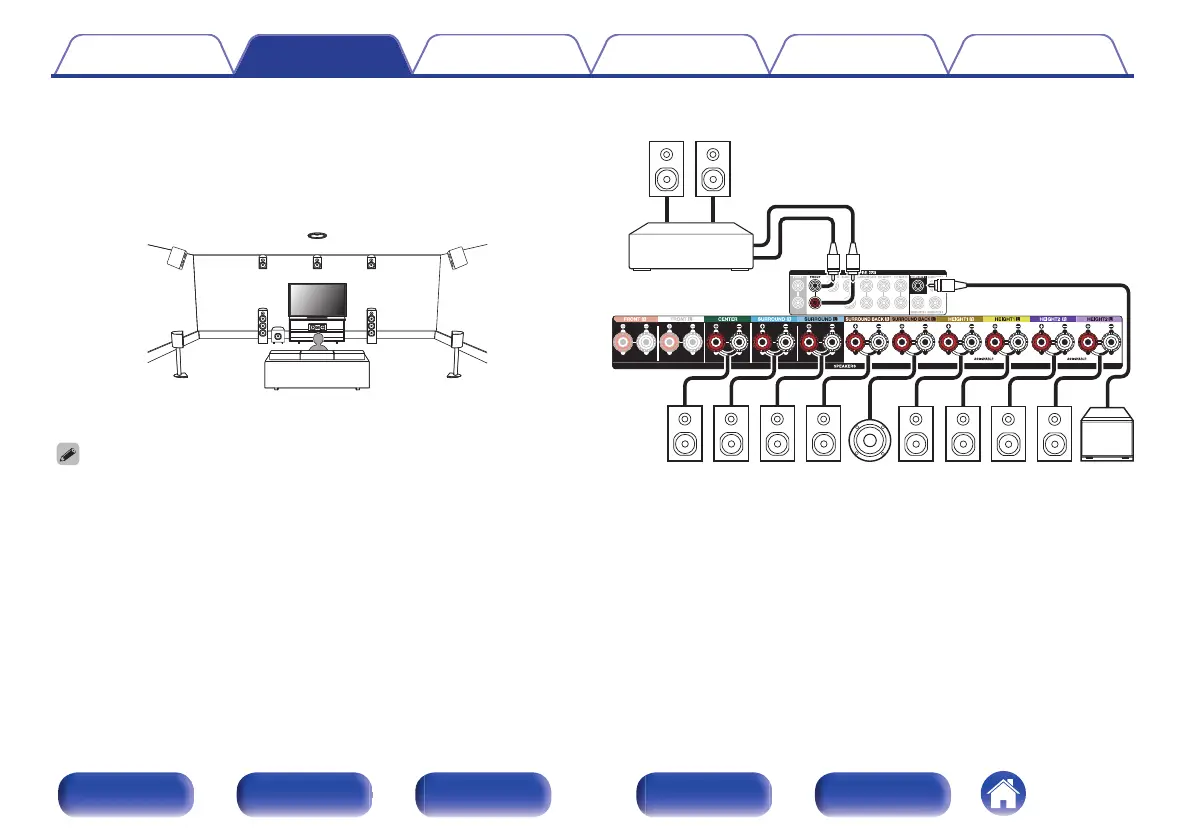o
Example layout for Auro-3D 11.1 channel
system
This speaker configuration is optimized for Auro-3D playback.
FL FR
SW
SRSL
C
FHL FHR
CH
SHL SHR
TS
0
Set “Floor” to “5ch” and “Height Sp” to “6ch” in the menu when connecting in this
configuration. (v p. 206)
Next, set “Height” - “Front Layout” to “Front Height & Center Height” and “Middle
Layout” to “Surround Height & Top Surround”. (v p. 211)
FHR FHL
SHR SHL
CSRSLCHTS
SW
FR FL
Power amplifier
z
1
z
1
z
2
z
2
z
3
z
3
z
1
The Top Surround and Center Height Speaker can be connected to the
Surround Back terminal instead of the Surround Back Speaker.
z2
For the best Auro-3D experience Surround Height speakers are
recommended, however you may substitute Rear Height speakers from a
Dolby Atmos speaker setup in place of Surround Height speakers.
z3
You can connect the external power amplifier to the Height 2 or Top
Surround / Center height channel instead of the Front channel. Use the “Pre-
out” setting in the menu to set the channel connected to the external power
amplifier. (v p. 213)
Contents
Connections Playback Settings Tips Appendix
52
Front panel Display Rear panel Remote Index
