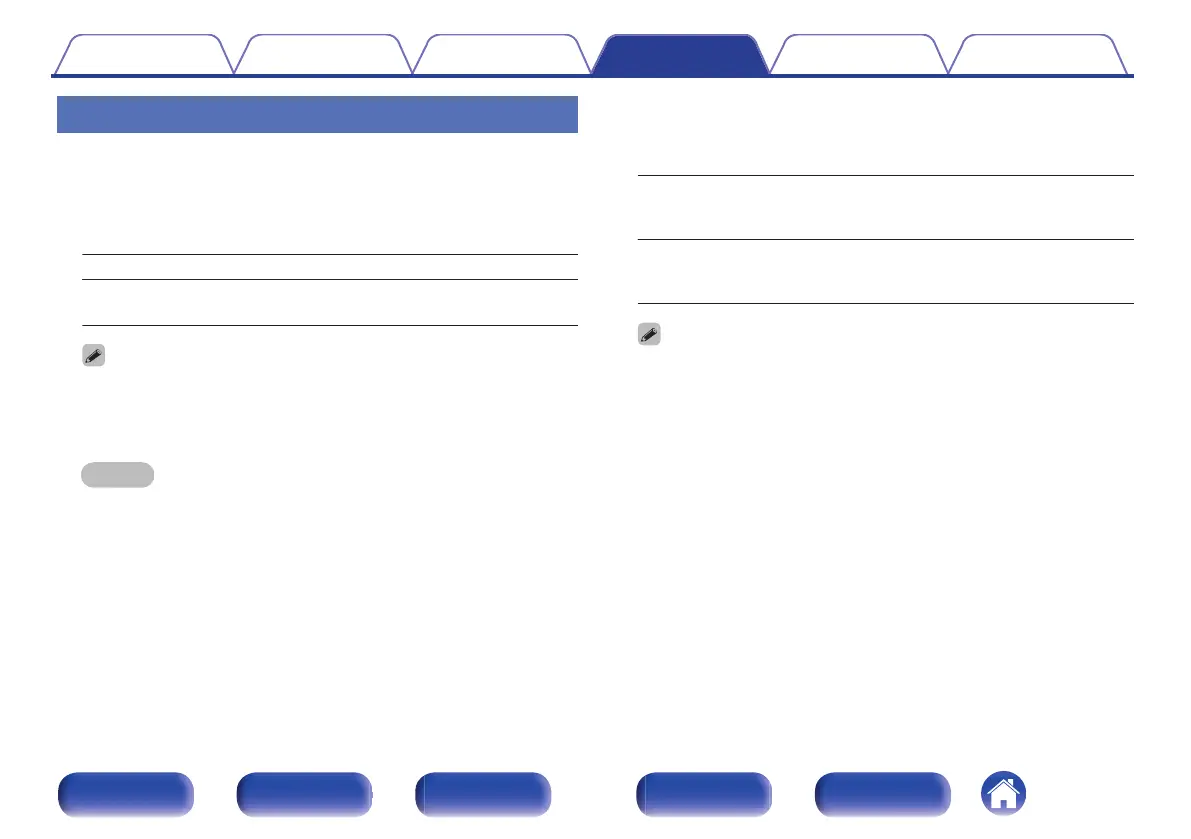Bluetooth
Configures the Bluetooth settings.
o
BluetoothStandby
Set whether or not to turn the unit’s power on when a Bluetooth device
is operated.
On: Turns the Bluetooth standby function on.
Off
(Default):
Turns the Bluetooth standby function off.
0
When the “BluetoothStandby” setting is “On” and the connection operation is
performed on a Bluetooth device when this unit is in the standby state, this
unit’s power automatically switches on. In order to use this operation, the
device needs to be paired with this unit in advance.
NOTE
0
When using the “Denon 500 Series Remote” app, use with the
“BluetoothStandby” setting set to “On”.
o
Auto-Select
Set whether to automatically switch the source input to “Bluetooth”
when performing the connection operation from a Bluetooth device.
On
(Default):
Select the “Bluetooth” source input
automatically when a Bluetooth device
connects to this unit.
Off:
Do not select to the “Bluetooth” source
input when a Bluetooth device connects
to this unit.
0
Set “Auto-Select” to “Off” if you do not want the source input of this unit to
automatically switch to “Bluetooth” when connecting the “Denon 500 Series
Remote” app to this unit.
0
Some Bluetooth devices may automatically connect to this unit when they
enter this unit’s communication range. If this happens, setting “Auto-Select” to
“Off” will prevent unintended actions such as turning on this unit or switching
the source input to “Bluetooth”.
Contents Connections Playback Settings Tips Appendix
97
Front panel Display Rear panel Remote Index
