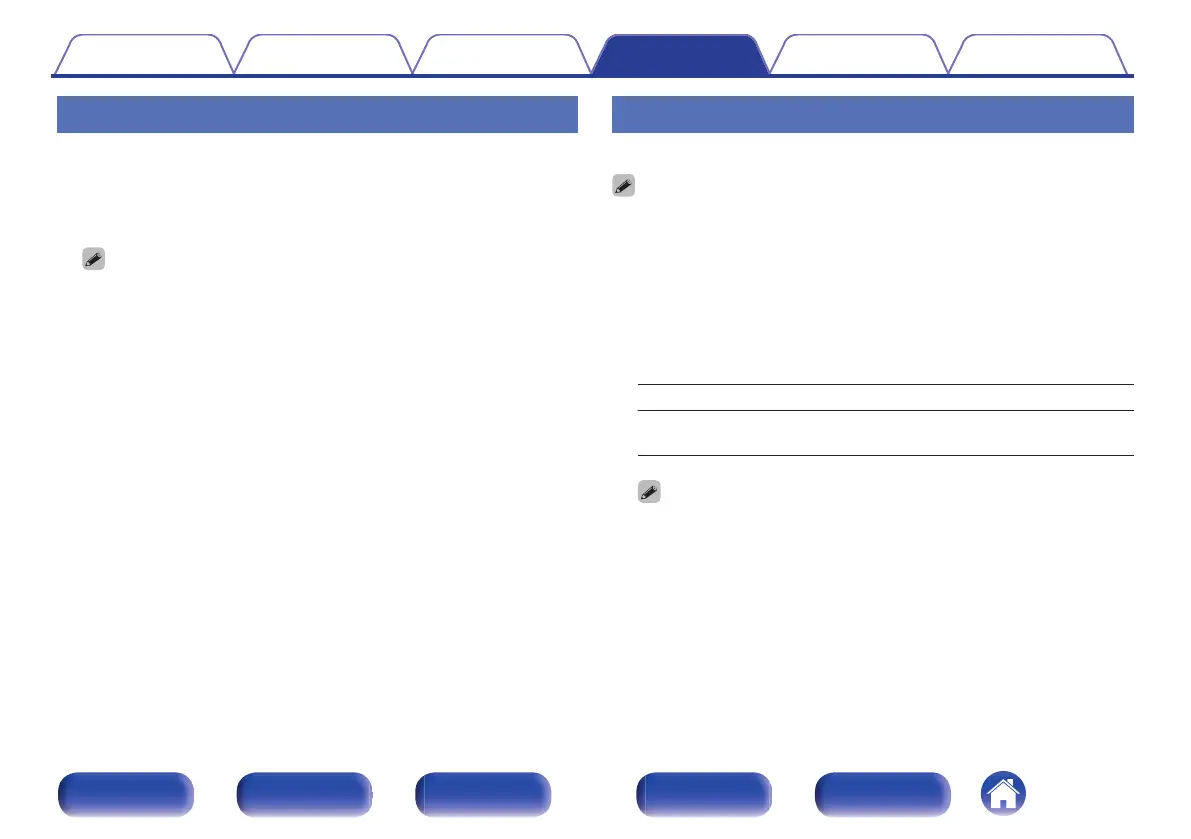Dirac Live
o
Filter
Set a Dirac Live filter. This can be set after running Dirac Live Room
Correction. See the Dirac Live Manual for details.
https://manuals.denon.com/DiracLive/ALL/EN
0
A Dirac Live license needs to be purchased to use Dirac Live. (v p. 252)
Graphic EQ
Uses the graphic equalizer to adjust the tone of each speaker.
0
Speakers for which “Graphic EQ” can be set differ according to the sound mode.
0
This can be set when “MultEQ
®
XT32” setting is “Off”. (v p. 195)
0
This cannot be set when the sound mode is set to “Direct” or “Pure Direct”.
0
If you are using headphones, you can set the equalizer for headphones.
(v p. 198)
o
Graphic EQ / Headphone EQ
Set whether to use the graphic equalizer or not.
On:
Use the graphic equalizer.
Off
(Default):
Do not use the graphic equalizer.
0
“Headphone EQ” is set in the menu when headphones are used.
Contents Connections Playback Settings Tips Appendix
198
Front panel Display Rear panel Remote Index
