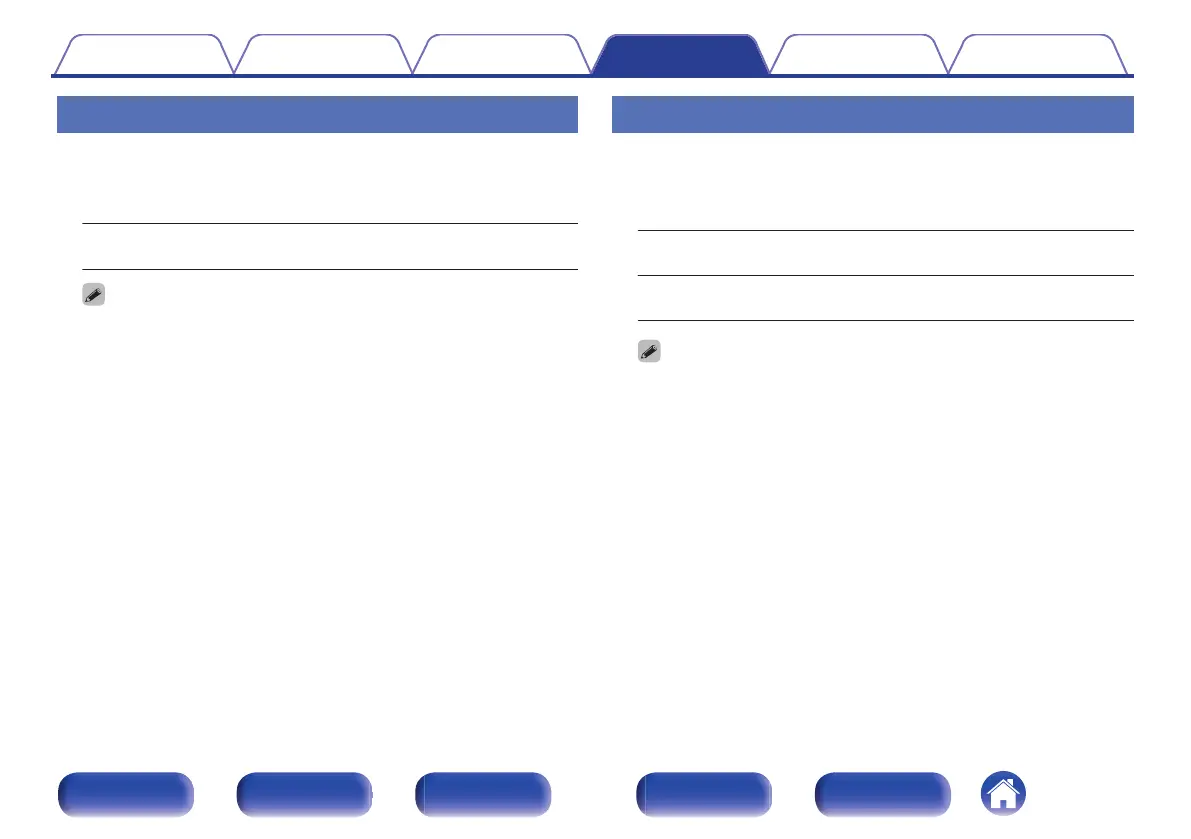Low Pass Filter
Selects the crossover point for the LFE channel. Set this when you want to
change the playback LFE signal of the subwoofer.
o
Low Pass Filter
80 Hz / 90 Hz / 100 Hz / 110 Hz / 120 Hz / 150 Hz / 180 Hz /
200 Hz / 250 Hz (Default: 120 Hz)
0
The audio settings in “IMAX Audio Settings” are applied during IMAX
playback. (v p. 188)
Distribution
Adjusts the amount of LFE signal sent to the full-range floor speakers.
o
Front/Center/Surround/Surround Back/Front
Wide
Off
(Default):
Floor Speakers do not play LFE signals.
–20 dB – 0 dB
Adjusts the amount of LFE signal sent to
the large full-range speakers.
0
This can only be set if the “Front”, “Center”, “Surround”, “Surround Back” or
“Front Wide” speaker is set to “Full Range” in “Crossovers”.
Contents Connections Playback Settings Tips Appendix
247
Front panel Display Rear panel Remote Index
