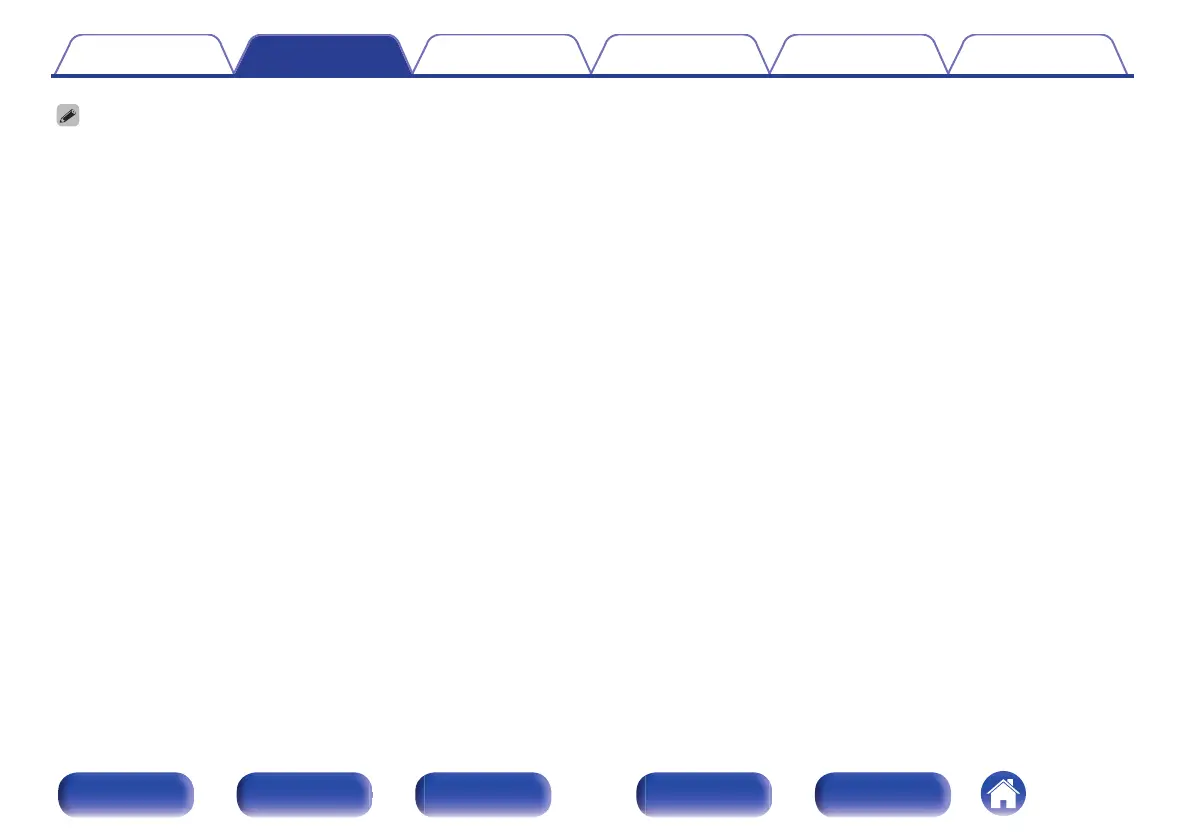0
Set “Amp Assign” to “Preamplifier” if connecting all channels to the Pre-out connectors using an external amplifier. (v p. 227)
This stops operation of the internal power amplifier of this unit, reducing interference in the preamplifier created by the power amplifier.
0
You can use the “Connection” setting in the Speaker Layout Menu to disconnect the built-in power circuit of each channel individually and use just your favorite channel as the
Preamplifier. (v p. 226)
0
When using just one surround back speaker, connect it to the left channel (L) terminal.
0
The output signal for the PRE OUT connector of Height1, Height2 and Height3/Front Wide vary depending on the combination of the Height/Ceiling/Dolby Atmos Enabled
speakers that you are using. For the PRE OUT connector that connects each Height/Ceiling/Dolby Atmos Enabled speaker, refer to “Speaker Layout” - “Layout” or “Front
Layout / Middle Layout / Rear Layout / TS/CH” (v p. 232).
Contents Connections Playback Settings Tips Appendix
46
Front panel Display Rear panel Remote Index
