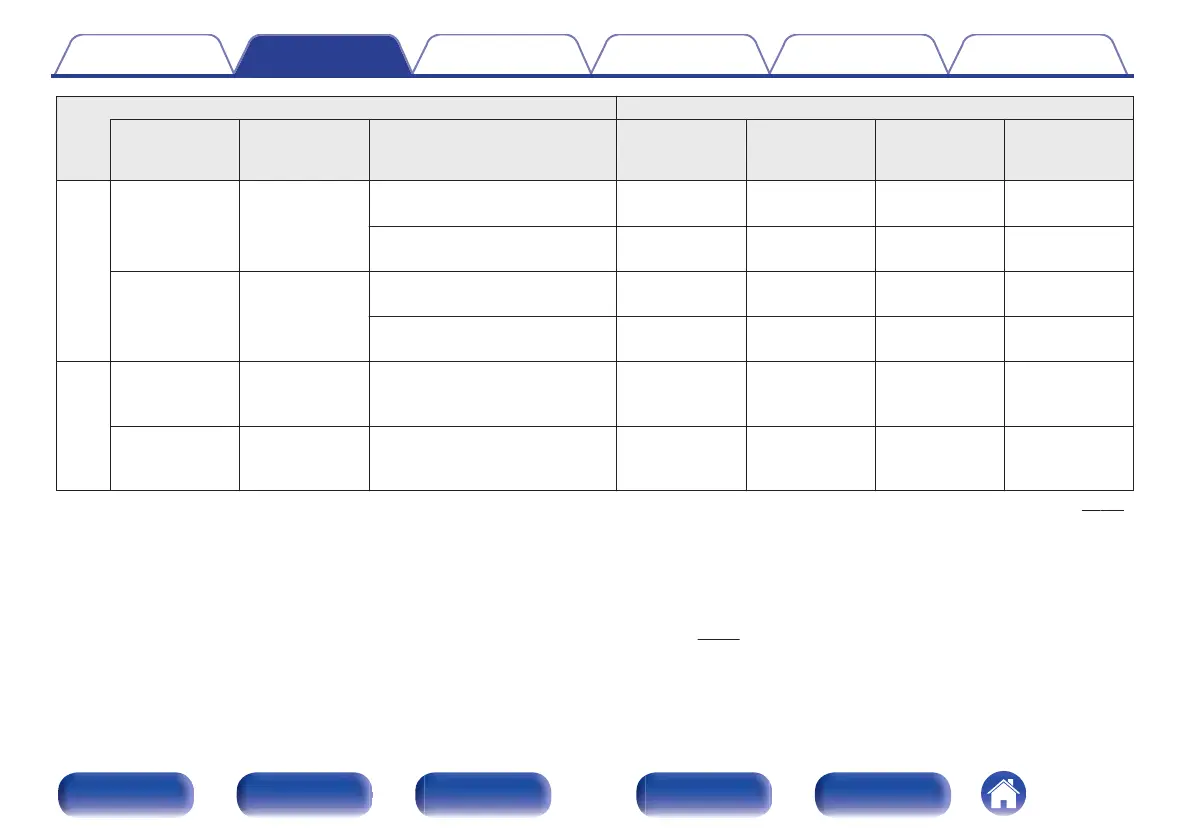Combinations of height speakers to be used
Connected speaker terminals
Number of
height / ceiling
speakers
Number of
Dolby
Speakers
Combination pattern HEIGHT 1 HEIGHT 2 HEIGHT 3
HEIGHT 4/
FRONT
WIDEz1
7ch
7ch None
Front Height & Top Middle & Rear
Height & Top Surroundz3
Front Height Rear Height Top Middle L: Top Surround
Front Height & Top Middle & Rear
Height & Center Heightz3
Front Height Rear Height Top Middle R: Center Height
5ch 2ch
Front Height & Surr. Dolby & Rear
Height & Top Surroundz3
Front Height Rear Height Surround Dolby L: Top Surround
Front Height & Surr. Dolby & Rear
Height & Center Heightz3
Front Height Rear Height Surround Dolby R: Center Height
8ch
8ch None
Front Height & Top Middle & Rear
Height & Top Surround & Center
Heightz3
Front Height Rear Height Top Middle
L: Top Surround
R: Center Height
6ch 2ch
Front Height & Surr. Dolby & Rear
Height & Top Surround & Center
Heightz3
Front Height Rear Height Surround Dolby
L: Top Surround
R: Center Height
z1 Connect to the HEIGHT4/FRONT WIDE speaker terminal to use Front Wide speakers. Set “Floor” - “Layout” in the menu to “5ch & FW” or “5ch & SB & FW”. (v p. 227)
z2
This combination can be selected when using Surround Back speakers.
z3
For the best Auro-3D experience Surround Height speakers are recommended, however you may substitute Rear Height speakers from a Dolby Atmos speaker setup in
place of Surround Height speakers.
z4
Use 2 sets of Height speakers in the appropriate sound modes for Dolby Atmos, DTS:X or Auro-3D playback.
Use the Front Height and Rear Height speakers for Dolby Atmos or DTS:X playback.
Use the Front Height and Surround Height speakers for Auro-3D playback.
z5 This combination can be selected when “Floor” - “Layout” in the menu to “5ch” or “5ch & SB”. (v
p. 227)
Contents Connections Playback Settings Tips Appendix
73
Front panel Display Rear panel Remote Index
