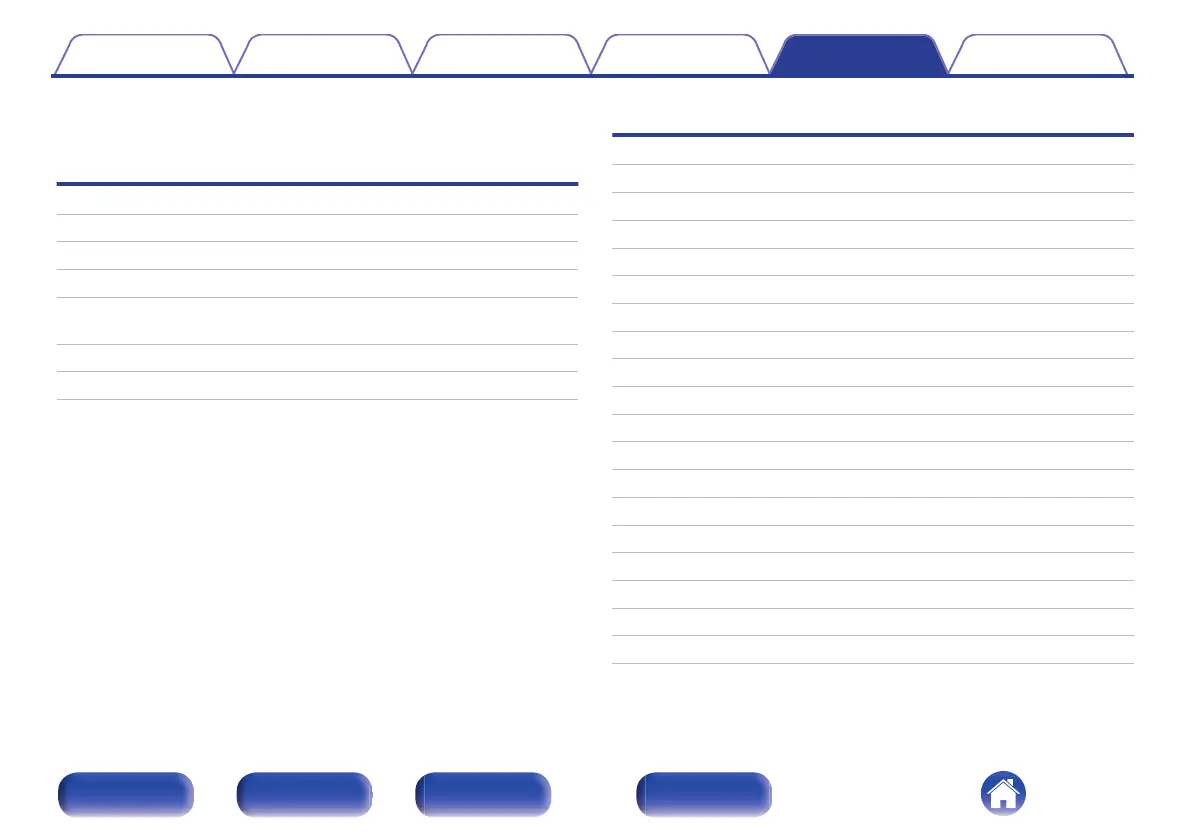o
Contents
Tips
I want to listen to high sound performance playback 107
I want to adjust the tone myself 107
I want sound playback that is faithful to the original sound 107
I want to display the clock constantly 107
I want to make the volume of the headphones the same as that of
the speakers 107
Simple operations in the power off state 108
I want the volume not to become too loud by mistake 108
Troubleshooting
Power does not turn on/Power is turned off 110
LED is flashing 110
Operations cannot be performed through the remote control unit 111
Display on this unit shows nothing 111
No sound comes out 112
Sound is interrupted or noise occurs 113
Desired sound does not come out 115
AirPlay cannot be played back 116
USB memory devices cannot be played back 117
File names on the USB memory device are not displayed properly 118
Bluetooth cannot be played back 118
The Internet radio cannot be played back 119
Music files on PC or NAS cannot be played back (Music server) 120
Various online services cannot be played 121
Cannot connect to a wireless LAN network 121
Cannot playback Discs 123
Audio from digital devices cannot be played back (Optical) 124
The input source switches to “Optical In 1” or “Optical In 2” 124
Update/upgrade error messages 125
Contents Connections Playback Settings Tips Appendix
106
Front/Top
panel
Rear panel
Remote control
unit
Index
