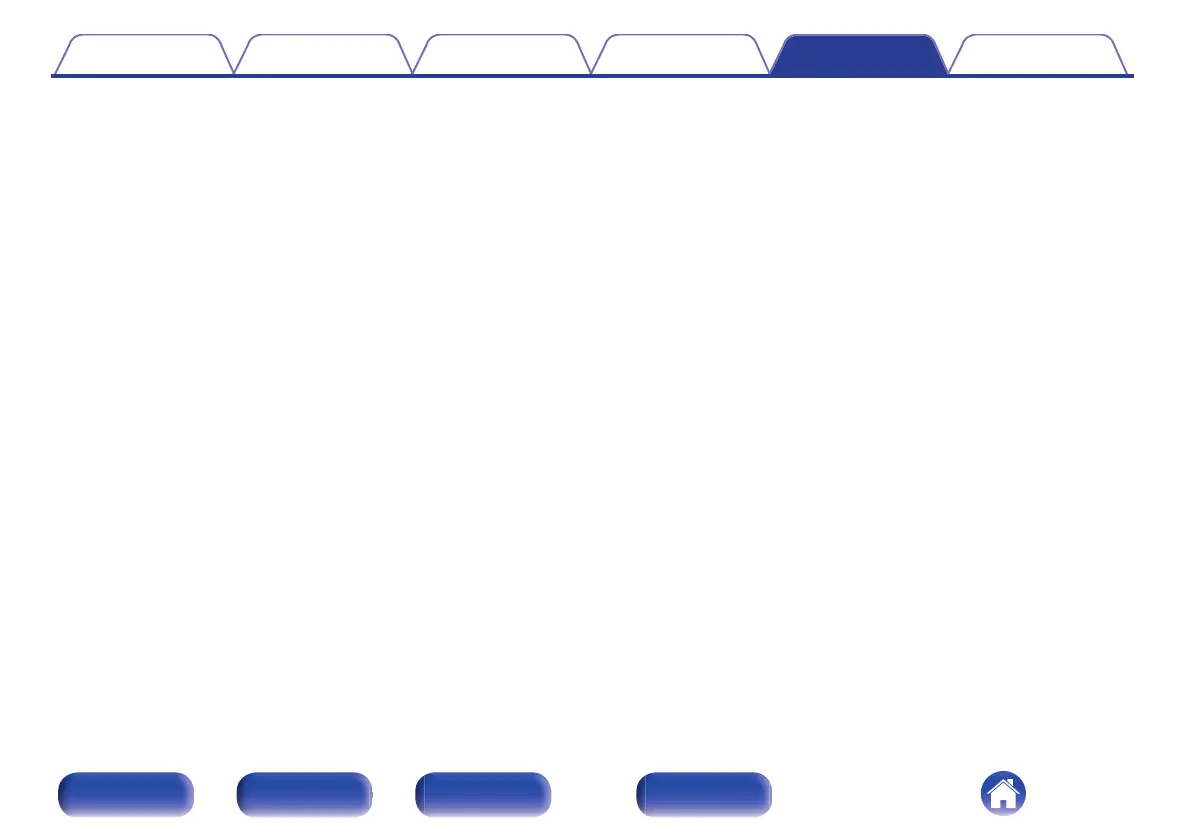When playing a record, the sound is distorted.
0
Adjust to a proper needle pressure.
0
Check the tip of the needle.
0
Replace the cartridge.
When playing a record, a humming noise comes out of the speakers.
0
Check that the turntable is connected correctly. (v p. 23)
0
If there is a TV or AV device near the turntable, such devices may affect the playback sound. Install the turntable in a location as far away as possible
from the TV or other AV devices.
When playing a record, a humming noise comes out of the speakers when the volume is high. (Howling phenomenon)
0
Install the turntable and speakers as far from each other as possible. (v p. 23)
0
The vibrations from the speakers are being transmitted to the player through the floor. Use cushions, etc., to absorb the speakers’ vibrations.
Contents Connections Playback Settings Tips Appendix
109
Front/Top
panel
Rear panel
Remote control
unit
Index
