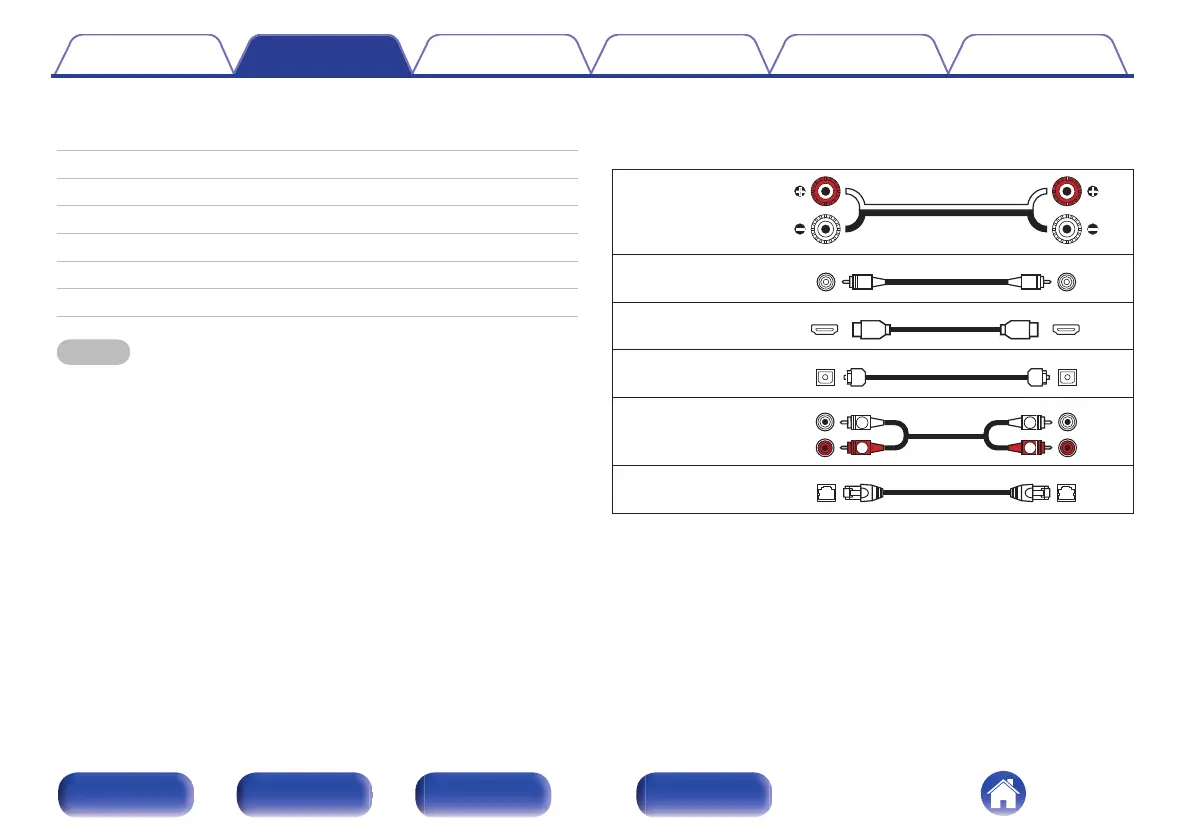o
Contents
Connecting speakers 19
Connecting a digital device 22
Connecting an analog device 23
Connecting a USB flash drive to the USB port 24
Connecting an FM/AM antenna 25
Connecting to a home network (LAN) 27
Connecting the power cord 29
NOTE
0
Do not plug in the power cord until all connections have been completed.
0
Do not bundle power cords with connection cables. Doing so can result in
humming or noise.
o
Cables used for connections
Provide necessary cables according to the devices you want to
connect.
Speaker cable
(not included)
Subwoofer cable
(not included)
HDMI cable
(included)
Optical cable
(not included)
Audio cable
(not included)
LAN cable
(not included)
Contents Connections Playback Settings Tips Appendix
18
Front/Top
panel
Rear panel
Remote control
unit
Index
