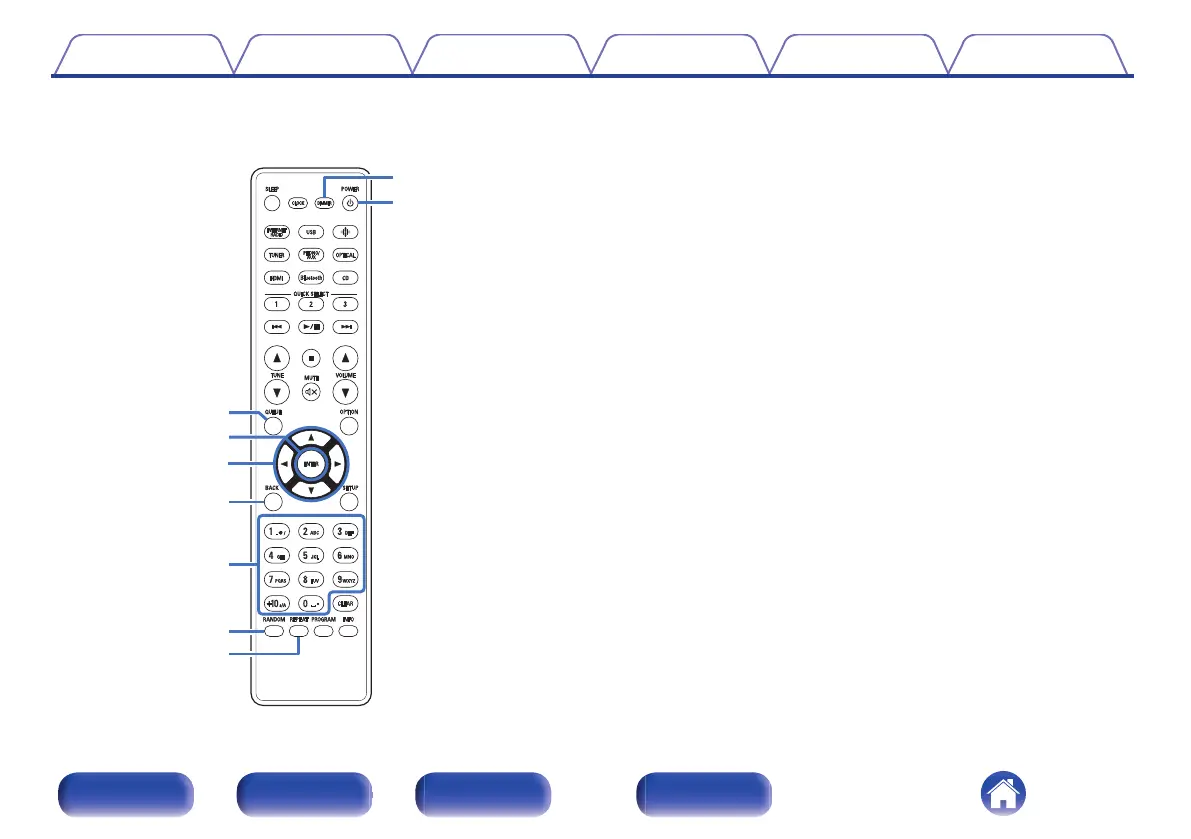H
QUEUE button
This displays the queue.
0
“Listening to Internet Radio” (v p. 33)
0
“Playing back files stored on PC or NAS” (v p. 35)
0
“Playing a USB flash drive” (v p. 38)
I
ENTER button
This determines the selection.
J
Cursor buttons (uio p)
These select items.
K
BACK button
Returns to the previous item.
L
Number/letter buttons (0 – 9, +10)
These enter letters or numbers into the unit. (v p. 84)
M
RANDOM button
Switches the random playback.
N
REPEAT button
Switches the repeat playback.
O
DIMMER button
Adjust the display brightness of this unit. (v p. 78)
P
Power (POWER X) button
This turns the power on/off (standby). (v p. 31)
Contents
Connections Playback Settings Tips Appendix
16
Front/Top
panel
Rear panel
Remote control
unit
Index
