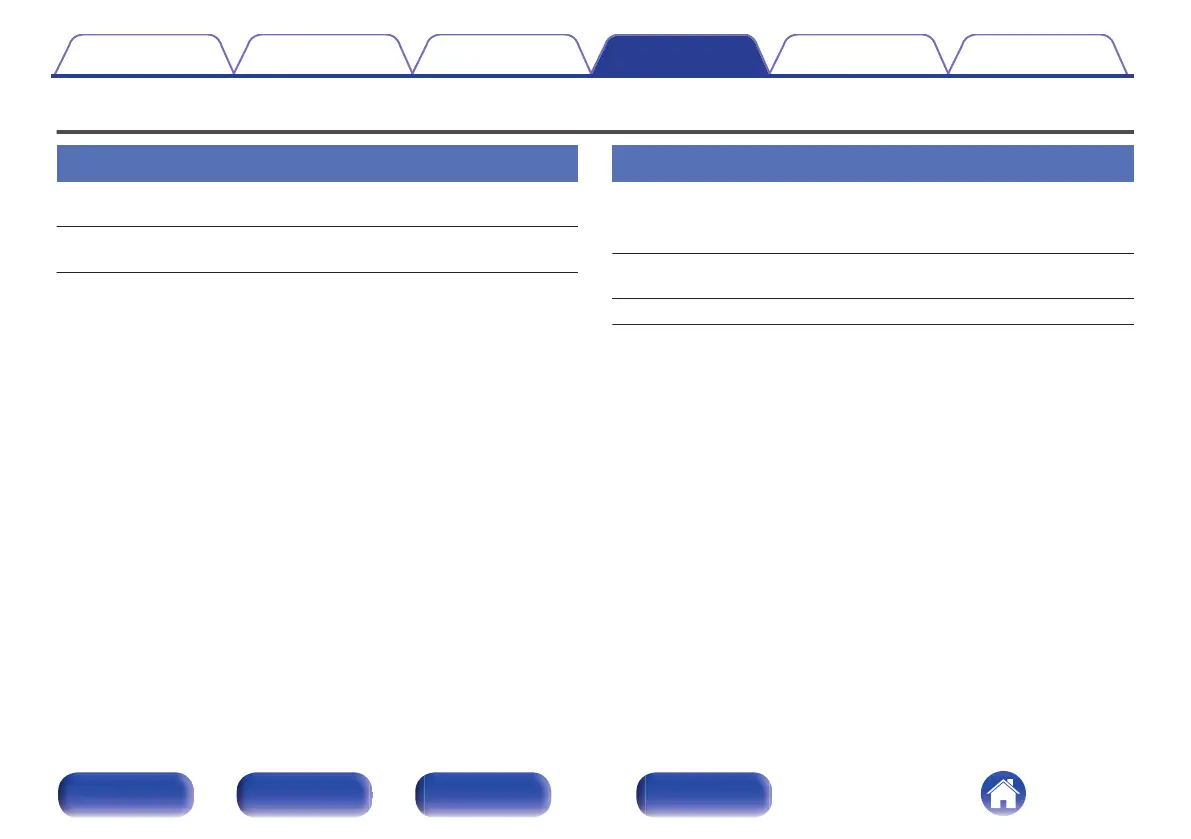Network
Network Information
Displays network information.
Friendly Name / Connection / SSID / DHCP / IP Address / MAC
Address (Ethernet) / MAC Address (Wi-Fi)
Wi-Fi
The Wi-Fi function can be stopped to prevent noise that affects the sound
quality. Using a wired LAN to connect this unit to the network enables
playback with a high sound quality.
On
(Default):
Enables the Wi-Fi function.
Off: Disables the Wi-Fi function.
Contents Connections Playback Settings Tips Appendix
96
Front/Top
panel
Rear panel
Remote control
unit
Index
