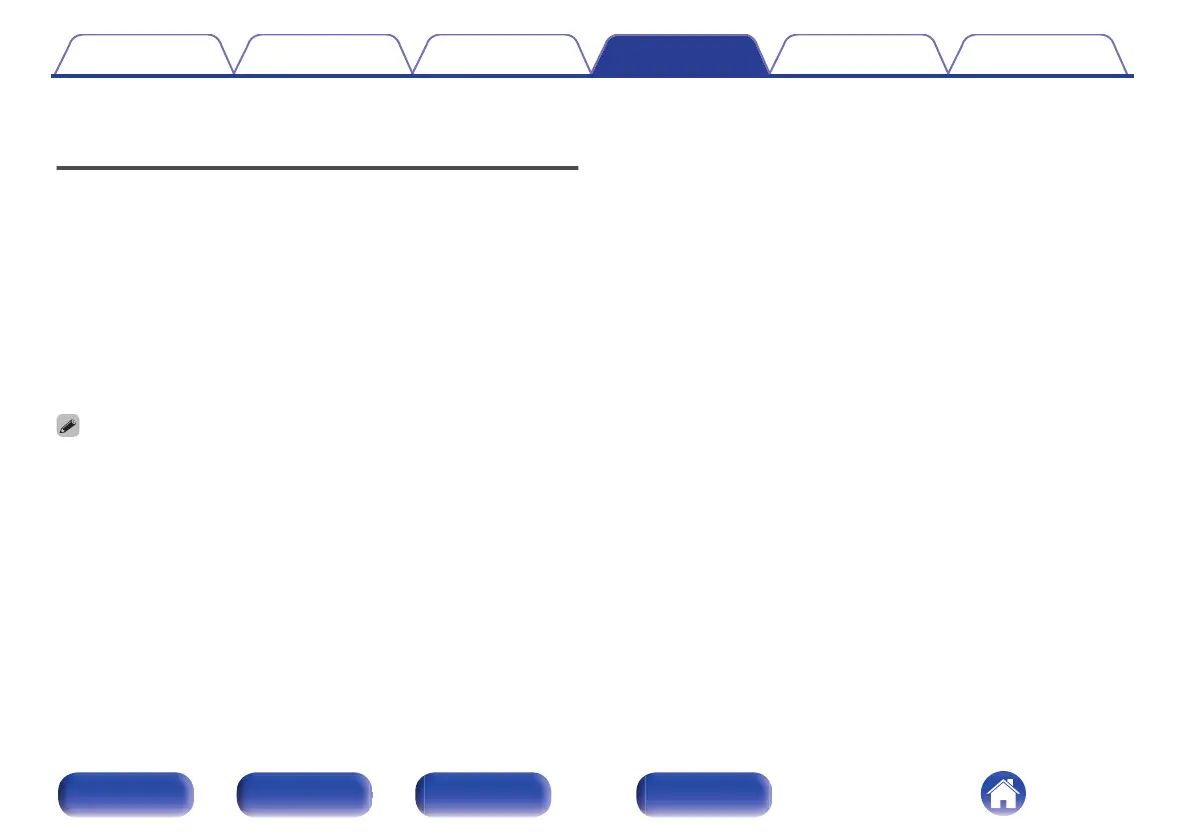Connecting to the network by using
the WPS button on the router
If you are using a wireless router that supports WPS (Wi-Fi Protected
Setup™), connect to the network with the “push button method”. (Wi-Fi
Protected Setup™ is trademarks of Wi-Fi Alliance.)
1
Press the WPS button on your router.
2
Within 2 minutes, press and hold the CONNECT button
on the rear panel for 5 seconds.
“WPS Connecting” is shown on the display and the connection is
started.
0
When connected, “WPS Connected” is shown on the display.
0
You can also press and hold R (HEOS Music) on the remote control for 5 seconds
to enter WPS setup mode.
0
The CONNECT light on the rear panel lights up or flashes depending on the
network connection status. It lights in amber when this unit is not connected to a
network.
Contents
Connections Playback Settings Tips Appendix
99
Front/Top
panel
Rear panel
Remote control
unit
Index
