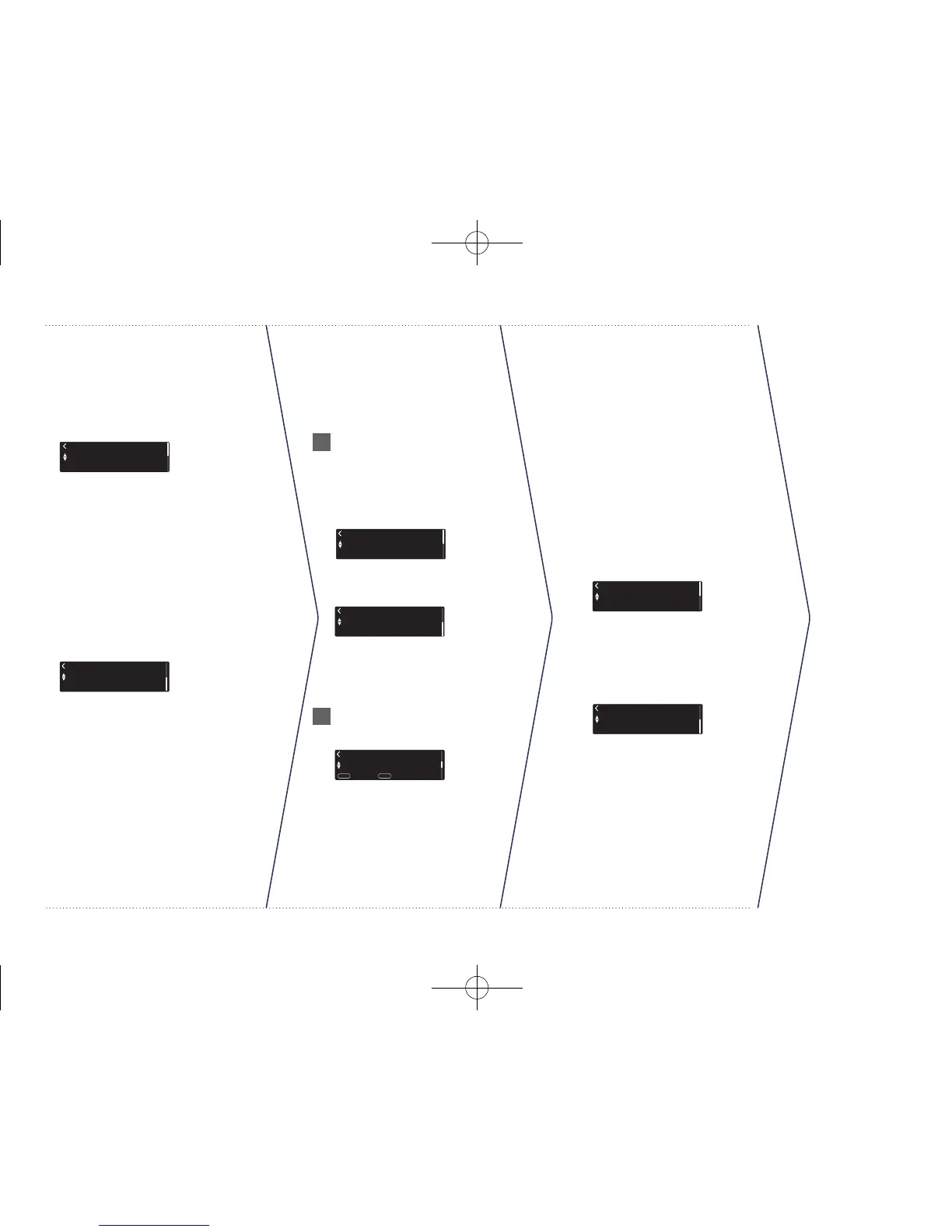5
Auto-Update
Setting
Usage Data
Setting
Setup
Complete!
Turns on Auto-Update so that
future updates are automatically
downloaded and installed when
your CEOL is in standby mode.
On
Auto-Update
Feature updates are automatically do...
Select “On” to turn on Auto-
Update.
Off
Auto-Update
Feature updates are not automatically...
Select “Off” to turn off Auto-
Update.
Sets the time zone that matches the
area where you live.
:
cancel
BACK
:
enter
ENTER
Central European Tim...
To help us improve our products and
customer service, Denon collects
anonymous information about how
you use your CEOL. Denon will never
provide any information we collect to
third parties.
Yes
Send usage data
To help us improve our products and...
Select “Yes” to provide information
on the operating status of this unit.
No
Send usage data
To help us improve our products and...
Select “No” to not provide
information on the operating
status of this unit.
Network Control
Setting
On
Network Control
Press ENTER to use the Denon "HEOS"...
Off
Network Control
Press ENTER to use low power mode...
Select Network Control ON
to control CEOL from your
smartphone, use Bluetooth/Apple
AirPlay
®
/HEOS App and maintain
constant network access. Power
Consumption during standby
power will be slightly higher.
Select Network Control OFF to
reduce power consumption during
standby. You can not turn on your
CEOL from your smartphone or
use Bluetooth/Apple AirPlay/HEOS
App until your CEOL is powerd on
manually and connects to your
network.
1
2
1.RCD-N10E2_ENG_QSG_180522.indd 5 2018/05/28 13:56:40
PrintingColor:FullColor
