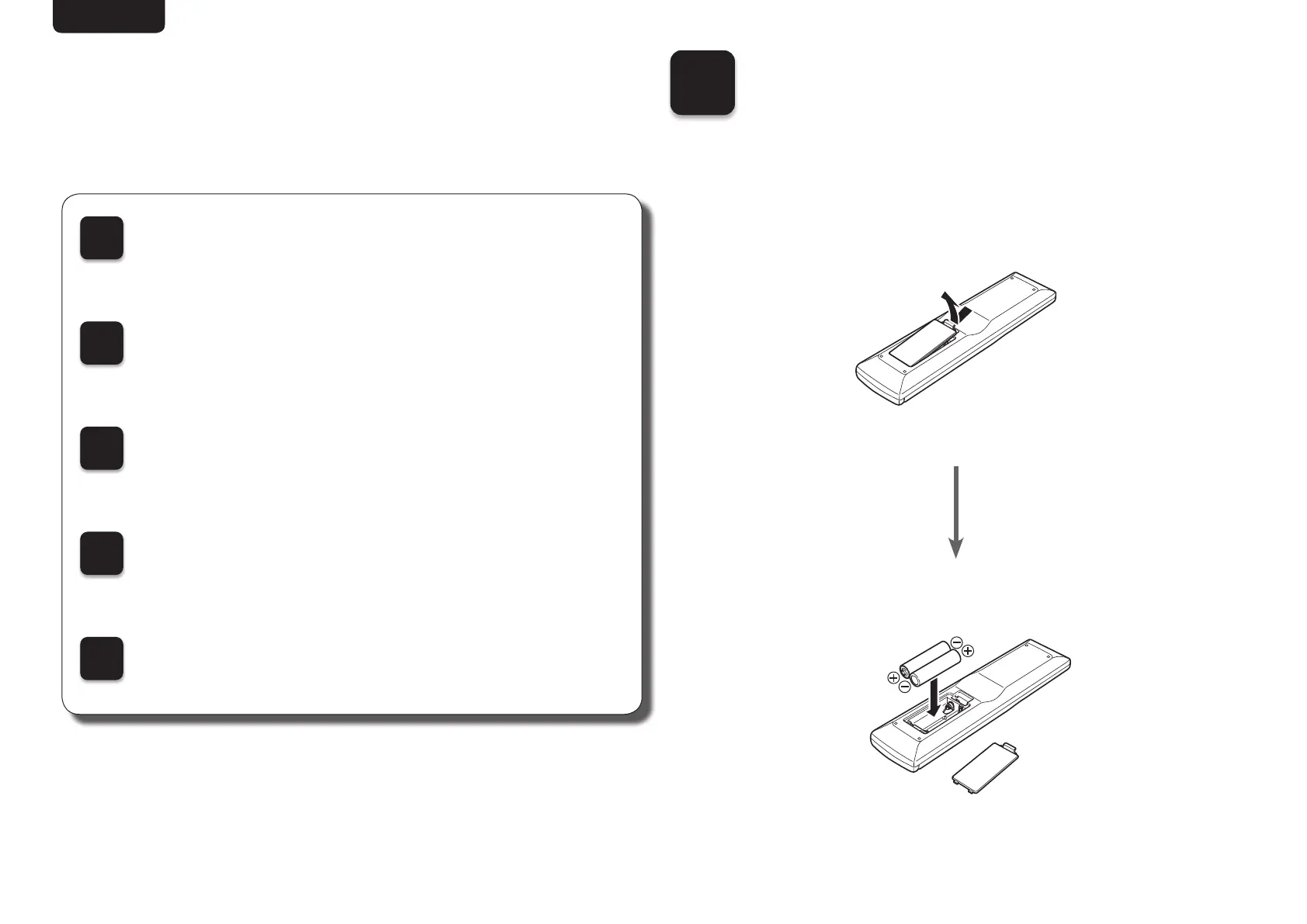3
ENGliSh DEutSch FrANçAiS itAliANo ESpAñol NEDErlANDS SVENSKA
Setup Steps
There are five steps to the setup process.
1
Install batteries in the remote control unit
2
Make the system connection
3
Turn the CD player’s power on
4
Play a CD
5
Play an iPod or USB memory device
1
Install batteries in the
remote control unit
R03/AAA batteries
The remote control unit is included with DRA-F109
(sold separately).
