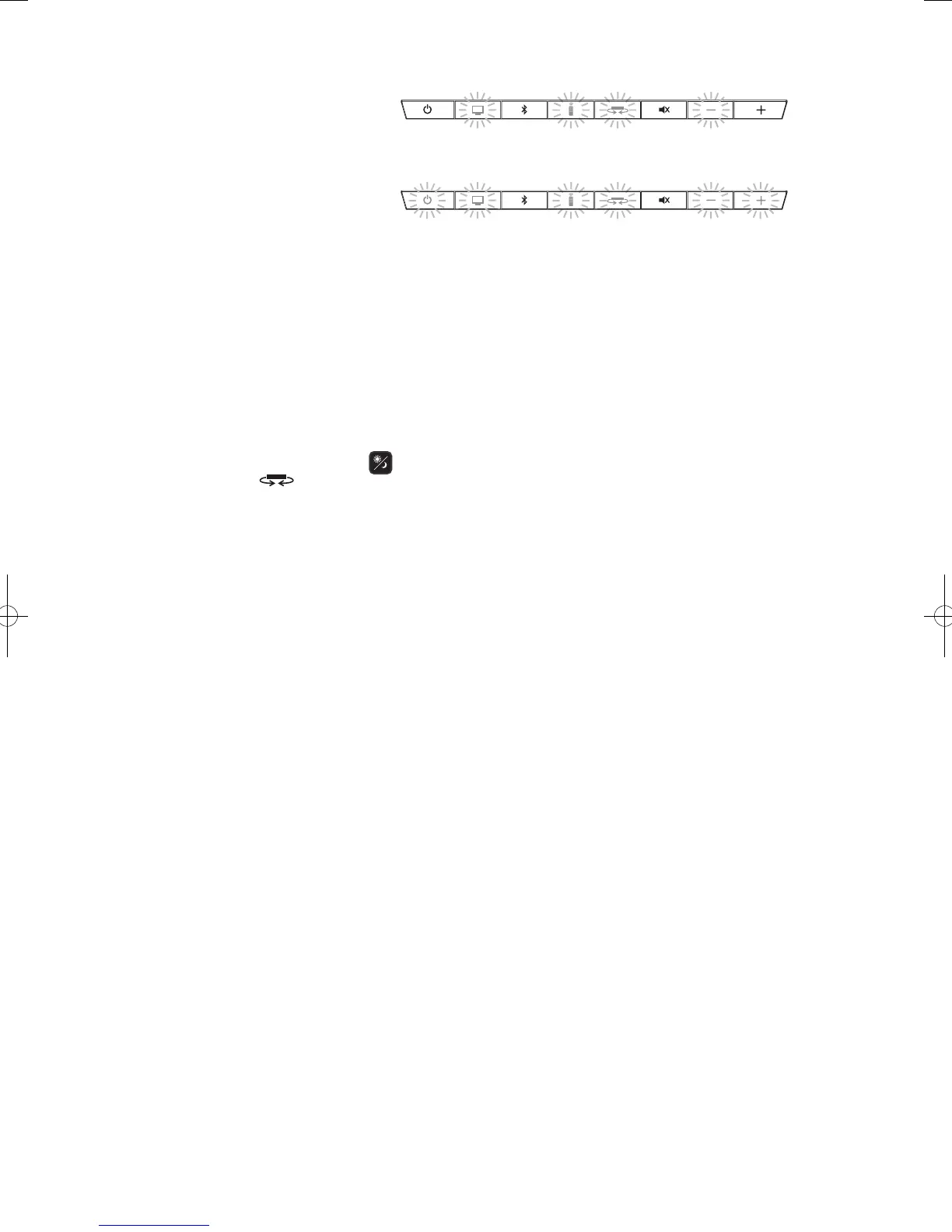19
Movie mode adds ambient and rear effects
to the widening process for a surround-like
experience. A more widely separated array of
buttons lights to indicate the mode's selection.
Movie Wide mode deploys DHT-T100’s
maximum processing for the “biggest” possible
sound on action films or other large-scale con-
tent. Six widely spaced LED's light to indicate
this mode.
Note: In larger or acoustically “hard,” reverberant rooms DHT-T100’s Music Wide and Movie Wide modes may produce enough
ambient and reflective sounds to reduce clarity or dialog-intelligibility. In such cases the “plain” Music and Movie modes may
be preferable.
Night Mode
Night Mode improves low-volume listening by subtly lifting softer sounds, and lowering very loud ones. While you may use
Night Mode whenever you like, for maximum dynamic realism from television programming, movies or music, leave night
mode turned off.
To engage Night Mode, press the Day/Night
button on the remote control press, or press and hold the front panel
Listening Mode button
for three seconds. When Night Mode is engaged, the LED pattern for the current Listening
Mode dimly lights. To exit Night Mode, use the same buttons in the same way. When DHT-T100 exits Night Mode, the LED
pattern for the current lsitening mode brightly lights.
Volume Change Indication
When you adjust DHT-T100’s volume from the remote control, the 8 front-panel LEDs momentarily function as a horizontal
“bar-graph” of the volume setting reached, illuminating from 1 to all 8 buttons, the latter indicating maximum volume.
Using Bluetooth®
DHT-T100 can stream music wirelessly, via Bluetooth, from any compatible Bluetooth device such as a mobile phone, tablet, or
laptop computer.
Pairing Your Bluetooth Device
Before you can stream Bluetooth audio to DHT-T100, you must pair your device to DHT-T100.
To pair the device to the DHT-T100 for the first time:
1 Press-and-hold the Bluetooth key (front panel or remote) for at least 3 seconds; the Bluetooth LED will begin
to flash rapidly.
2 Go to Bluetooth settings on your device. Make sure the device’s Bluetooth feature is set to “on”.
3 From the Bluetooth list on your device, select “DHT-T100”.
4 Playback audio on the Bluetooth source; you should now hear audio from the DHT-T100. DHT-T100’s Bluetooth key LED
will remain on as long as DHT-T100’s Bluetooth input is selected and active.
DHT-T100 can pair multiple Bluetooth devices; however, only one can play at a time. First come, first served. One Bluetooth
Source will need to be disconnected before another paired device can play.
DHT-T100E2_10A_131201.indd 19 2013/12/02 13:28:07
