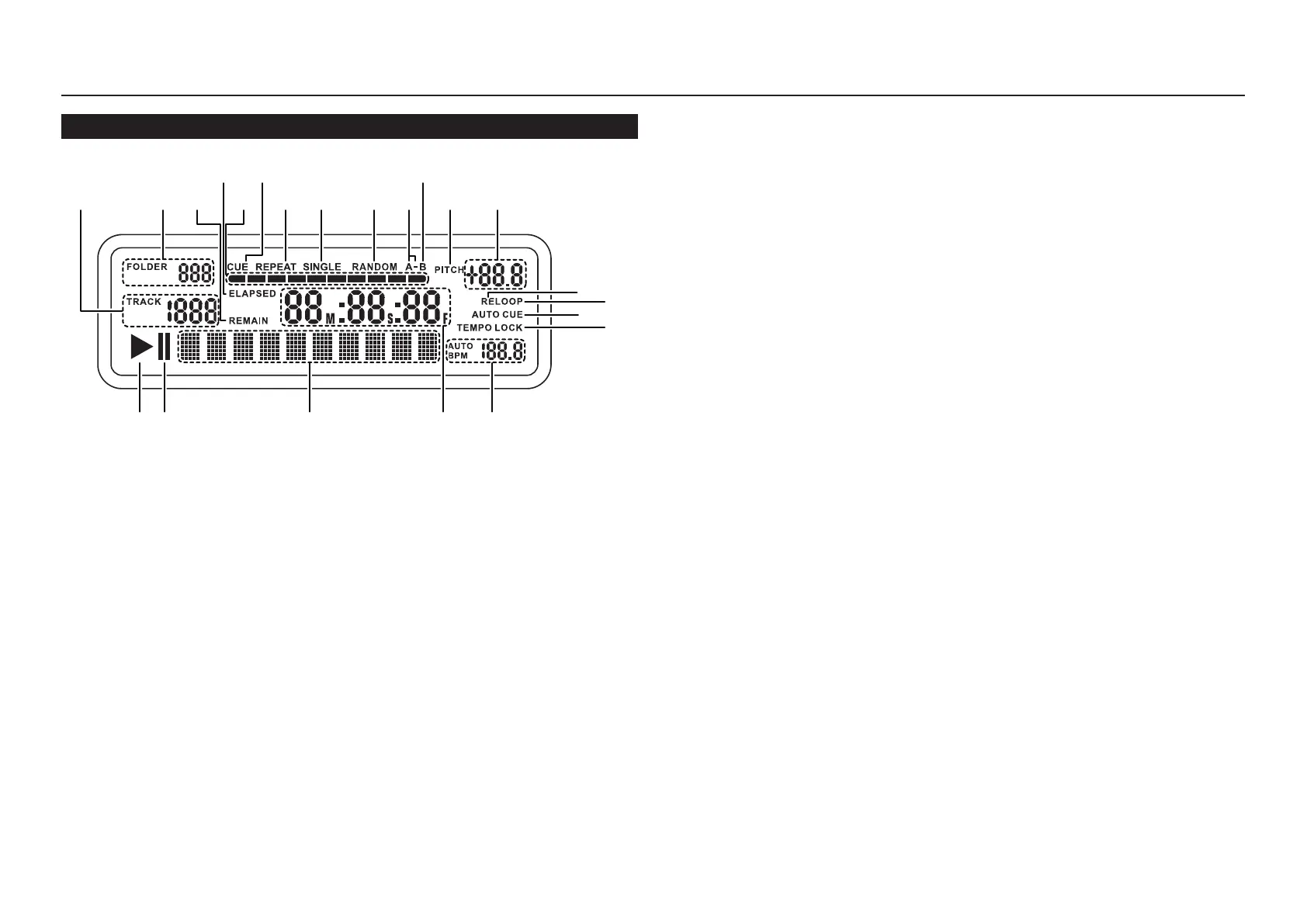4
1. GENERAL INFORMATION
Display
ads
f
g
h
jk l¡0
¡1
¡2 ¡3
¡4
¡6
¡5
¡77
2
1
0
9
8
a
Track number display
• Displays the track number.
s
Folder number display
• Displays the folder number.
d
REMAIN indicator
• Lights to indicate that the remaining time display mode is selected.
f
ELAPSED indicator
• Lights to indicate that the elapsed time display mode is selected.
g
Play position display
• Displays the current position on the playing track.
h
CUE indicator
• Lights when CUE mode is on.
j
REPEAT indicator
• Lights when playback mode is repeat playback.
k
SINGLE indicator
• Lights when playback mode is SINGLE playback.
l
RANDOM indicator
• Lights when the playback mode is random playback (all track random playback, random
folder playback).
¡0
A-point indicator
• Flashes when the A point of the A-B repeat playback is set. The indicator lights when the
B point is set.
¡1
B-point indicator
• Lights when the B point of the A-B repeat playback is set.
¡2
PITCH indicator
• Lights when the pitch control is set to on.
¡3
PITCH setting display
• Displays the +/- PITCH level (%).
¡4
RE indicator
• Lights during RELOOP play.
¡5
LOOP indicator
• Flashes during A-B repeat playback.
¡6
AUTO CUE indicator
• Lights when AUTO CUE mode is set to on.
¡7
TEMPO LOCK indicator
• Lights when TEMPO LOCK is set to on.
¡8
AUTO BPM setting display
• Displays the AUTO BPM.
¡9
Time display
• Displays the time (minute, second, frame).
™0
Main information display
• Displays the folder name, filename, ID3 tags and status information.
™1
PAUSE indicator
• Flashes in pause mode.
™2
PLAY indicator
• Lights in play mode.
