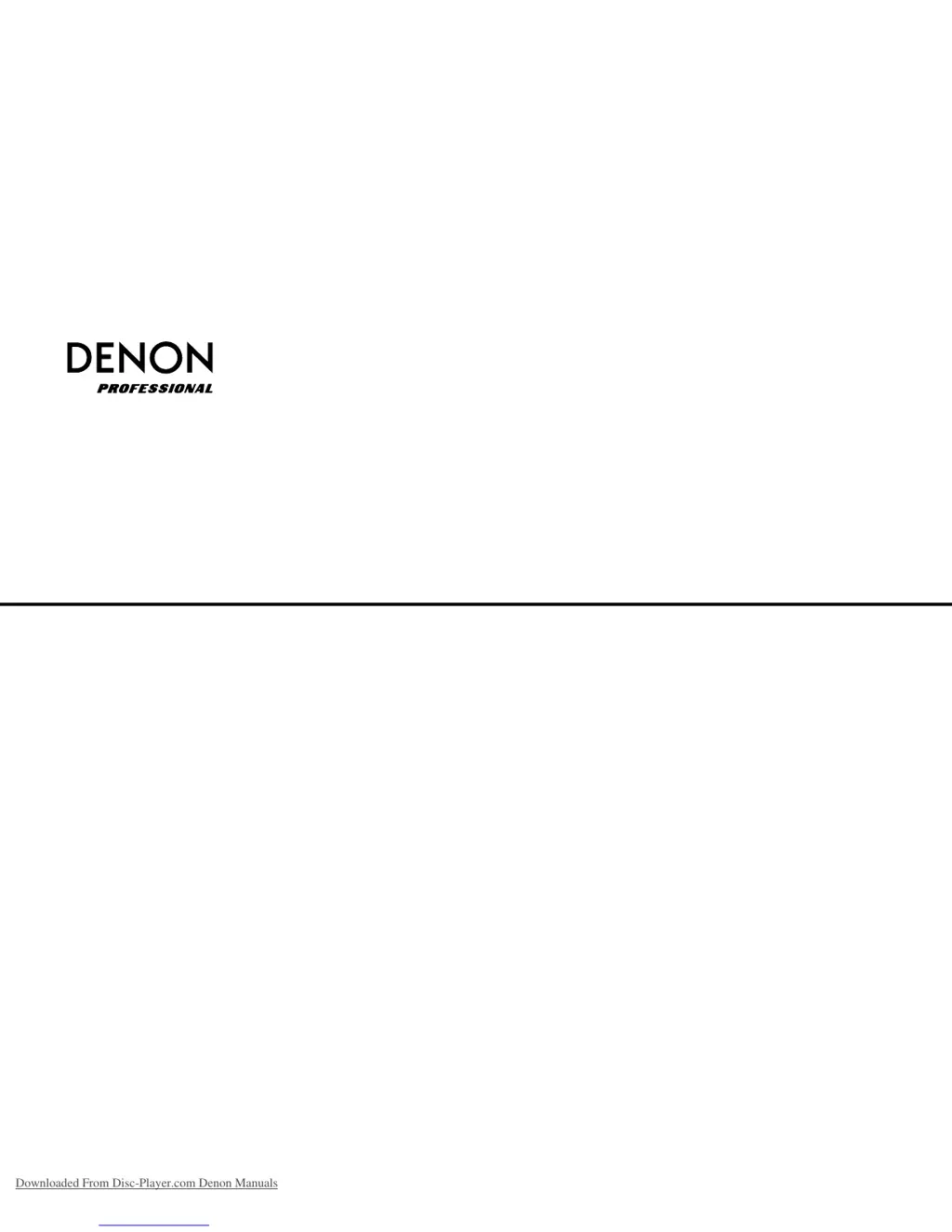How to fix a Denon CD Player that does not power on?
- SSandra SmithAug 19, 2025
If your Denon CD Player isn't powering on, start by ensuring the power cord is securely connected to the AC outlet. Also, verify all connections are properly made. Make sure the unit is operated as described in the owner's manual and check if any external devices like mixers or players are functioning correctly.