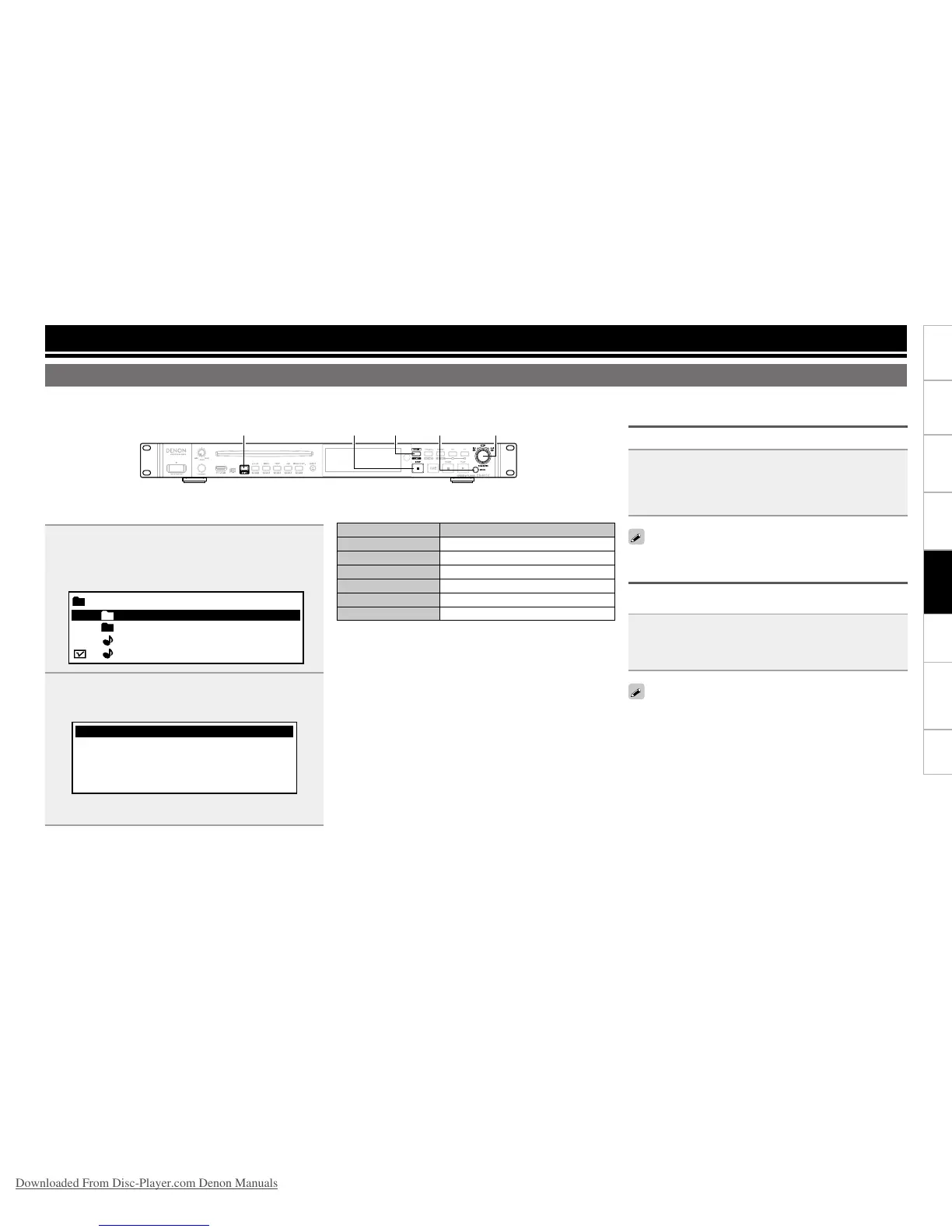n Displaying the File List Menu
1
Press MEDIA while holding down SHIFT, or select
“File List” from the menu screen when in stop or
cue mode.
Displays the “File List”.
02
----
0001
Current Folder
Lower Folder
----
< Up One Level >
BGM.MP3
Music.WAV
2
Select the le that you want to operate, and press
the jog dial.
The “File List Menu” is displayed.
01
02
03
04
05
Set Current Track
Preview
Select
Select All
Copy
• Press BACK when the “File List Menu” is displayed to return to
the previous screen.
n File List Menu List
Display Explanation
Set Current Track Prepares to playback the selected track.
Preview Preview the selected Track
Select Selects the file.
Select All Selects all files in the list.
Copy Copies selected files.
Property Displays information of the selected track.
File and folder settings
SHIFT MEDIA
2
Jog Dial/
ENTER
BACK
File List Menu
You can select files and check file information.
Select copy targets (Select)
This is used when you want to select multiple items to copy.
Select “Select” and press the jog dial.
Close the file menu and return to the file list. The file under the
cursor is selected and a check mark is added to the front of the file
name.
• If the file is in the selected state, it changes to unselected.
The selected state is cleared when the folder is changed.
Selecting all files for copying (Select All)
This function is used to select all files to be copied. Select or unselect
all of the files in the displayed file list.
Select “Select All” and press the jog dial.
The display returns to the “File List”. All of the files are selected and
a check mark is added to the front of the file name.
• If all files were in the selected state, they change to unselected.
The selected state is cleared when the folder is changed.