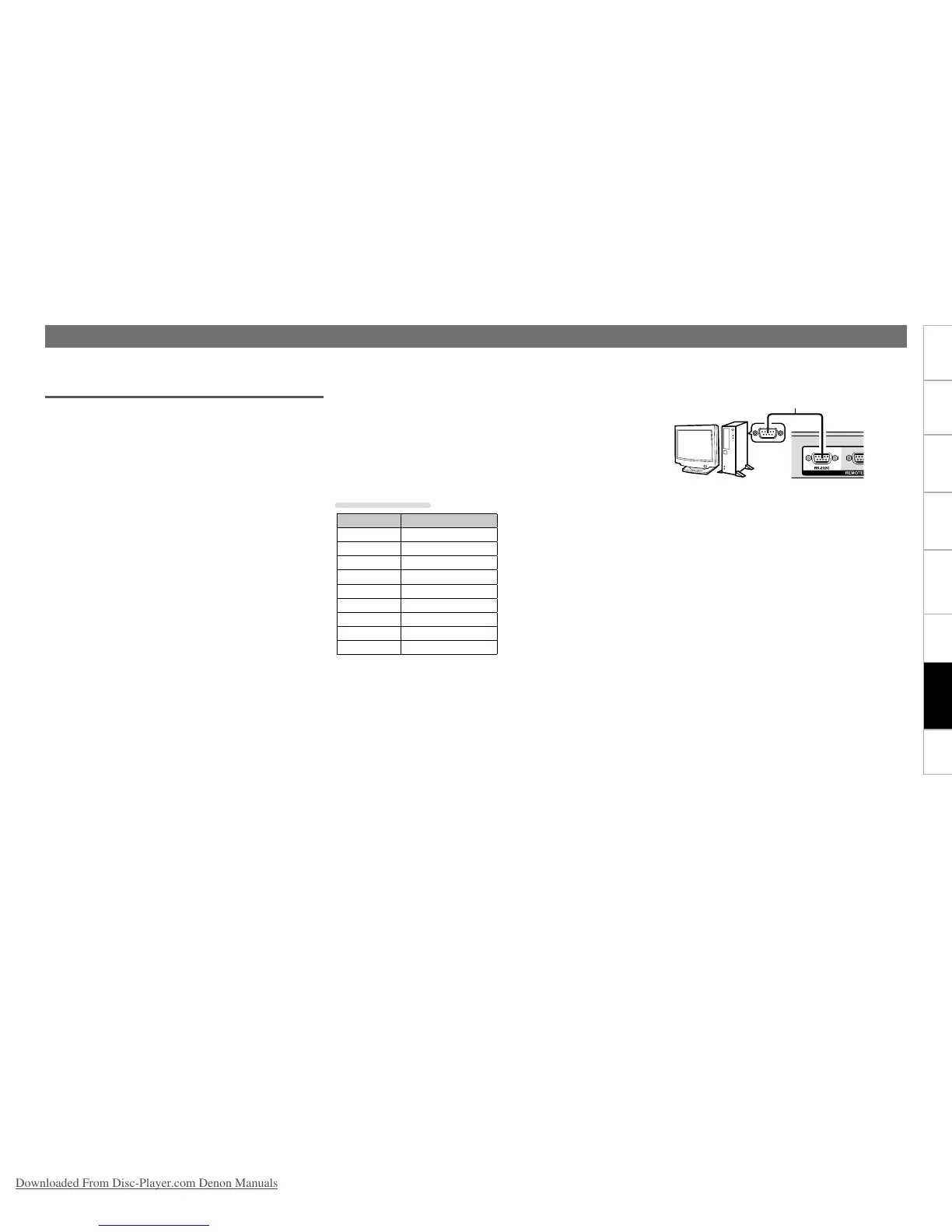Serial remote control function
In the serial remote control function, a host such as a computer is connected to the unit. By sending control commands from the host to the unit, the unit can be operated, and the status information of the unit can
be checked both on the unit and host.
RS-232C control
You will be able to perform the three control functions from the
host by connecting an RS-232C straight cable to the RS-232C serial
terminal (9-pin D-sub) connector.
GThree control functionsH
q
Controlling the DN-501C externally
w Sending the status information to the host when DN-501C
receives a status request command from the host
e Automatically sending the status information to the host
when there is a change to the DN-501C status
n About Connections
• Transmission System: Asynchronous full duplex transmission
• Compatible connector: 9-pin D-sub (male)
• Communication speed: 9,600/38,400 bps selectable
• Data bit: 8 bit
• Parity: None
• Start bit: 1 bit
• Stop bit: 1 bit
• Flow control: None
Pin arrangement
Pin number Signal name
1 Ground
6 NC
2 TxD
7
RTS
z
3 RxD
8 NC
4 NC
9 NC
5 S. Ground
z 4V/500mA power supply can be used for RTS.
Connections
RS-232C Straight cable
