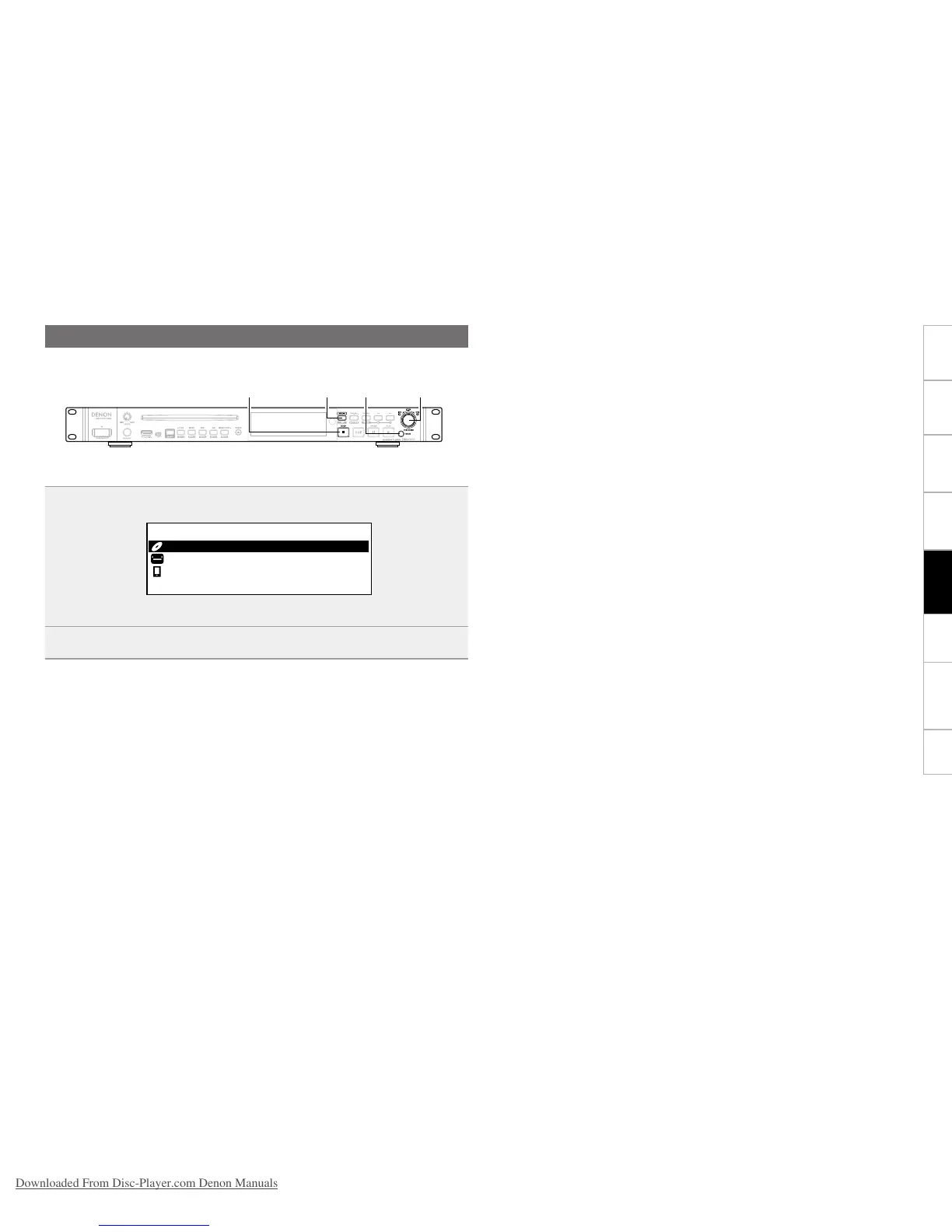2
Jog Dial/
ENTER
BACK
MEDIA
Media List
n Displaying the media list
1
While DN-501C is stopped or in cue, press MEDIA.
The media list is displayed.
Media List
CD
USB(None)
iPod/iPhone
• Press BACK when the media list is displayed to return to the previous screen.
• “(None)” is displayed after the media name for media that is not ready to playback.
2
Select the media to change using the jog dial.
Media that can be selected are displayed in a list.