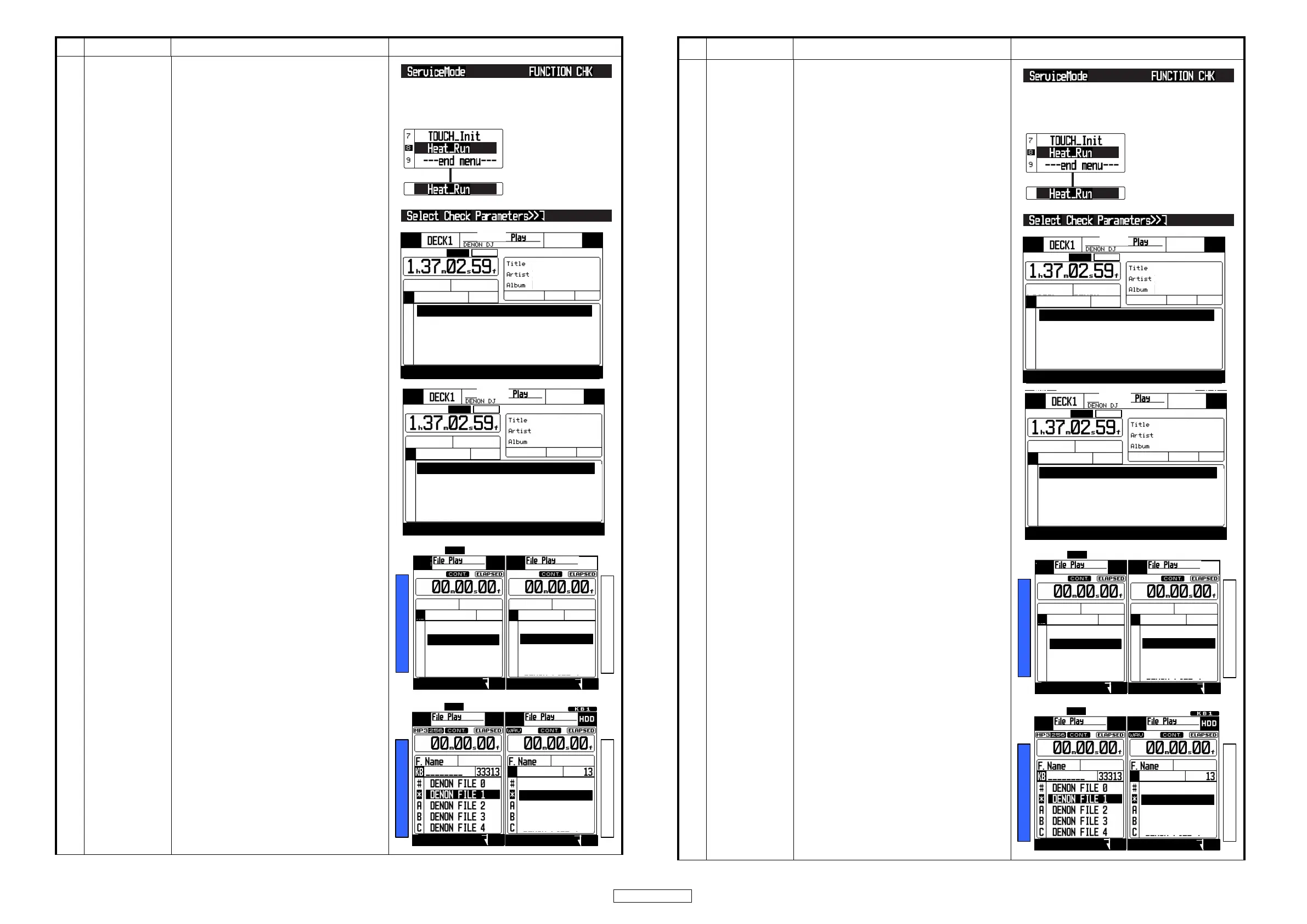12
DN-HS5500
2.8 Heat_Run mode
・5 titles or more is done memory, the USB
device where the database is created is con-
nected to the USB A terminal.
・Turn the PARAMETERS knob to select
"Heat_Run" from the FUNCTION check
mode's top menu, then press the PARAME-
TERS knob to set "Heat_Run" mode.
・Verification of the heat run database is per-
formed.
・"Verifying DataBase" is displayed during verifi-
cation.
・"Heat_run_Execute! - >Power Off/On" is dis-
played.
Be careful not to operate the panel until
"Heat_run_Execute! - >Power Off/On" is
displayed.
・Press the DISPLAY MODE button about 10
seconds after Heat_run_Execute! ->Power
Off/On is displayed.
・The LCD display switches from the Deck 1
display to the double deck (Deck 1 (left)/Deck
2 (right)) display.
The blue LEDs on the sides of the LCD dis-
play screen light to indicate the deck that but-
ton operation is valid for.
--Deck1 Heat Run mode--
・Turn the PARAMETERS knob and select "File
Name". Next, press the PARAMETERS knob
to set "File Name"
No Mode Operation and Function Display
ELAPSEDCON T.
USB
Veryfying DataBase
Album
Title
Genre
Artis
ELAPSEDCON T.
USB
Heat_run_Execute! -〉Power Off/On
Album
Title
Genre
Airtis
USB
USB1
Select Param.〉〉
Select Param.〉〉
BPM
Folder
Playlist Play
File Name
Artist
Title
Genre
Album
USB
Select Param.〉〉
Select Param.〉〉
Artist
Title
Genre
Album
2.8
HeatRun
モード
・5 曲以上がメモリーされ、データベースクリ
エート済みの USB メモリーを USBA 端子に接
続します。
・PARAMETERSノブを回して、FUNCTIONチェッ
クモード画面から HeatRun を選択し、
PARAMETERS ノブを押して確定します。
・ヒートラン用データベースのベリファイをお
こないます。
・ベリファイ中は、"VerifyingDataBase" を表示
します。
・"HeatrunExecute!-〉PowerOff/On" が表示
されます。
"HeatrunExecute!-〉PowerOff/On" が表
示されるまで、パネル操作をしないようご注
意下さい。
・"HeatrunExecute!-〉PowerOff/On" が表示
されてから約 10 秒後に DISPLAYMODE ボタ
ンを押します。
・LCD 表示は、Deck1 表示から、Deck1( 左 )、
Deck2( 右 ) のダブルデッキ表示に切り替わり
ます。
LCD 表示画面の両脇にある青色の LED が点灯
している方の Deck の操作が有効となります。
--Deck1 のヒートラン再生 --
・PARAMETERS ノブを回し、FileName を選択
します。次に、PARAMETERS ノブを押して、
FileName を確定します。
No モード 操 作 と 機 能 表 示
ELAPSEDCON T.
USB
Veryfying DataBase
Album
Title
Genre
Artis
ELAPSEDCON T.
USB
Heat_run_Execute! -〉Power Off/On
Album
Title
Genre
Airtis
USB
USB1
Select Param.〉〉
Select Param.〉〉
BPM
Folder
Playlist Play
File Name
Artist
Title
Genre
Album
USB
Select Param.〉〉
Select Param.〉〉
Artist
Title
Genre
Album
