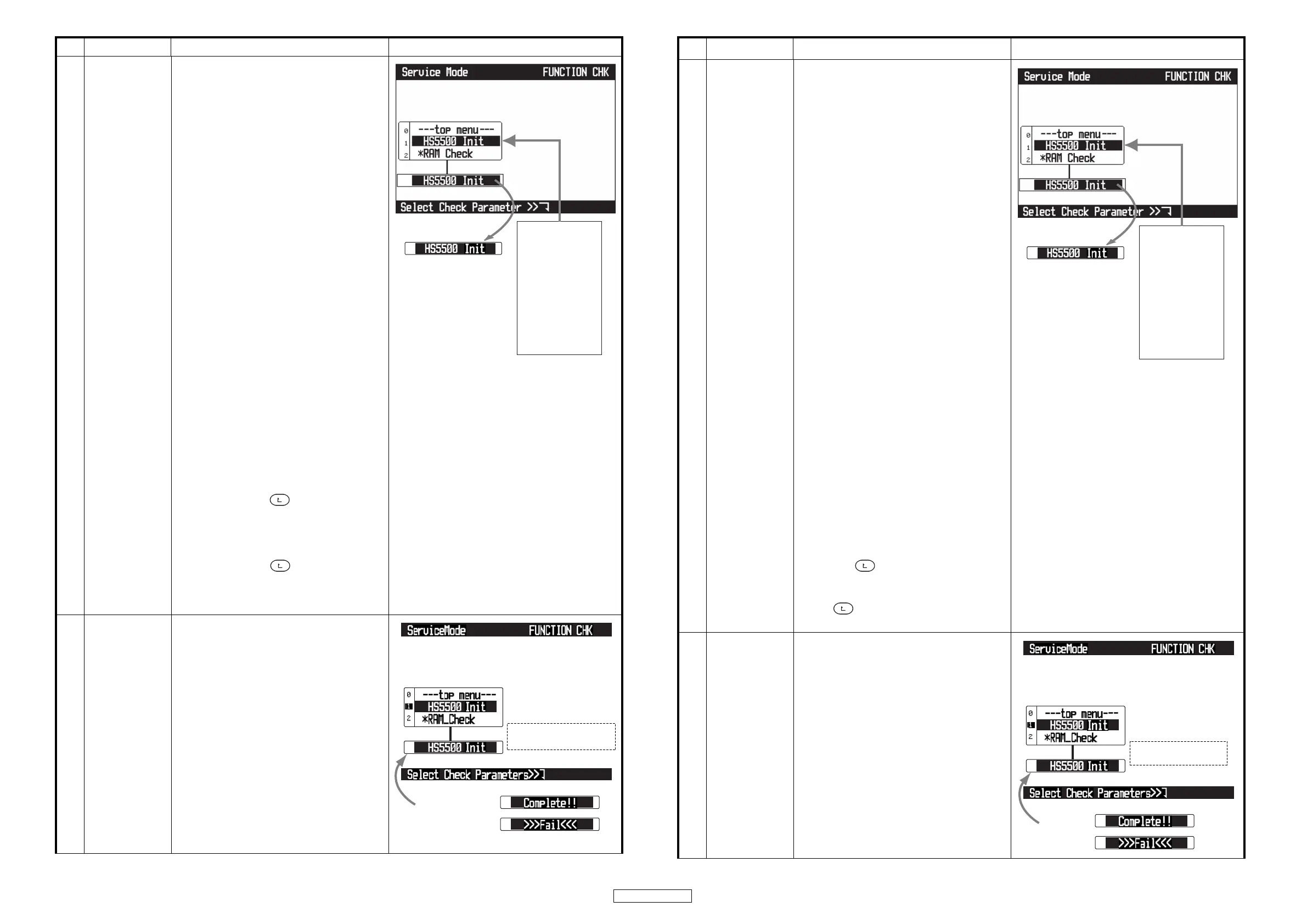8
DN-HS5500
2
FUNCTION check
mode
・Turn the PARAMETERS knob to select
"FUNCTION CHK" from the service mode's
top menu, then press the PARAMETERS knob
to set the function check mode.
q ---Top menu---
The top of the menu for the function check
mode appears.
w HS5500_Init
The contents of the preset memory are set
to the factory defaults.
e *RAM_Check
Not yet used.
r *CPU-DSP_Check
Not yet used.
t HDD_Format(Option)
When the hard disk of the option is added,
the hard disk is formatted in FAT32.
y DRIVE_Check
D-SYNC. terminal transmission/reception is
checked.
u *Audio_OSC
Not yet used.
i TOUCH_Init
Not yet used.
o Heat_Run
The specified track is played repeatedly.
Q0 ---end menu---
The end of the FUNCTION check mode's
menu is displayed.
・When the BACK ( ) button is pressed
while the FUNCTION check mode is being
executed or after the FUNCTION check mode
has been executed, the FUNCTION check
mode's top menu reappears.
・ When the BACK ( ) button is pressed
before the FUNCTION check mode has been
executed, the service mode's top menu reap-
pears.
2.1
HS5500_Init
mode
・Turn the PARAMETERS knob to select
"HS5500_Init" from the FUNCTION check
mode's top menu, then press the PARAME-
TERS knob to set “HS5500_Init” mode.
・The contents of the preset memory are set to
the factory defaults. For details on the preset
memory, see the DN-HS5500's Instruction
Manual.
・ "Complete!!" is displayed when initialization is
completed.
No Mode Operation and Function Display
0 ---top menu---
1 HD2500_Init
2 *RAM_Check
3 *CPU-DSP_Check
4 HDD_Format
5 Drive_CHK
6 *Audio_OSC
7 TOUCH_Init
8 Heat_Run
9 ---end menu---
When the PARAMETERS
knob is pressed to set the
selected item, the item is
highlighted.
When the PARAMETERS
knob is turned, items 0 to 9
are displayed, three items
at a time.
The checked contents and
results are displayed.
When the process
has completed
normally
When the process
has completed
abnormally
2
FUNCTIONチェッ
クモード
・PARAMETERS ノブを回して、サービスモード
の TOP 画面から FUNCTIONCHK を選択し、
PARAMETERS ノブを押して確定します。
q ---Topmenu---
FUNCTIONチェックモードのメニューの先
頭を示します。
w HS5500Init
プリセットメモリの内容を工場出荷状態に
設定します。
e *RAMCheck
未対応。
RAM の固定アドレスのリード / ライト
チェックを行います。
r *CPU-DSPCheck
未対応。
CPU-DSP 間の通信チェックを行います。
t HDDFormat( オプション )
オプションで HDD を追加した時、HDD を
FAT32 でフォーマットします。
y DRIVECheck
D-SYNC. 端子の送受信チェックをおこない
ます。
u *AudioOSC
未対応。
LINEOUT1/2 端子にテスト信号を出力しま
す。
i TOUCHInit
未対応。
o HeatRun
指定された曲をリピート再生します。
Q0 ---endmenu---
FUNCTIONチェックモードのメニューの最
後を示します。
・FUNCTION チェックモード実行中または実行
後に BACK( ) ボタンを押すと、FUNCTION
チェックモードの TOP 画面に戻ります。
・FUNCTION チェックモード実行前に
BACK( ) ボタンを押すと、サービスモー
ドの TOP 画面に戻ります。
2.1
HS5500Init
モード
・PARAMETERS ノブを回して、FUNCTION
チェックモード画面から HS5500Init を選択
し、PARAMETERS ノブを押して確定します。
・プリセットメモリの内容を工場出荷状態にし
ます。プリセットメモリの詳細は、DN-HS5500
の取り扱い説明書を参照して下さい。
・初期化が終了すると、"Complete!!" を表示し
ます。
No モード 操 作 と 機 能 表 示
0 ---top menu---
1 HD2500_Init
2 *RAM_Check
3 *CPU-DSP_Check
4 HDD_Format
5 Drive_CHK
6 *Audio_OSC
7 TOUCH_Init
8 Heat_Run
9 ---end menu---
PARAMETERSノブを回す
と、0〜9の項目が3つ
ずつ表示されます。
PARAMETERSノブを押し
確定すると、反転表示
されます。
チェック内容と結果が表示
されます
。
正常終了時
異常終了時
