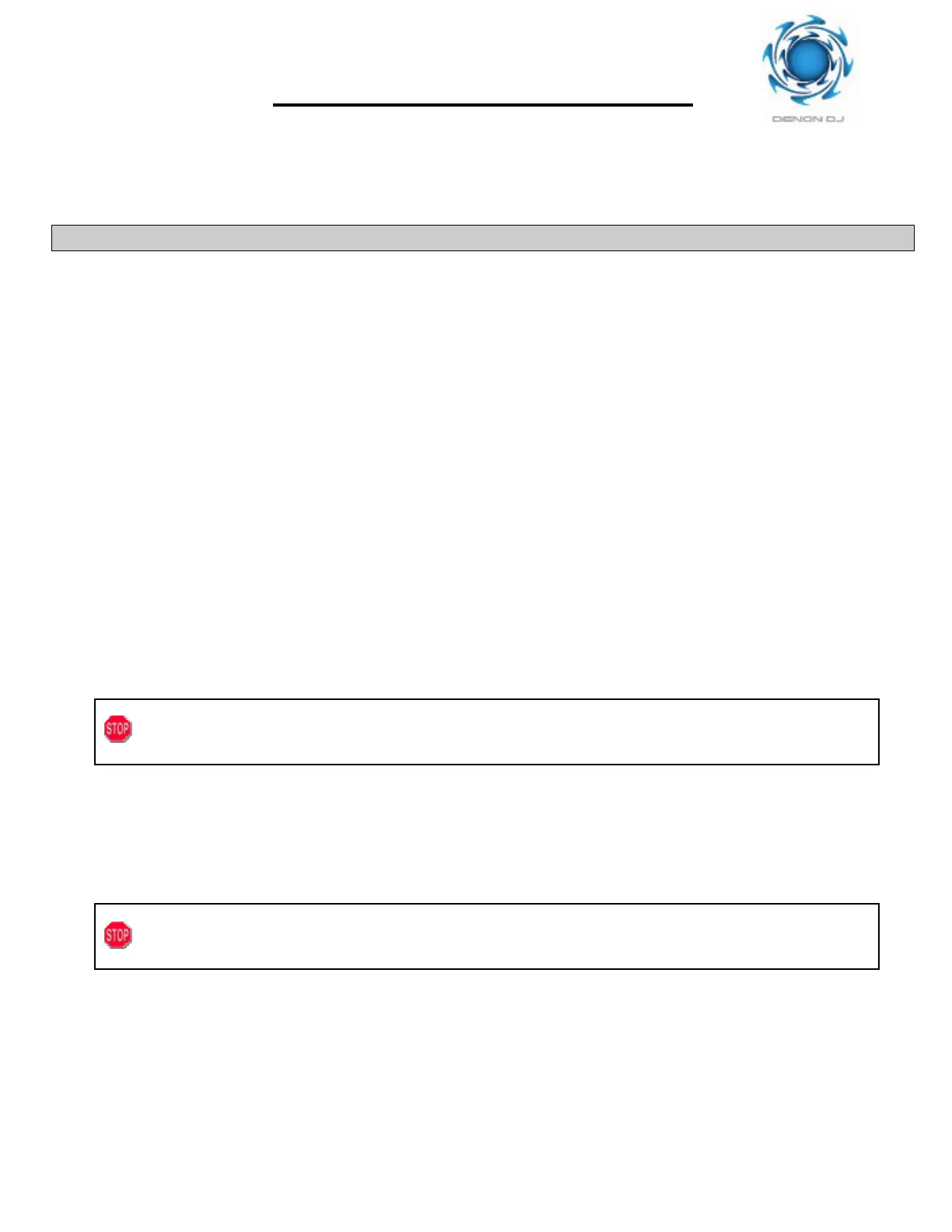2
DN-S3000 Plug In Procedure
Please read these instructions several times before performing the actual procedure.
Step 1: CD-R/RW Creation
1. You should have already downloaded files to a folder of your choice at this point.
Example: (C:\DNS3000 or Desktop)
2. Launch your disc burning software. (Roxio, Nero..etc)
3. Within your software options, select to make a DATA disc. (Not Audio!)
4. Go to the properties of your burning software and find the ISO9660 format setting. Refer to our
“Software Burning Guide” on page 5&6 or contact your software provider if you cannot find it.
(You must find and select ISO9660 or the procedure will fail)
5. Go to the properties of your burning software and find the MODE/LEVEL setting. In most cases, they
are referred to as, MODE 1/LEVEL1 CD-ROM. Refer to our “Software Burning Guide” on page 5&6 or
contact your software provider if you cannot find it.
(You must find and select MODE 1/LEVEL1 CD-ROM or the procedure will fail)
Note: If you are using Windows XP “drag and drop” to burn your disc, the procedure will fail.
Windows XP does not give you the option to select, ISO9960 or MODE/LEVEL 1.
*You must use third party software such as, Roxio/Easy Creator, Nero…etc.
6. Locate the (1) .bin file (Q3002300) from where you initially saved them on your PC.
7. Drag and drop the (1) .bin file into your burners software project window.
The one .bin file (listed above) should be the ONLY file on the disc to be recorded.
Please verify before continuing to # 8.
8. Finalize the CD-R/RW at the slowest possible recording speed.
(You must finalize/close the disc or the procedure will fail)
If you’re not sure of what you are doing, please use a CD-RW disc so you can erase it and start over.
9. Take the finalized disc over to the DN-S3000 and go to Step 2.
