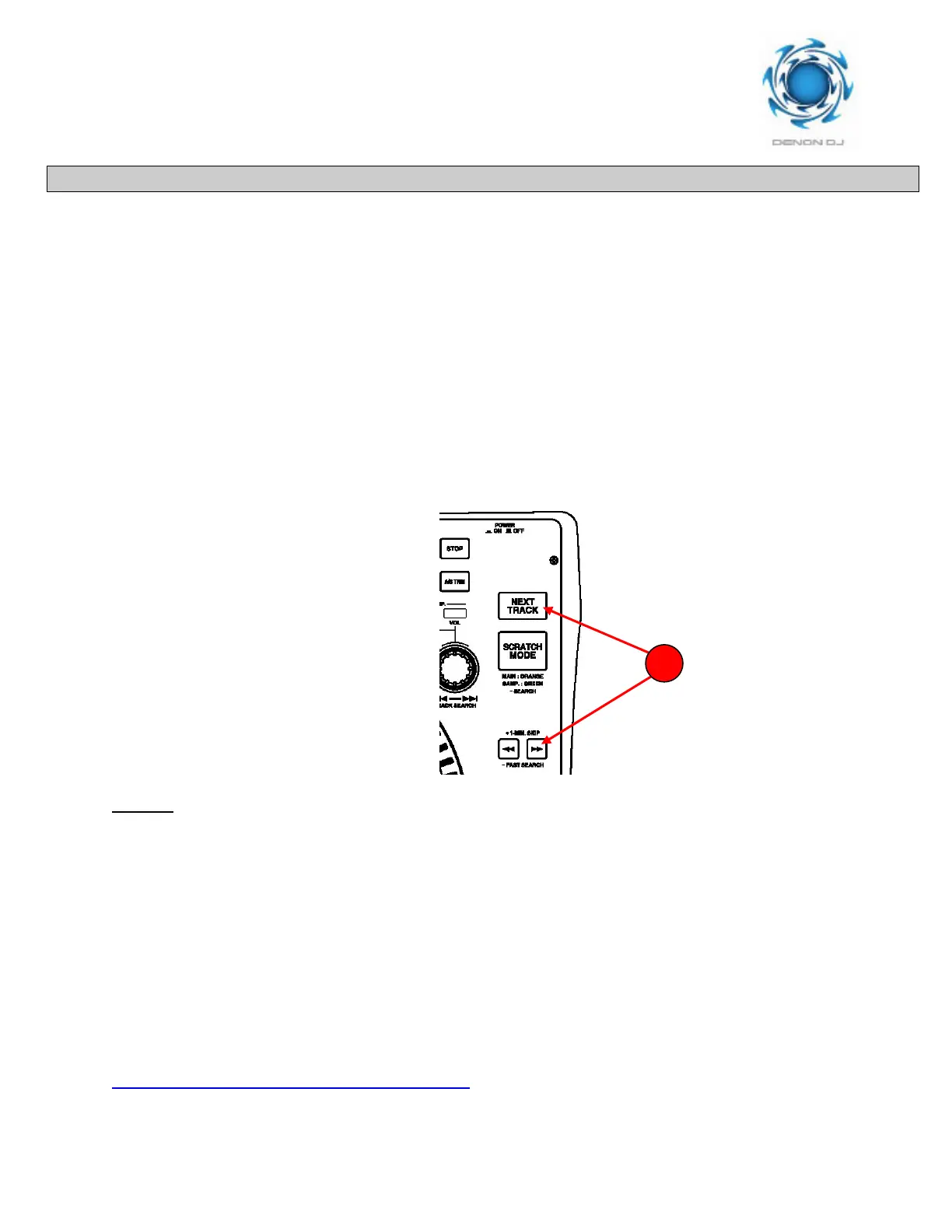3
Step 2: Uploading the System/DSP
1. Turn the power ON for the DN-S3000
2. Remove disc (if loaded)
3. Take the DATA disc you’ve just made and insert it into the drive.
4. When the disc is fully inserted, immediately shut the power OFF.
5. Press and hold,
Next Track button and the >> Fast Search button (shown below) while turning the power
ON…continue to hold these buttons until you see “Version Up System&DSP” in the display, then you
may release both buttons and standby. You will see the lower display segment bar progress from left to
right. Wait about 50 seconds or until the disc is automatically ejected by the drive. *See Advice!
Advice:
*If you see "Disc error" in the display, please start the procedure over again from step 2-1. *If you continue
to see "Disc error" after several attempts, chances are the DATA disc was not burned properly as
described in Step 1.
6. You will see "Memory Inz” & “Memory Err" in the display after the disc ejects. This is normal due to the
new Preset Menu list, which was added. To clear and reset these items, go into your preset mode by
holding down the [–preset] button for more than 2 sec, and then turn the track knob to find “PresetInt?”
Press the track knob down twice to select “InitialOK?” The display will say “Complete” when finished.
Don’t worry, your internal memo points are not lost.
- - - > Go to next page, Step 3
