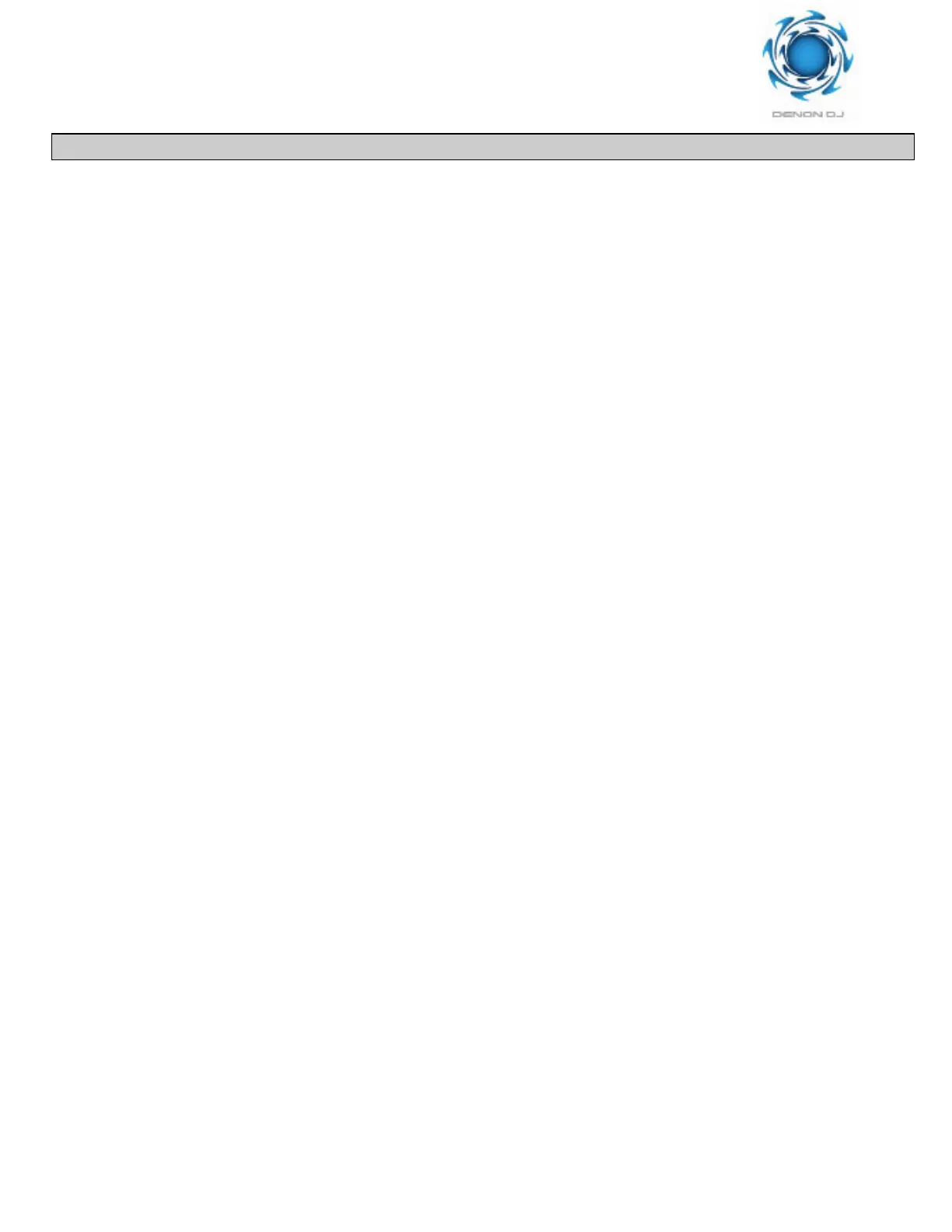4
Step 3: Verify your software
1. Turn the power OFF, then back ON
2. Press the [-PRESET] button for more than 2 sec. In PRESET mode turn the track knob counter clockwise
until you see “Version”. Press down the track knob to verify the 3 version numbers.
They will be: SYS 3002 - DSP 7300 - DRIVE 6486
- - - > Enjoy the new features listed below.
7 New Plug Ins added to your DN-S3000!
(as of October 2004)
1. Changed default mp3 File Search System from “Artist” to "File" upon loading
2. Brake + Hot Start combo operation was improved to avoid a stutter type sound when Key Adjust is on
3. During the Brake effect, the PLAY button can be pushed again for instant sound return
4. Back spinning to the beginning of track 1 no longer goes into CUE mode while in Cont. mode
5. Pitch % Memory:
You now have two options when saving internal MEMO points regarding PITCH memory
A. If you DO NOT wish to save the PITCH value along with your Hot Starts, Loops and Cue points,
simply turn the Pitch button OFF before you save your MEMO. When you RECALL at a later time,
the PITCH value will remain AS IS and not change.
B. If you WANT to save the PITCH value along with your Hot Starts, Loops and Cue points,
simply turn the Pitch or Key Adjust ON before you save your MEMO. When you RECALL at a later
time, the PITCH and Key Adjust value will be RECALLED as you originally saved it.
6
6
.
.
Added quick jump search values by preset (10/20/30/60sec) by moving the Fast Search Lever to its
ends. *You can find this new item in your –preset menu
7
7
.
.
Added, Pitch Mode preset for: Pitch/Key ON/OFF default at power up
*You can find this new item in your –preset menu
