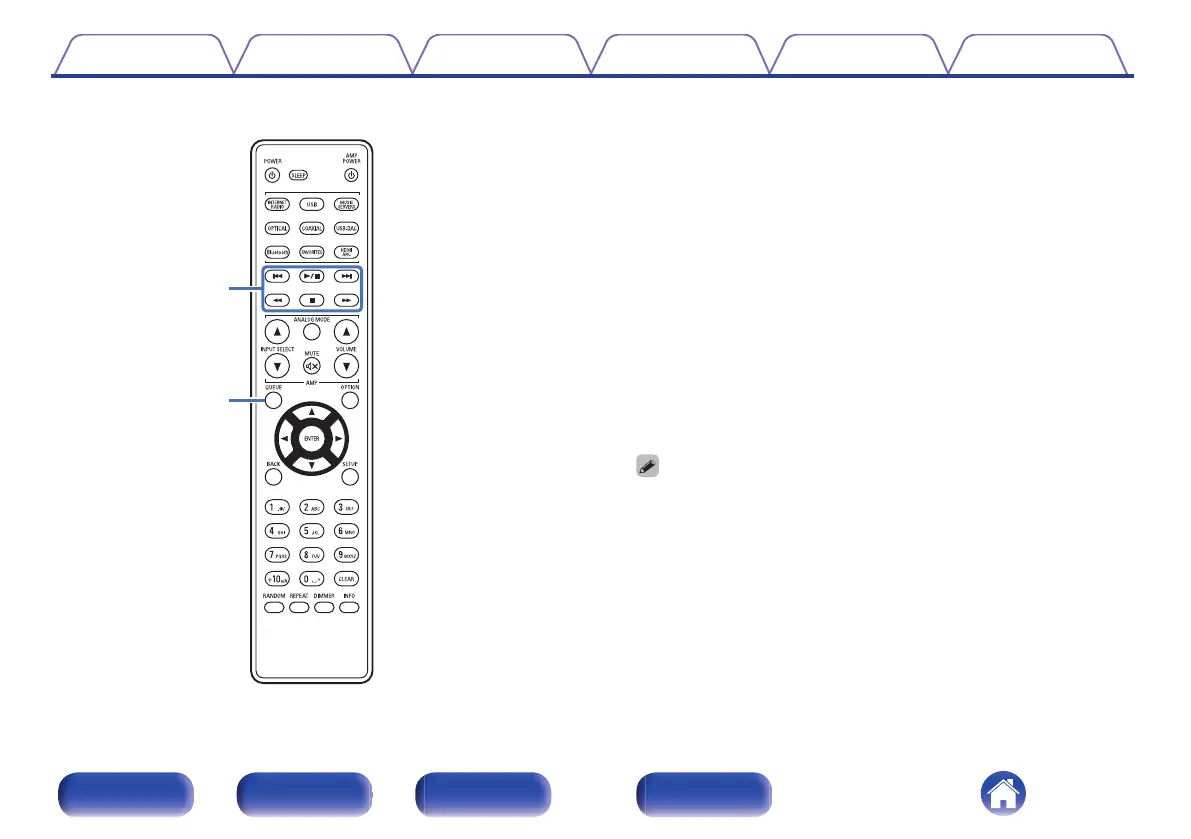E
System buttons
These perform playback related operations.
0
Play/Pause button (1/3)
Press this button to pause during playback. If pressed while paused
or stopped, resumes playback from the last track played.
0
Forward-skip button (9)
Press this button during playback to play the next track.
0
Reverse-skip button (8)
Press this button during playback to restart the current track or play
the previous track.
0
Fast-forward button (7)
Press and hold this button to fast-forward the track.
0
Fast-reverse button (6)
Press and hold this button to fast-reverse the track.
0
Stop button (2)
Press this button to stop during playback.
0
Depending on the input source and online service, the operation cannot be
performed.
F
QUEUE button
This displays the queue.
0
“Listening to Internet Radio” (v p. 34)
0
“Playing back files stored on PC or NAS” (v p. 36)
0
“Playing a USB flash drive” (v p. 39)
Contents
Connections Playback Settings Tips Appendix
13
Front panel Rear panel
Remote control
unit
Index