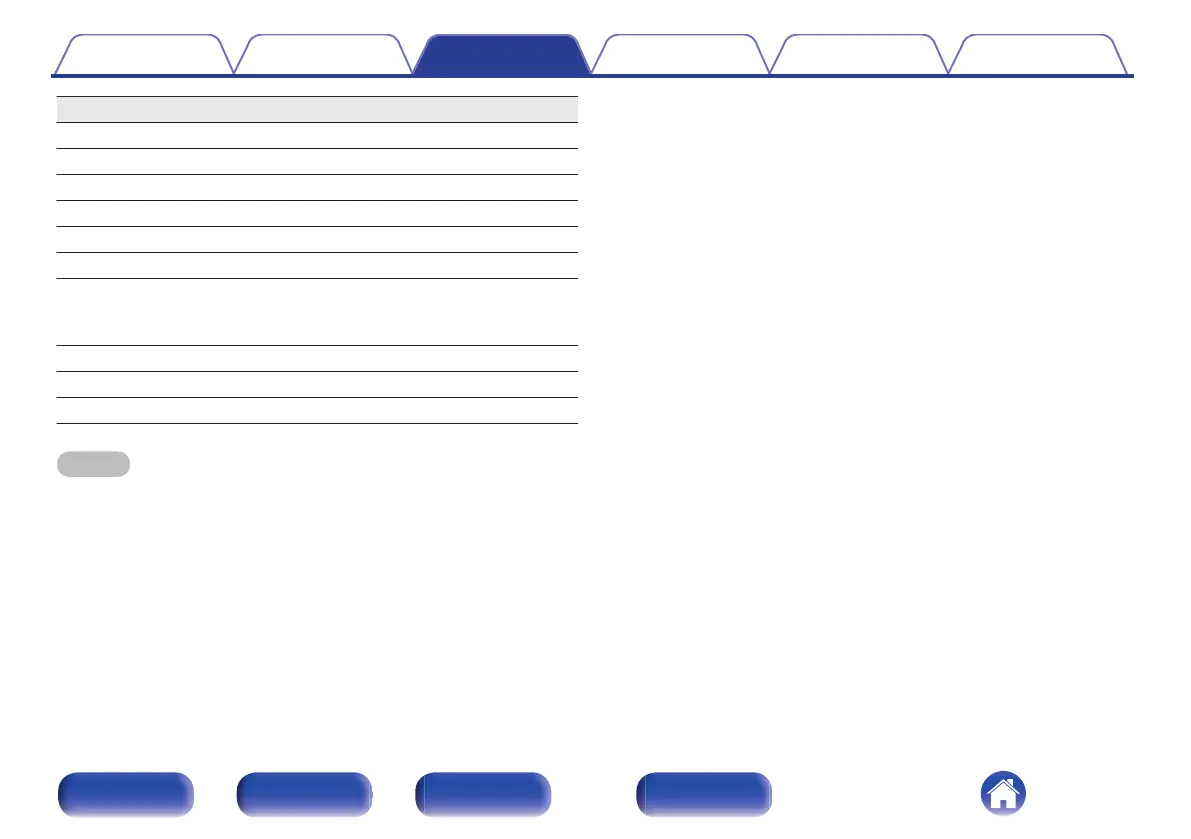Operation buttons Function
1/3
Playback / Pause
2
Stop
8 9
Skip to previous track / Skip to next track
u i
Select the item
ENTER Enter the selected item / Playback
BACK Moving up a level in the hierarchy
REPEAT
Repeat playback
0
Switching between Single-track repeat
and All-track repeat
RANDOM Random playback
INFO Switching the album name and file format
QUEUE This displays the queue
NOTE
0
Note that Denon will accept no responsibility whatsoever for any problems arising
with the data on a USB flash drive when using this unit in conjunction with the USB
flash drive.
0
When a USB flash drive is connected to this unit, the unit loads all of the files on
the USB flash drive. Loading may take a while if the USB flash drive contains a
large number of folders and/or files.
Contents Connections Playback Settings Tips Appendix
41
Front panel Rear panel
Remote control
unit
Index