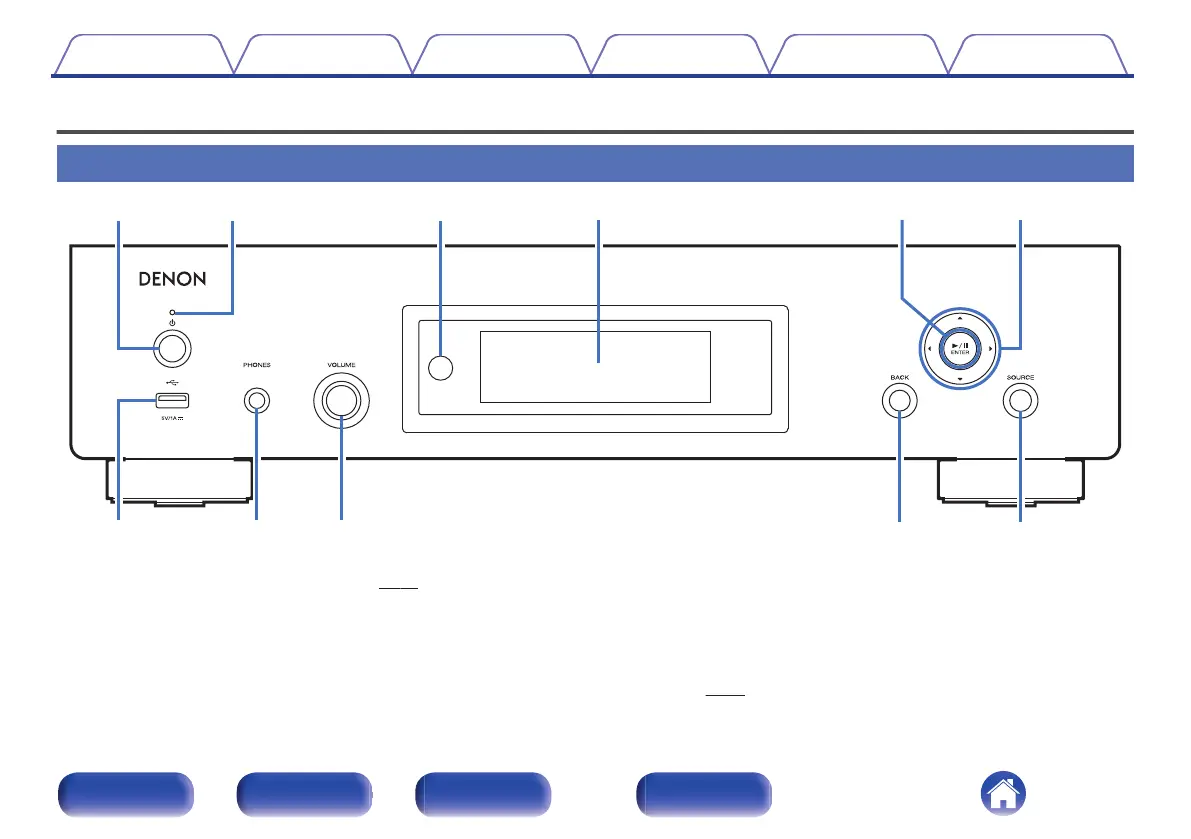Part names and functions
Front panel
.
A
Power operation button (X)
This turns the power on/off (standby). (v p. 29)
B
Power indicator
This is lit as follows according to the power status:
0
Green: Power on
0
Off: Normal standby
0
Red: Standby when the following settings are configured
0
When “Network Control” is set to “On”
(v
p. 75)
Contents Connections Playback Settings Tips Appendix
12
Front panel Rear panel
Remote control
unit
Index
