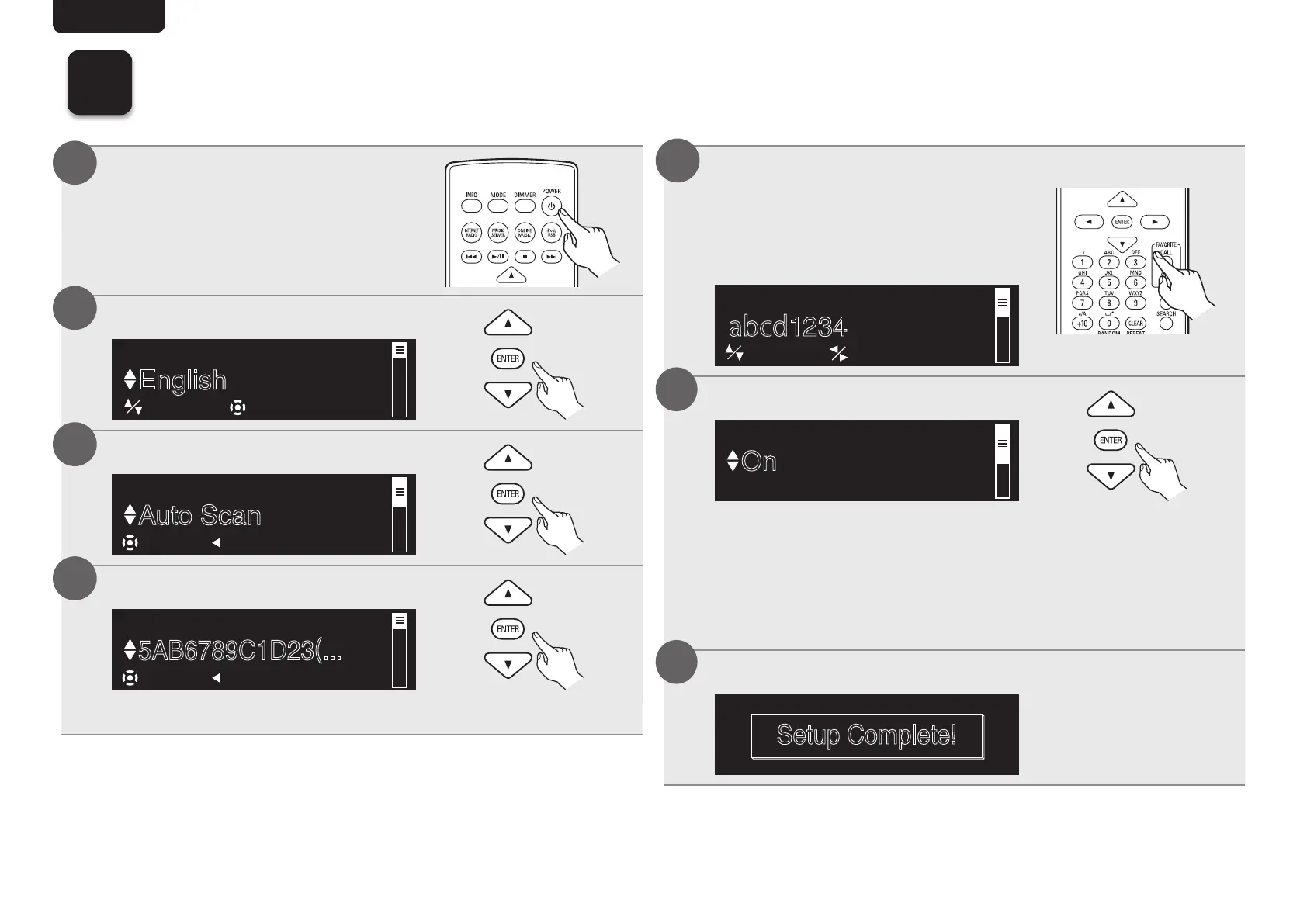5
ENGliSh DEutSch FrANçAiS itAliANo ESpAñol NEDErlANDS SVENSKA
4
Quick Setup (Auto Scan)
Power on.
Select language.
English
[Select Language]
:enter:select
Select “Auto Scan”.
Auto Scan
[Wi-Fi Setup Method]
:enter :back
Select your network.
5AB6789C1D23
(
...
[Select Network]
:enter :back
100%
If your network name is not listed, select “Scan Again”.
1
2
3
Select “Password” and enter
your network password
using the number keys on the
remote control unit.
abcd1234
[Enter Wi-Fi Password]
:move:select
Select Network Control.
On
[Network Control]
Press ENTER to use the D...
• Select ON to control DNP-F109 from your smartphone, use Apple AirPlay
®
and
maintain constant network access.
Power consumption during standby power will be slightly higher.
• Select OFF to reduce power consumption during standby.
You can not turn on DNP-F109 or use Apple AirPlay from your smartphone until
DNP-F109 is powered on manually and then connects to your network.
Setup is complete.
Setup Complete!
4
5
6
7
