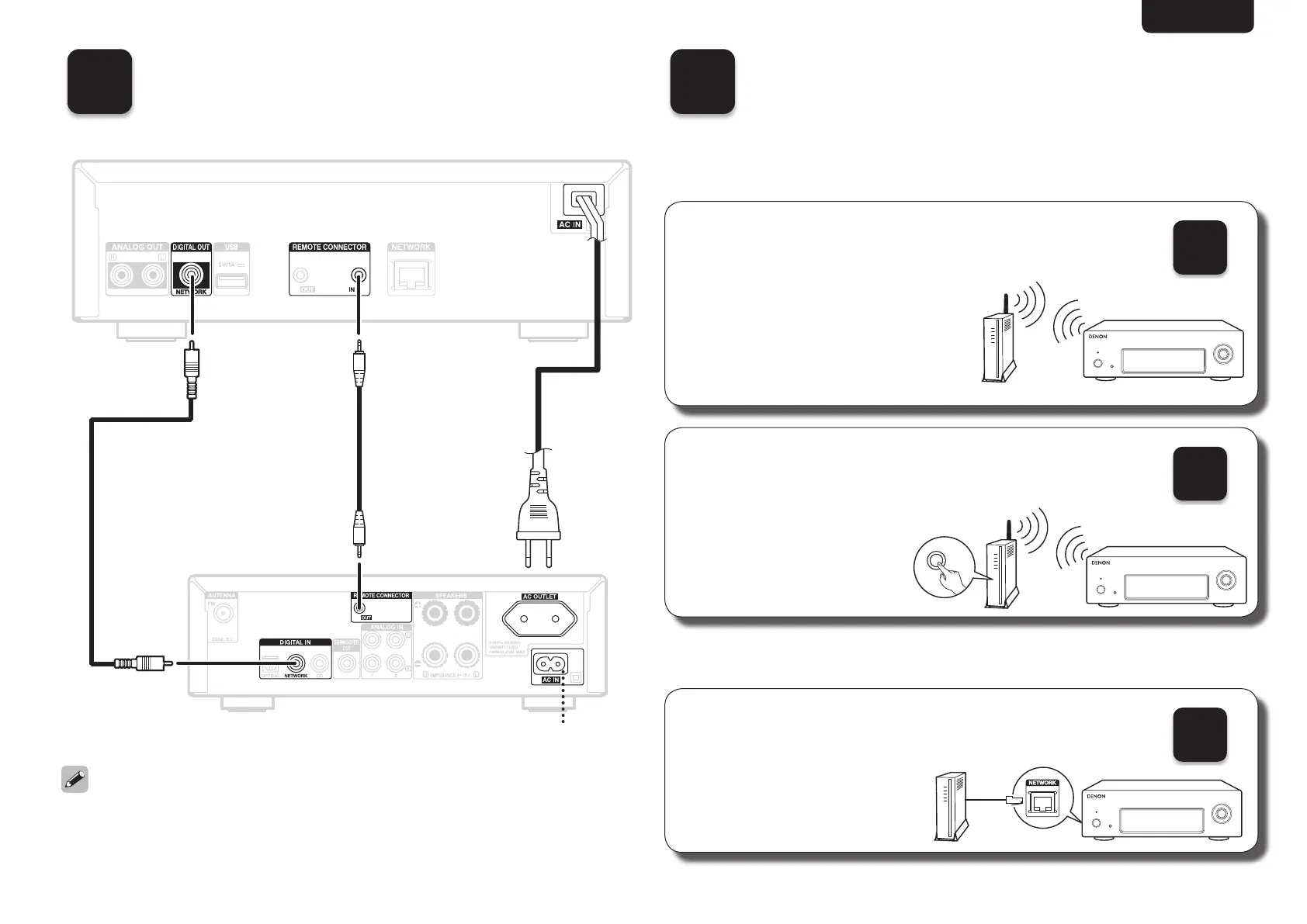4
ENGliShDEutSchFrANçAiSitAliANoESpAñolNEDErlANDSSVENSKA
Wi-Fi connection
Auto Scan v
4
Use this connection method
when using an ordinary Wi-Fi
router.
WPS v
5
Use this connection
method when using a
Wi-Fi router that supports
the WPS function.
WPS
Wired connection
Wired v
6
Use this connection
method when using a
network cable.
2
Connect to the amplifier
DRA-F109
Refer to the DRA-F109 owner’s manual to connect the power cord.
System
cable
Coaxial digital
cable
3
Selecting to your home
network
DNP-F109
When the DNP-F109 and DRA-F109 are connected using the system
cable , the DNP-F109 can be controlled using the remote control unit
included with the DRA-F109.
