
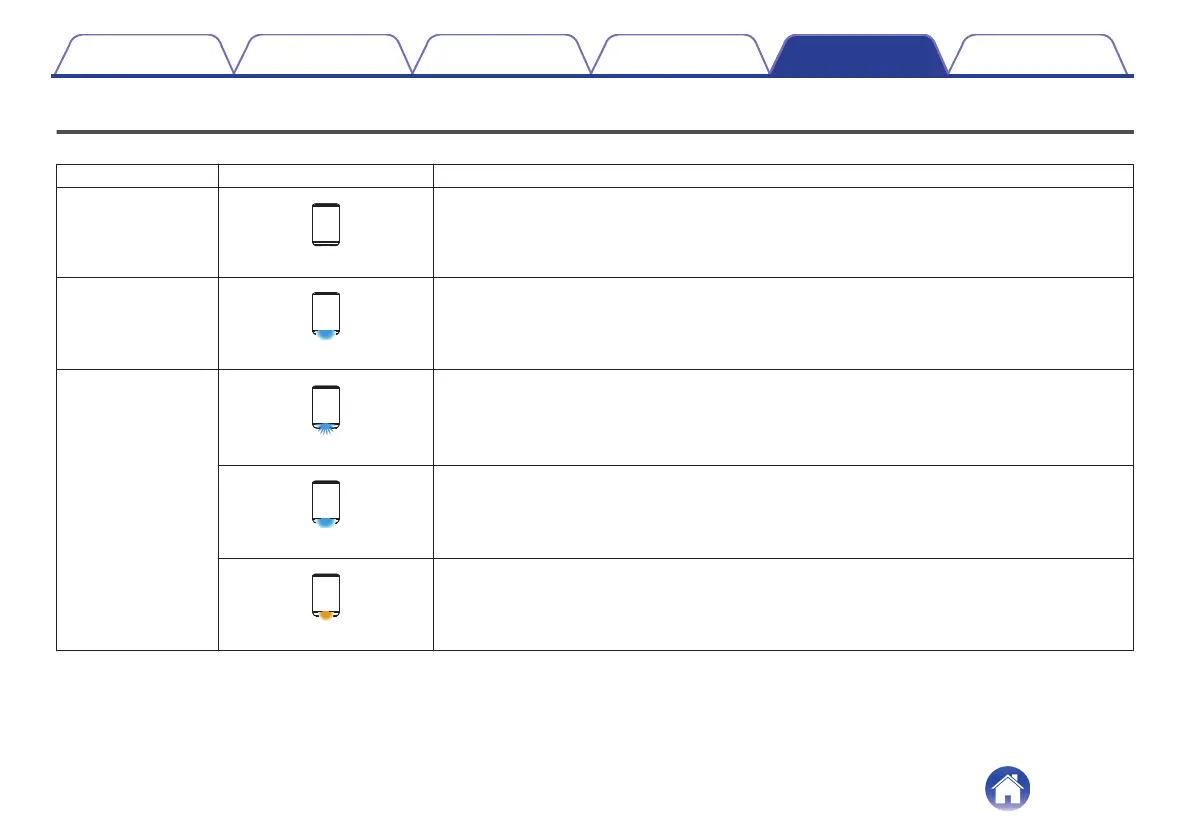 Loading...
Loading...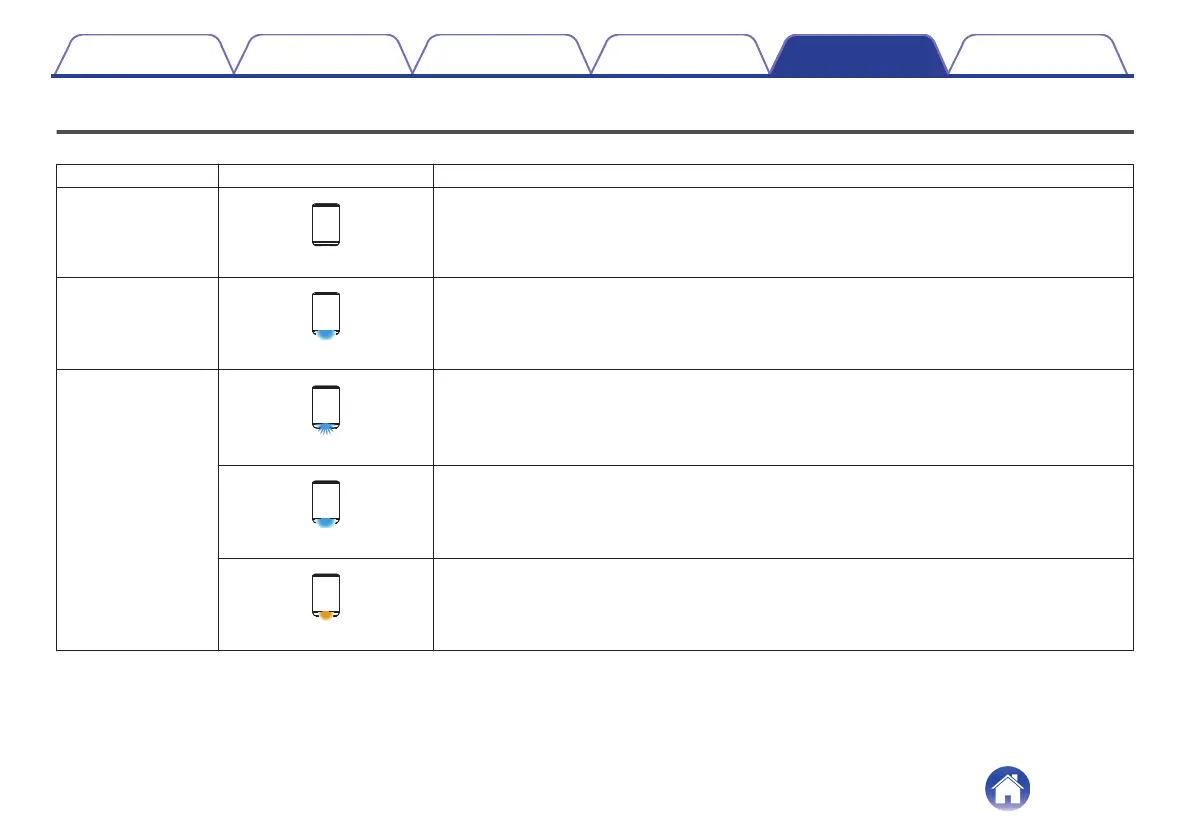
Do you have a question about the Denon HOME 150 NV and is the answer not in the manual?
| Type | Wireless Speaker |
|---|---|
| Weight | 1.7 kg |
| Wireless Technology | Wi-Fi, Bluetooth |
| Ethernet | Yes |
| Multi-room | Yes |
| Color | Black, White |
| Connectivity | Wi-Fi, Bluetooth |
| Dimensions | 120 x 187 x 120 mm |
| Voice Control | Amazon Alexa, Google Assistant |
| Audio Formats | MP3, AAC, WMA, FLAC, ALAC, WAV |
| Streaming Services | Spotify, Tidal, Deezer, Amazon Music |
| USB Input | Yes (for storage) |