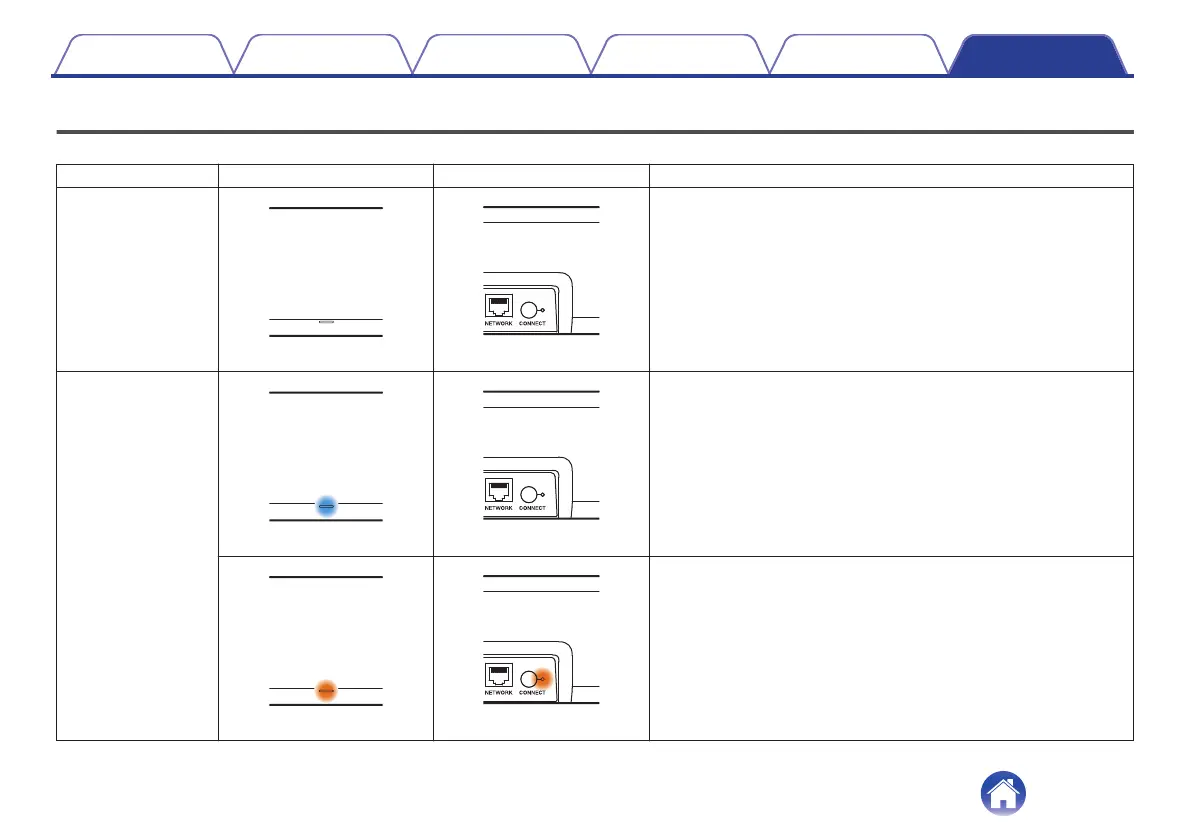Status LED table
The LEDs on the front panel and rear panel change to indicate the current sound bar status.
Status Front LED action Rear LED action Description
Deep standby mode
.
(off)
.
(off)
Power is off, or the sound bar is in deep standby mode. (v p. 73)
Quick start mode
.
(dimmed solid)
.
(off)
Sound bar is in quick start mode (Connected to your network).
(v p. 72)
.
(dimmed solid)
.
(dimmed solid)
Sound bar is in quick start mode (Not connected to your network).
(v p. 72)
Contents Connections Playback Settings Tips Appendix
74
