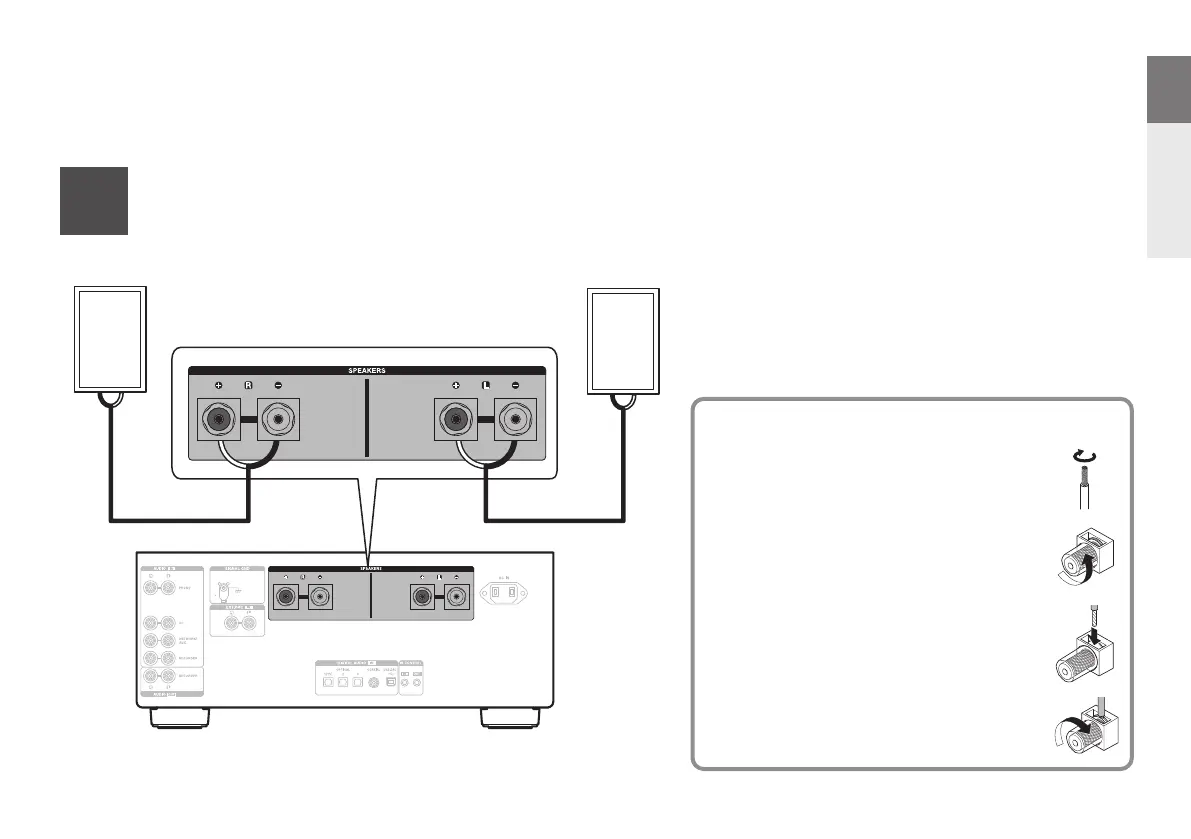EN
FR
ES
4
2
Connect the speakers to PMA-A110
Connecting the speaker cables
q
Peel o about 3/8 inch (10 mm) of sheathing
from the tip of the speaker cable, then either
twist the core wire tightly or apply solder to it.
w Turn the speaker terminal counterclockwise
to loosen it.
e Insert the speaker cable’s core wire to all
the way into the speaker terminal.
r Turn the speaker terminal clockwise to
tighten it.
w q
(R)
w q
(L)
1.PMA-A110E3_QSG_ENG_00A_200623.indd 41.PMA-A110E3_QSG_ENG_00A_200623.indd 4 2020/06/29 19:37:272020/06/29 19:37:27
