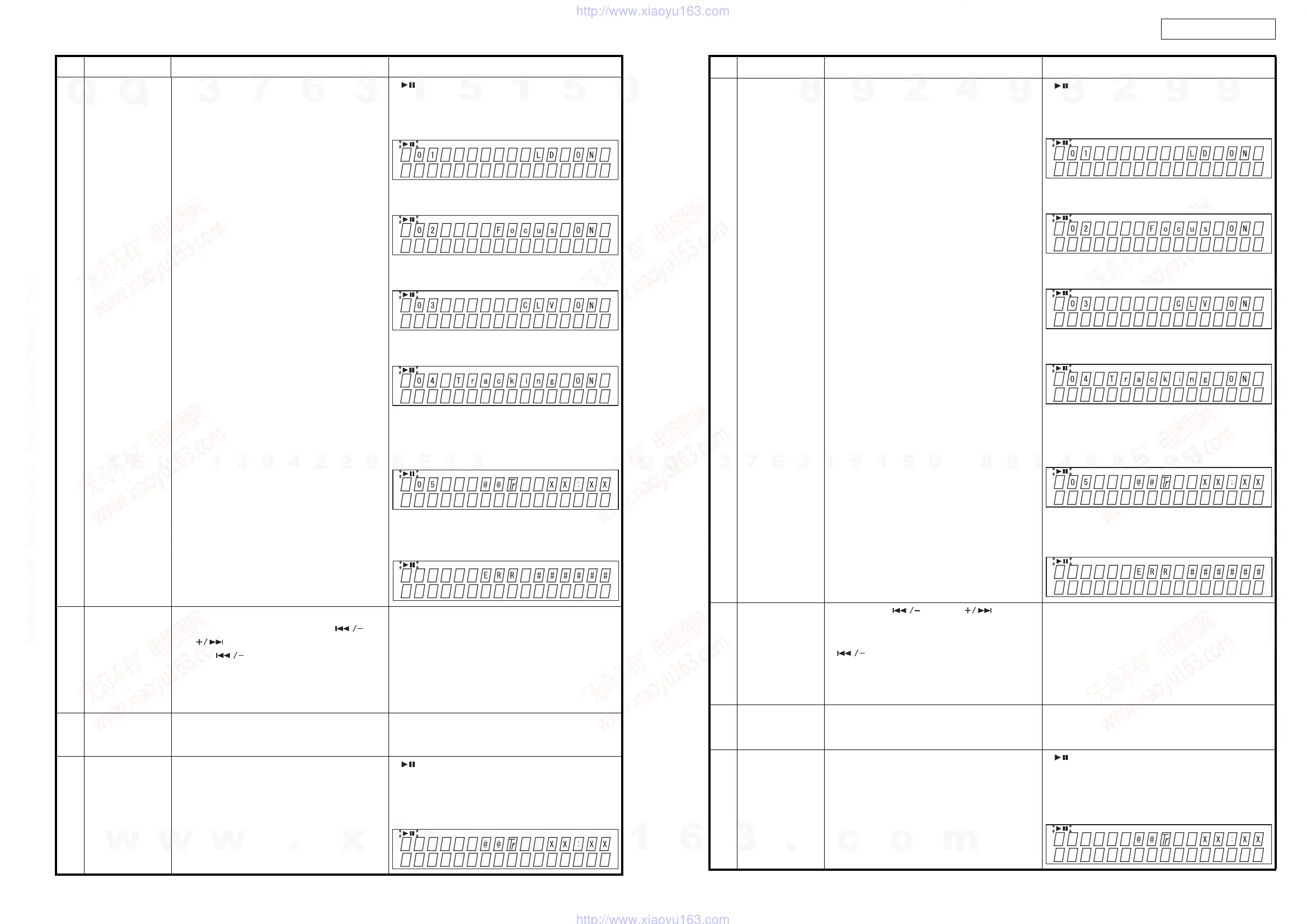6
RCD-M35DAB/M33
5.2 Servo check
・Press the CD PLAY/PAUSE key. Execute the
following steps.
①LD ON (with servo still stopped)
②FOCUS ON (disc rotation, tracking off)
If no disc loaded, retry then stop.
③CLV ON
④TRACKING ON
⑤SUB CODE readout (playback sound output)
⑥When display is as in ⑤ and the PLAY button
is pressed, conduct BER (Block Error Rate)
display for 2 seconds. (Display total no.
generated in 10 seconds.)
* Press PLAY button continuously for over 1
second to switch directly to SUB CODE
readout in step
⑤ .
・
flashing
①
・
Upper : " 01 _ _ _ _ __ LD_ON _" displayed
・Lower : "_ _ _ _ _ _ _ _ _ _ _ _ _ _ _ _"
②
・
Upper : " _ 02 _ _ _ _ Focus_ON _" displayed
③
・
Upper : "_ 03 _ _ _ _ _ _ CLV_ON _" displayed
④
・
Upper : "_ 04 _ Tracking_ON _" displayed
⑤
・
Upper : "_ 05 _ _ _ @@Tr _ _ XX:XX" displayed
@@ : T.No
XX:XX : Time
⑥
・
Upper : "_ _ _ _ _ _ ERR _ ######" displayed
###### : B.E.R.
5.3 Pickup movement
・In the stop mode, pickup moves in REV (inwards)
or FWD (outwards) direction when key
or key pressed.
・When key pressed, move to stop
operation after detection that inner switch has
turned on.
・Pickup movement stops when key released.
(Pickup moves while key is pressed.)
Continuous display of previous time
5.4 Stop
・When STOP key is pressed, play operation and
servo stop.
・
After stopping, conduct reading of auto adjust values.
・Same as 5.
5.5 All servo on
・When MENU/SET key is pressed, all servos turn
on, auto adjustment is performed and switch to
playback operation. (Playback sound output)
・ flashing
・Upper : "_ _ _ _ _ _ @@Tr _ _ XX:XX" displayed
@@ : T.No
XX:XX : Time
・Lower : "_ _ _ _ _ _ _ _ _ _ _ _ _ _ _ _"
No Key name Function Display
5.2 サーボチェック
・CDPLAY/PAUSE キーを押すと下記ステップを実行
する.
①LDON( サーボ停止のまま )
②FOCUSON( ディスク回転、トラッキング OFF)
ディスク無しの場合、リトライ後停止する.
③CLVON
④TRACKINGON
⑤SUBCODE 読み出し(再生音出力)
⑥⑤の表示時に PLAY ボタンを押すと、2 秒間
BER(BlockErrorRate) の表示を行なう.
(10 秒間の間に発生した総数を表示)
* PLAY ボタンの 1 秒以上押し続けにて、ダイレクト
に⑤の SUBCODE 読み出しステップに移行する.
・ を点滅
①
・上段:"01LDON"表示
・下段:""
②
・上段:"02FocusON"表示
③
・上段:"03CLVON"表示
④
・上段:"04TrackingON"表示
⑤
・上段:"05@@TrXX:XX"表示
@@:T.No
XX:XX:時間
⑥
・上段:"ERR######"表示
######:B.E.R.
5.3 ピックアップ移動
・ストップ状態で キーまたは キーを押す
と、ピックアップが REV( 内周側 ) または FWD( 外
周側 ) 方向に移動する.
・ キーを押した時は、内周 SW の ON を検
出後ストップ動作に移行する.
・キーを離すとピックアップの移動を停止する.( キーが
押されている間、移動する.)
前回の表示を継続する.
5.4 停止
・STOP キーを押すと、PLAY 動作及びサーボを停止
する.
・停止後、自動調整値の読込みを行なう.
・5 と同じ.
5.5 全サーボ ON
・MENU/SET キーを押すと全サーボを ON し、自動
調整を行なって再生動作に移行する.(再生音
出力)
・ を点滅
・上段:"@@TrXX:XX"表示
@@:T.No
XX:XX:時間
・下段:""
No キー名称 機能 表記
w
w
w
.
x
i
a
o
y
u
1
6
3
.
c
o
m
Q
Q
3
7
6
3
1
5
1
5
0
9
9
2
8
9
4
2
9
8
T
E
L
1
3
9
4
2
2
9
6
5
1
3
9
9
2
8
9
4
2
9
8
0
5
1
5
1
3
6
7
3
Q
Q
TEL 13942296513 QQ 376315150 892498299
TEL 13942296513 QQ 376315150 892498299
http://www.xiaoyu163.com
http://www.xiaoyu163.com