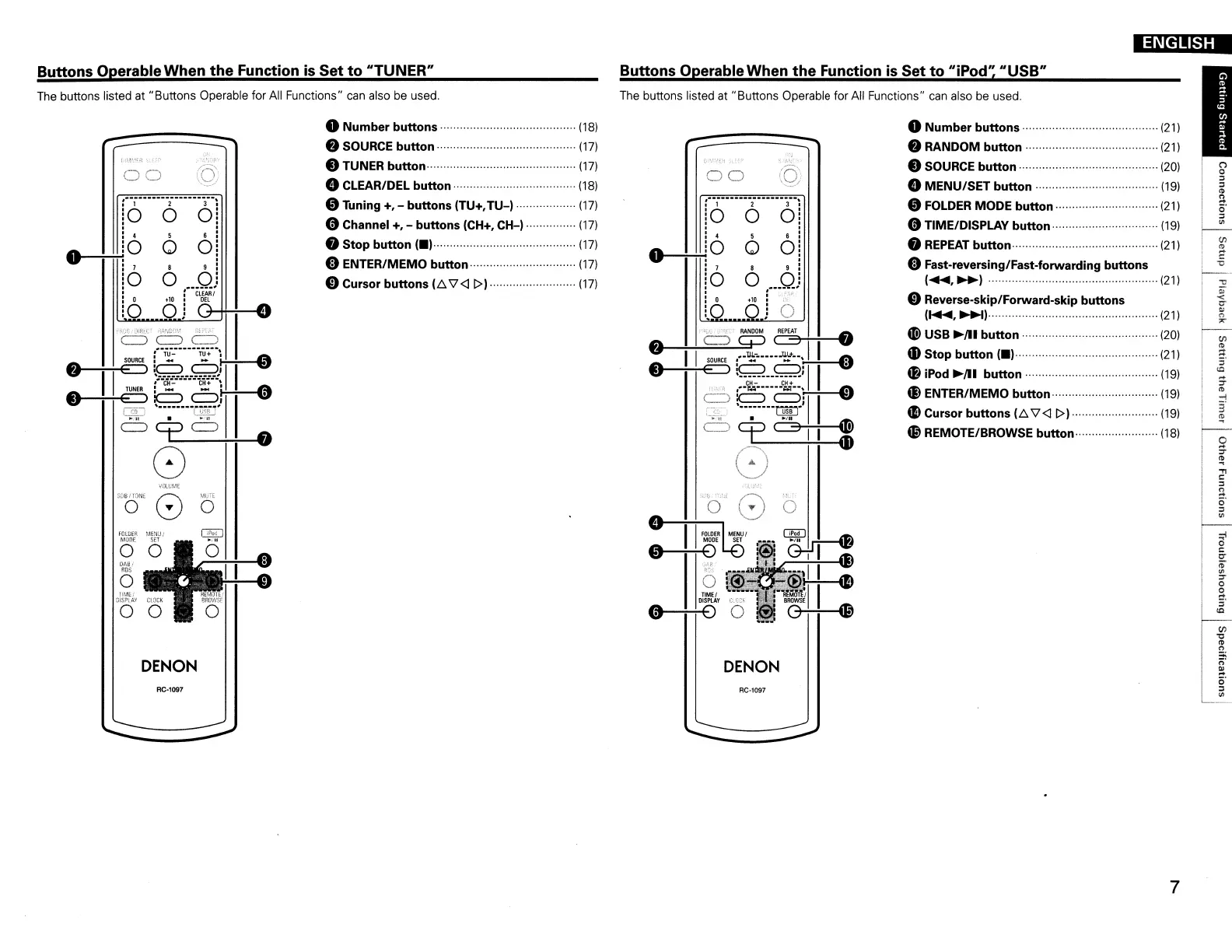ENGLISH
C"l
o
"
"
'"
~
~.
I
~
~
I
~.
i
~
,
-;
I
_.
I 3
I
~
f-----
,
S'
~
~
."
<:
"
~
o'
rt
I
f.
K-
U
oNumber buttons······ (21)
• RANDOM button (21)
• SOURCE button
(20)
e
MENU/SET
button
(19)
oFOLDER MODE button
..
· (21)
oTIME/DISPLAY
button··········
..
·· ..
···
..
······
(19)
•
REPEAT
button···· (21)
oFast-reversing/Fast-forwarding buttons
1~.~1
..
·························
..
·
..
··············(21)
oReverse-skip/Forward-skip buttons
11+lII,
~I""""""""'"
(21)
4D
USB
~/Il
button········
..
······
..
·······
(20)
..
Stop button
1.1··
..
·····
(21)
~
iPod
~/Il
button
(19)
41l
ENTER/MEMO
button······
·
..
··
..
·
.. ··
..
···
..··
(19)
Gl
Cursor buttons
Ie.
\7
<I
I>
I
..
······
..
···
.. ·· .. ··
....
·
(19)
~
REMOTE/BROWSE
button··
..
·····
..
·······
..
·
(18)
AC-l097
DENON
00
Buttons Operable When
the
Function
is
Set
to
"iPod'~
"USB"
The buttons listed at "Buttons Operable for All Functions"
can
also be used.
oNumber buttons
(18)
• SOURCE button
(17)
• TUNER
button····
..
······
..
····
.. ·· ..
····· ············
(17)
e CLEAR/DEL button
(18)
oTuning +. - buttons ITU+.
TU-I·
(17)
oChannel +, - buttons ICH+.
CH-I······
..
·····
..
(17)
• Stop button
1.1·
..
···································
(17)
oENTER/MEMO
button
........
····
..
···········
..
···
(17)
oCursor buttons
Ie.
\7<11>1·········
.. ·· .. ··
..··
....
·
(17)
RC·l097
00
DENON
'··i·····--i------j--~
o 0
0i
4 5 6 :
o
1110
0 Oi
I
II
7 8 9 i
o O
...
QJ
:
CLEAR
I
o
+10
I
DEL
o
OJ
nil:
8
The buttons listed at "Buttons Operable for All Functions" can also be used.
Buttons OperableWhen
the
Function
is
Set
to
"TUNER"
7
ENGLISH
oNumber buttons
(21)
• RANDOM button
(21)
• SOURCE button (20)
e
MENU/SET
button
(19)
oFOLDER MODE button
(21)
oTIME/DISPLAY
button
· · ·
(19)
•
REPEAT
button·
..
·
(21)
oFast-reversing/Fast-forwarding buttons
1~,~)
· · · ·
··(21)
oReverse-skip/Forward-skip buttons
I~,~)···················································(21)
4D
USB
~/Il
button·..
(20)
..
Stop button
1.1
·
(21)
~
iPod
~/Il
button
(19)
41l
ENTER/MEMO
button
· ·
(19)
Gl
Cursor buttons
Ie.
\7
<I
1»
(19)
~
REMOTE/BROWSE
button·
· ·
(18)
AC-l097
DENON
The buttons listed at "Buttons Operable for All Functions"
can
also be used.
Buttons Operable
When
the
Function is
Set
to
"iPod';
"USB"
oNumber buttons··
(18)
• SOURCE button
(17)
• TUNER button·············································
(17)
e CLEAR/DEL button
(18)
oTuning +, - buttons ITU+,
TU-I·
(17)
oChannel +, - buttons ICH+, CH-I ·
(17)
• Stop button
I.)·
..
· · · · ·
..
(17)
oENTER/MEMO
button
(17)
oCursor buttons
Ie.
\7<11»
(17)
RC·l097
DENON
00
'··i·····--i------j--~
o °
0i
4 5 6 :
o 0
0i
7 8 9 :
o °
...
QJ
:
CLEAR
I
o
+10
I
DEL
o j
+-+!-~EJ
-;~
..
~i,
II
c::::>
~::W:
II
TUNER
:.-
-
H-f----Cit
~e-S}II
.
CSe:p6
•
8
VOLUME
"0"
8 0
o
The buttons listed at "Buttons Operable for All Functions" can also be used.
Buttons Operable
When
the
Function
is
Set
to
"TUNER"
7
