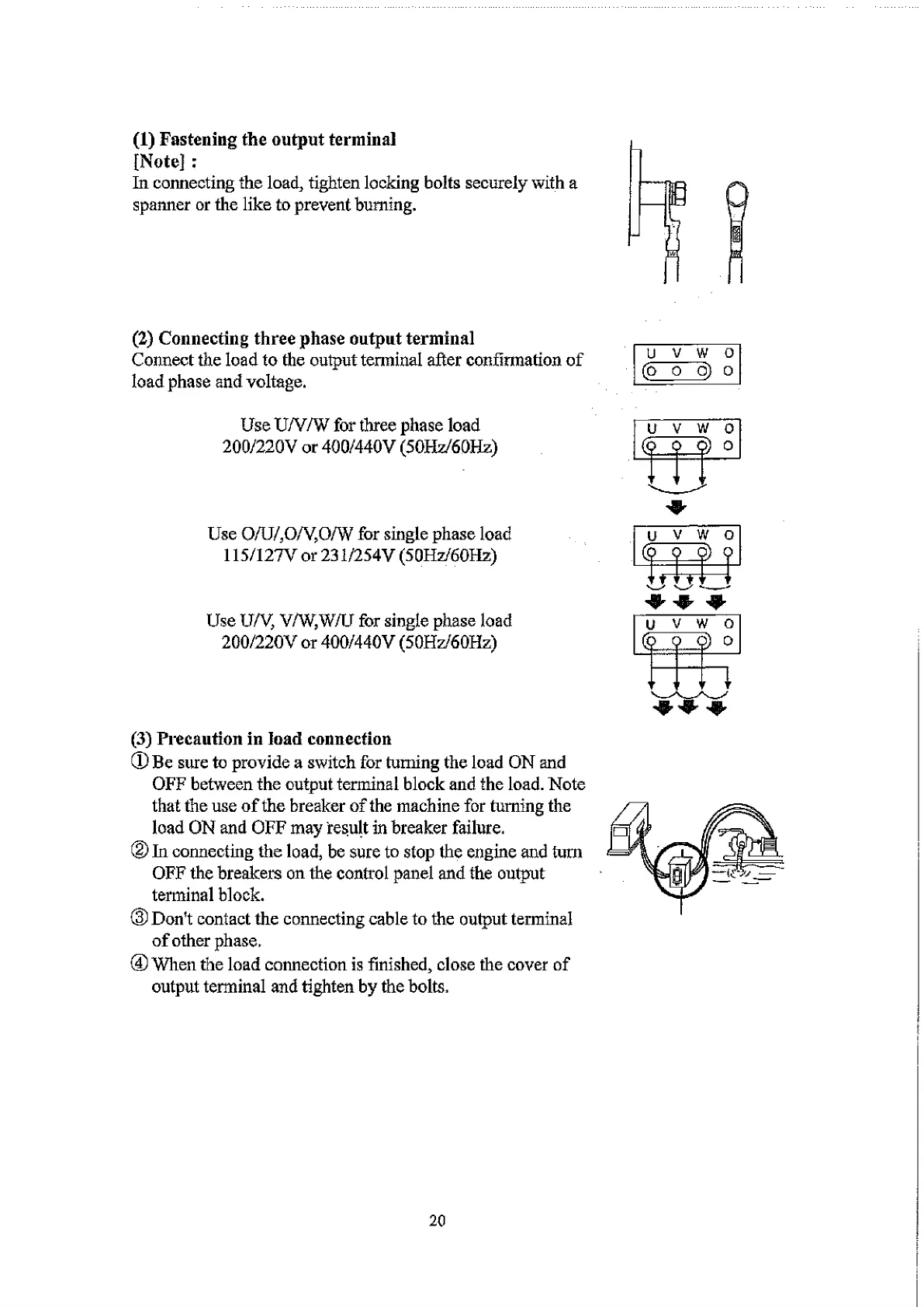(1) Fastening the output terminal
[Note] :
In connecting the load, tighten locking bolts securely with a
spanner or the like to prevent burning.
(2) Connecting three phase output terminal
Connect the load to the output terminal after confirmation of
load phase and voltage.
Use U/WW for three phase load
200/220V or 400/440V (50Hz/60Hz)
Use 0/U/,0/V,0/W for single phase load
115/I27V or 231/254V (50Hz/60Hz)
Use U/V, V/W,W/U for single phase load
200/220V or 400/440V (50Hz/60Hz)
(3) Precaution in load connection
CD Be sure to provide a switch for turning the load ON and
OFF between the output terminal block and the load. Note
that the use of the breaker of the machine for turning the
load ON and OFF may result in breaker failure.
® In connecting the load, be sure to stop the engine and turn
OFF the breakers on the control panel and the output
terminal block.
(3) Don’t contact the connecting cable to the output terminal
of other phase,
@ When the load connection is finished, close the cover of
output terminal and tighten by the bolts.
u
V W 0
Co
0 о ) 0
U V W 0
(<]
) с> e
о
* 1
' i r
и v w о
и v W 0
(<j
j )
с
j >
с
? 0
1
► 1
t 1
i i
^ ^
20