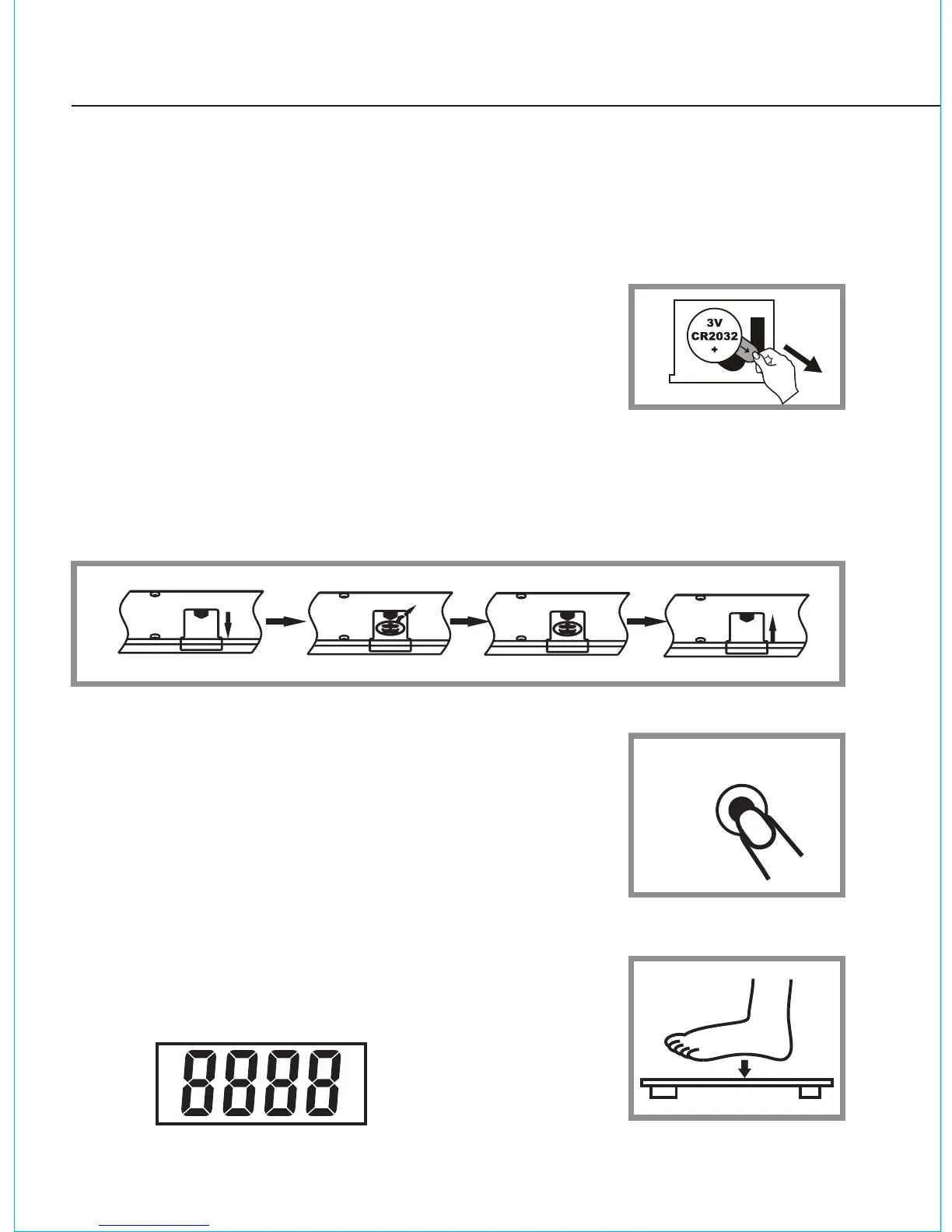2
GLASS DIGITAL SCALE MODEL D110
Congratulations! You have purchased a precision health monitoring
product that should provide you with years of accurate use. To assure
you obtain the best performance please read the following set-up and
use instructions carefully before using the scale.
1. Open the battery cover at the backside of the scale.
2. This scale includes one 3V lithium battery (CR2032).
To activate battery:
A. Remove battery door on bottom of scale. (figure 2)
B. Gently pull out the plastic tab to activate battery. (figure 1)
C. Replace battery door. (figure 2)
3. Select the weight unit you want among lb/kg/st. (figure 3)
Button is located on the back of the scale.
Press button to switch between lb/kb/st.
4. Place the scale on a hard and even floor. (figure 4)
5. If there is a number other than “0.0 lb” displayed,
please wait for about 20 seconds until it automatically
turns off; if there is nothing on the screen,
please overlook next step.
6. With your foot, firmly tap the scale until “8888”
is displayed. (figure 5)
kg/lb/st
fig1
fig2
fig3
fig4
fig5
