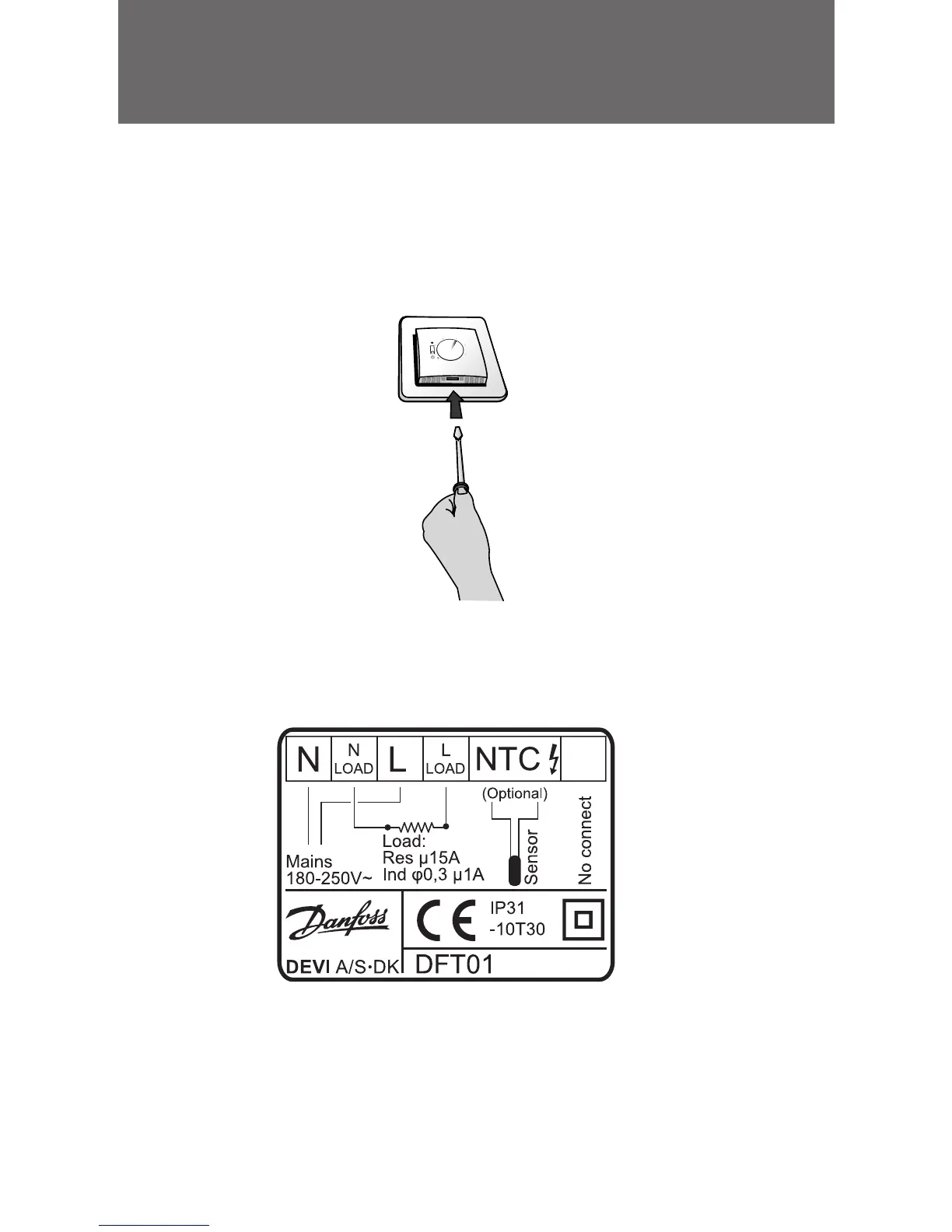3. Light indications (LED)Installation of Devilink™ FT
Installation of Devilink™ FT
1. To remove the front cover, gently press the release tabs
under the bottom of the thermostat with a screwdriver.
Then remove the front.
2. Connect the thermostat according to the connection
diagram.
Configuration:
See Step-by-Step guide in Devilink™ CC instruction manual.