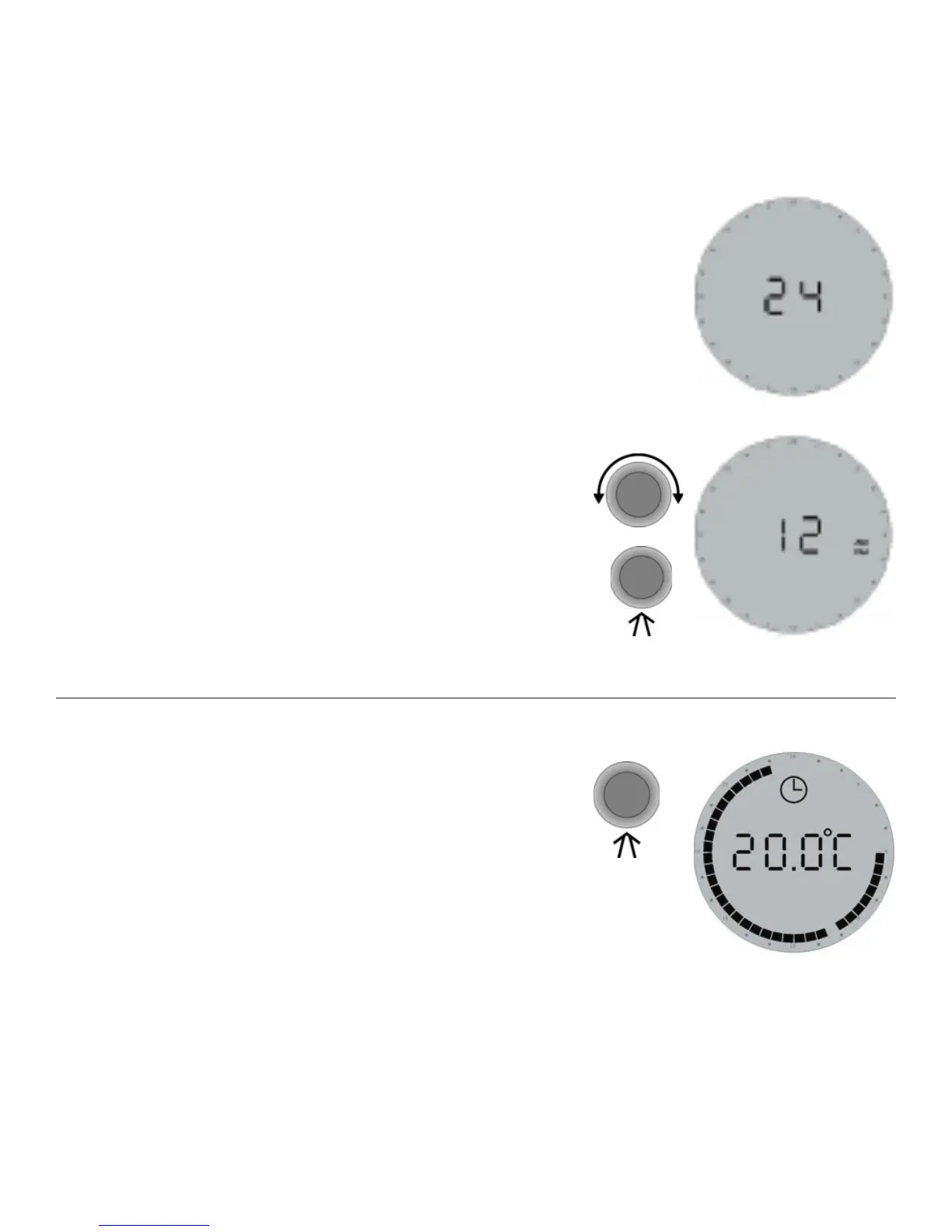Finally, the type of clock must be set.
Choose whether the clock must be 24
hours or 12 hours AM/PM.
Turn to choose 12 or 24 hours, and
press ...
22
To fi nish the basic setting, press the
button, and the display will return to
the daily operation menu.