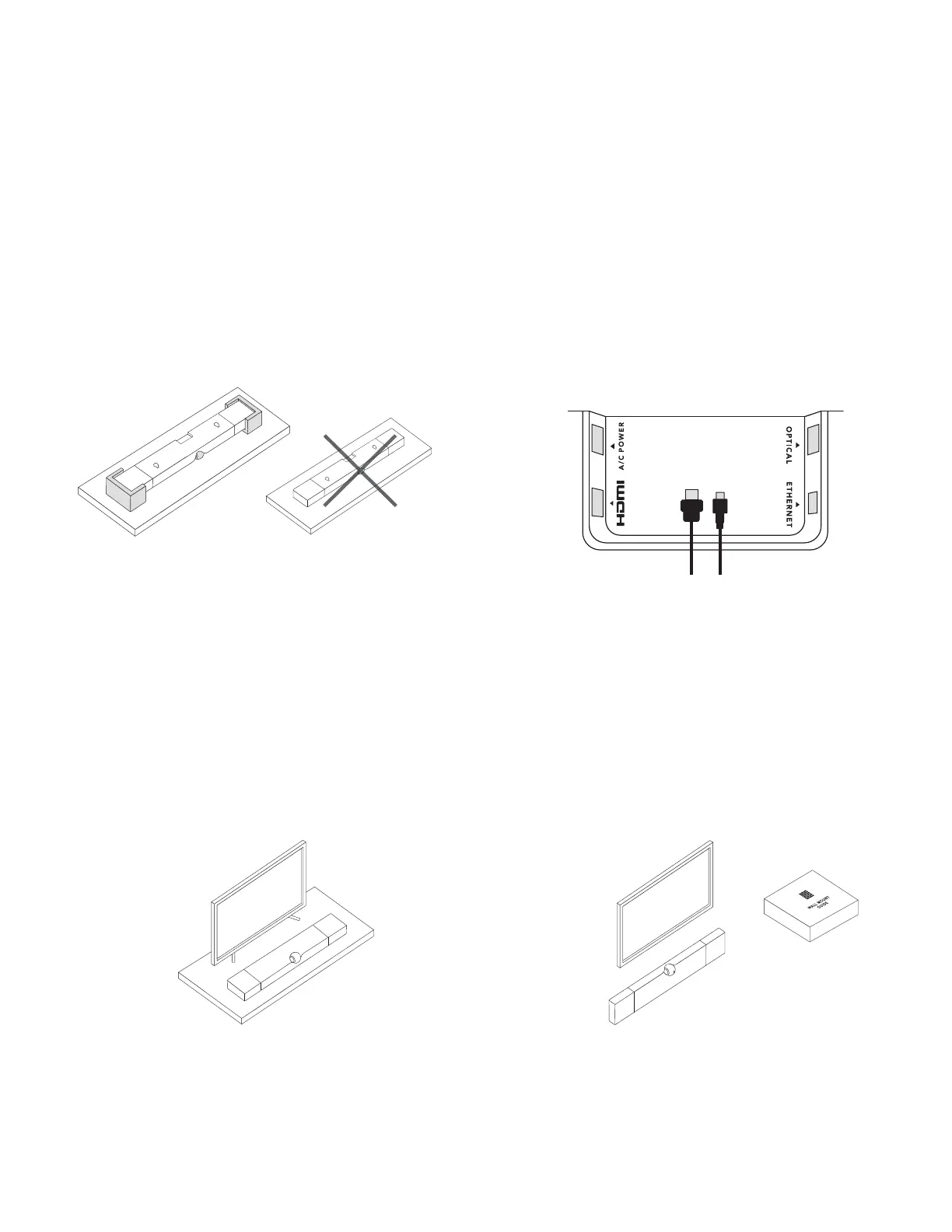3
215+6+10+0)
PLACE ON A SHELF MOUNT ON A WALL
To fix Devialet Dione on a wall, carefully read
the wall-mount guide inside the cardboard
box marked «Wall-mount guide».
Place Devialet Dione on a stable and flat surface next
to your TV. Make sure to leave some space between
the wall and Devialet Dione, avoid placing any objects on
top of the soundbar, and leave the sides unobstructed.
eARC / ARC
Insert the power cable into the soundbar power
port, then connect the appropriate audio cable.
Use the HDMI cable if your TV has an HDMI port
labeled eARC/ARC. If your TV does not have an
HDMI eARC/ARC port, use a TOSLINK optical
cable (not included).
Place Devialet Dione upside down
on the installation wedges.
Do not turn Devialet Dione upside down without
using the installation wedges to avoid contact
between the center sphere and a hard surface.