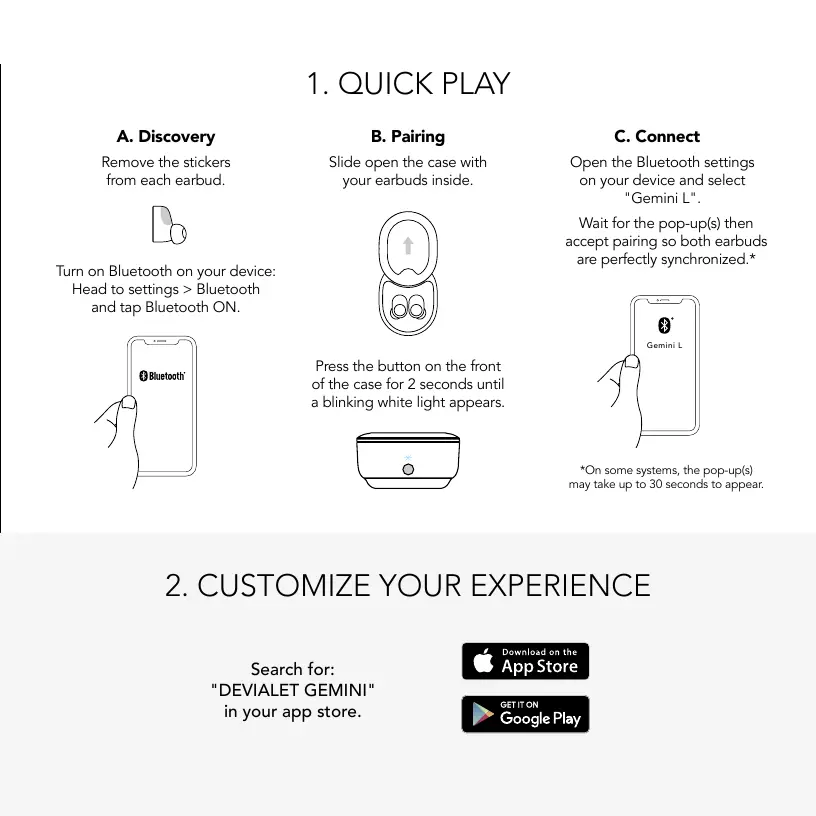1. QUICK PLAY
A. Discovery
Turn on Bluetooth on your device:
Head to settings > Bluetooth
and tap Bluetooth ON.
B. Pairing
Slide open the case with
your earbuds inside.
Press the button on the front
of the case for 2 seconds until
a blinking white light appears.
Open the Bluetooth settings
on your device and select
"Gemini L".
C. Connect
Gemini L
Wait for the pop-up(s) then
accept pairing so both earbuds
are perfectly synchronized.*
*On some systems, the pop-up(s)
may take up to 30 seconds to appear.
2. CUSTOMIZE YOUR EXPERIENCE
Search for:
"DEVIALET GEMINI"
in your app store.
Remove the stickers
from each earbud.
