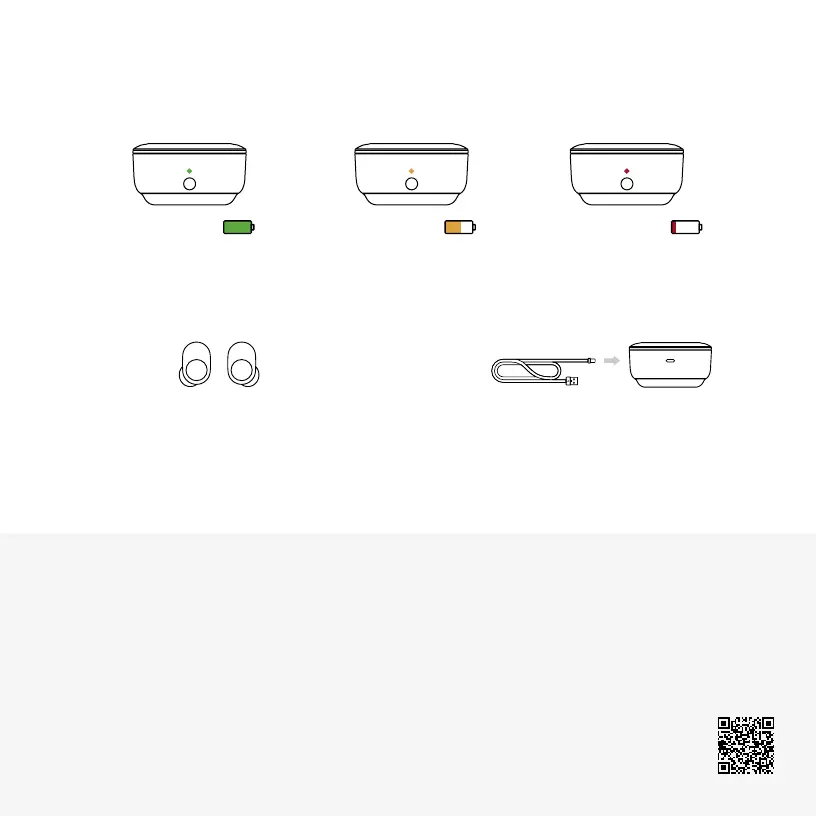To charge your earbuds, simply place
them inside the case. The LED will
indicate the battery status of your earbuds.
Devialet Gemini comes with a two-year warranty.
You can extend your coverage with Devialet Care.
More information can be found on our website regarding terms and conditions and country eligibility.
Earbuds Battery
Case Battery
Green: > 50% Orange: < 50% Red: Low Battery
To charge your case, use the USB-C cable
provided or place it on a wireless charging
station. Press the button on the front
of the case to check battery status.
5. BATTERY STATUS
9'%#0*'.2| help.devialet.com
2 YEAR
WARRANTY
