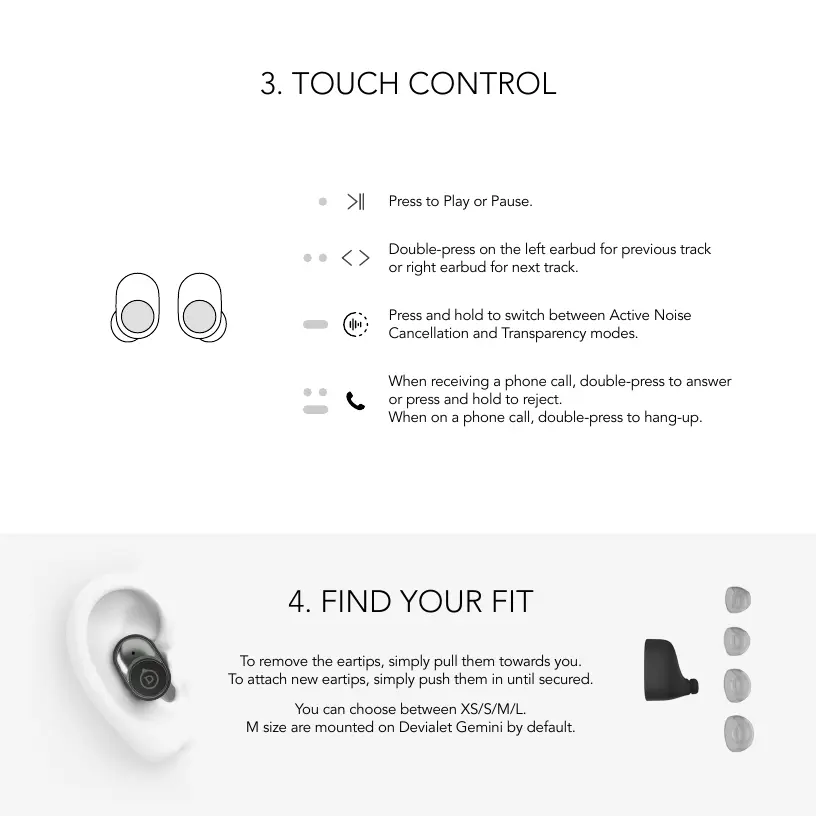3. TOUCH CONTROL
To remove the eartips, simply pull them towards you.
To attach new eartips, simply push them in until secured.
You can choose between XS/S/M/L.
M size are mounted on Devialet Gemini by default.
4. FIND YOUR FIT
Press to Play or Pause.
Double-press on the left earbud for previous track
or right earbud for next track.
Press and hold to switch between Active Noise
Cancellation and Transparency modes.
When receiving a phone call, double-press to answer
or press and hold to reject.
When on a phone call, double-press to hang-up.
