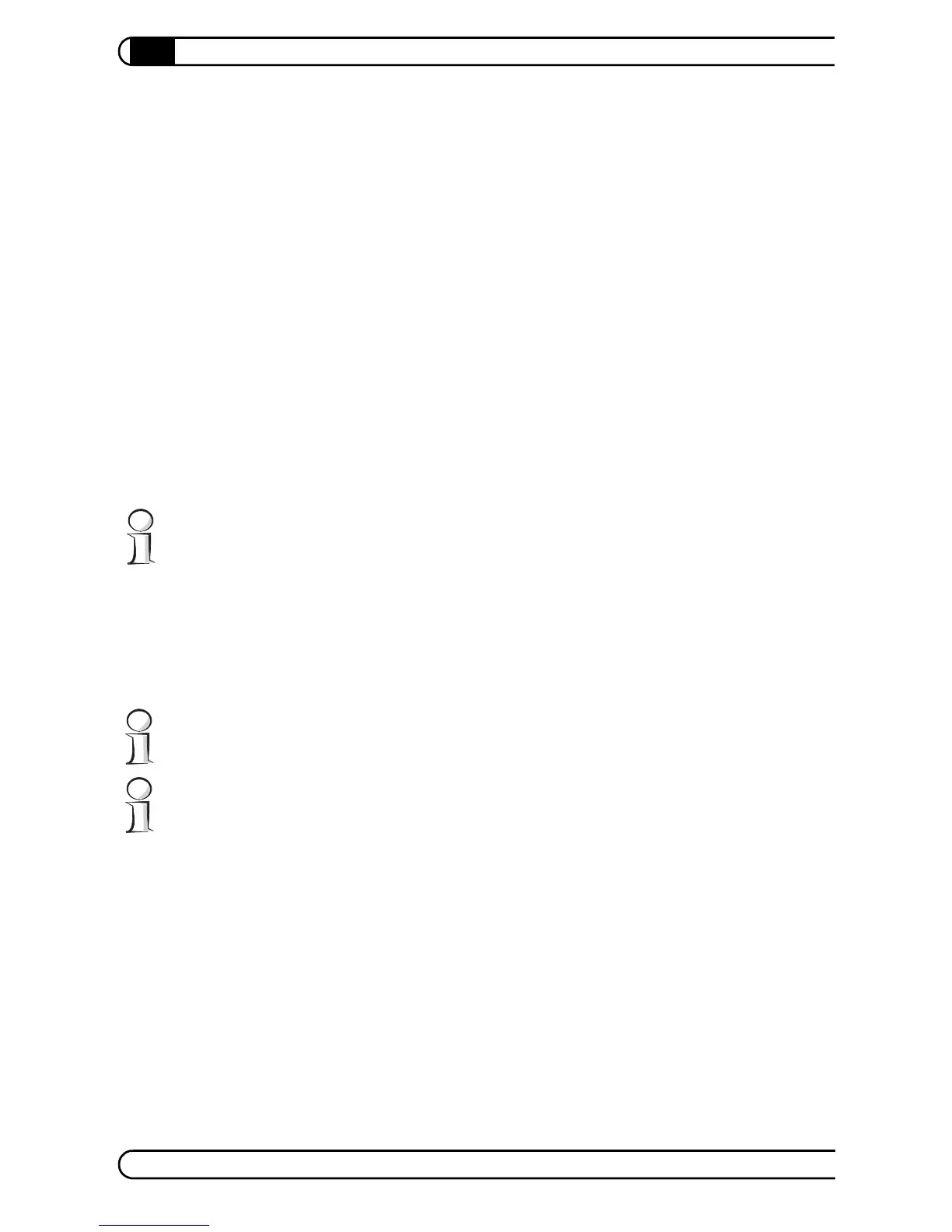devolo dLAN 200 AV software
|
|
devolo dLAN 200 AV
|
10
3 devolo dLAN 200 AV software
This chapter introduces you to the dLAN configuration wizard, Informer, Easy-
Share and EasyClean devolo tools and describes how to install them.
3.1 Overview of the devolo software
3.1.1 dLAN configuration wizard
The dLAN configuration wizard helps you to build and change your encrypted
dLAN network. With its help, you can add dLAN 200 AV to your network. It
allows you to configure all dLAN adapters on the network from a central loca
-
tion, such as from a single workstation. For the encryption process, you need the
security IDs of the dLAN 200 AV (provided on the underside of unit) and a net
-
work password of your choosing, which you will assign.
The password set up initially by devolo is HomePlugAV. (case sensitive)
3.1.2 devolo Informer
The Informer displays information about all the dLAN 200 AV devices in your
network, such as their MAC addresses and current connection rates.
Only when data is transmitted via the dLAN 200 AV, the connection rates are
displayed in the Informer
The MAC address (Media Access Control) is a serial number, and is unique for
each device. It is hard-coded in each device and cannot be altered. You can find
the MAC address on the bottom of the device.
3.1.3 devolo EasyShare
EasyShare is a file-sharing and chat tool for your local network. It allows you to
exchange files easily between local Windows computers. The chat function
allows instant communication between all network users.
