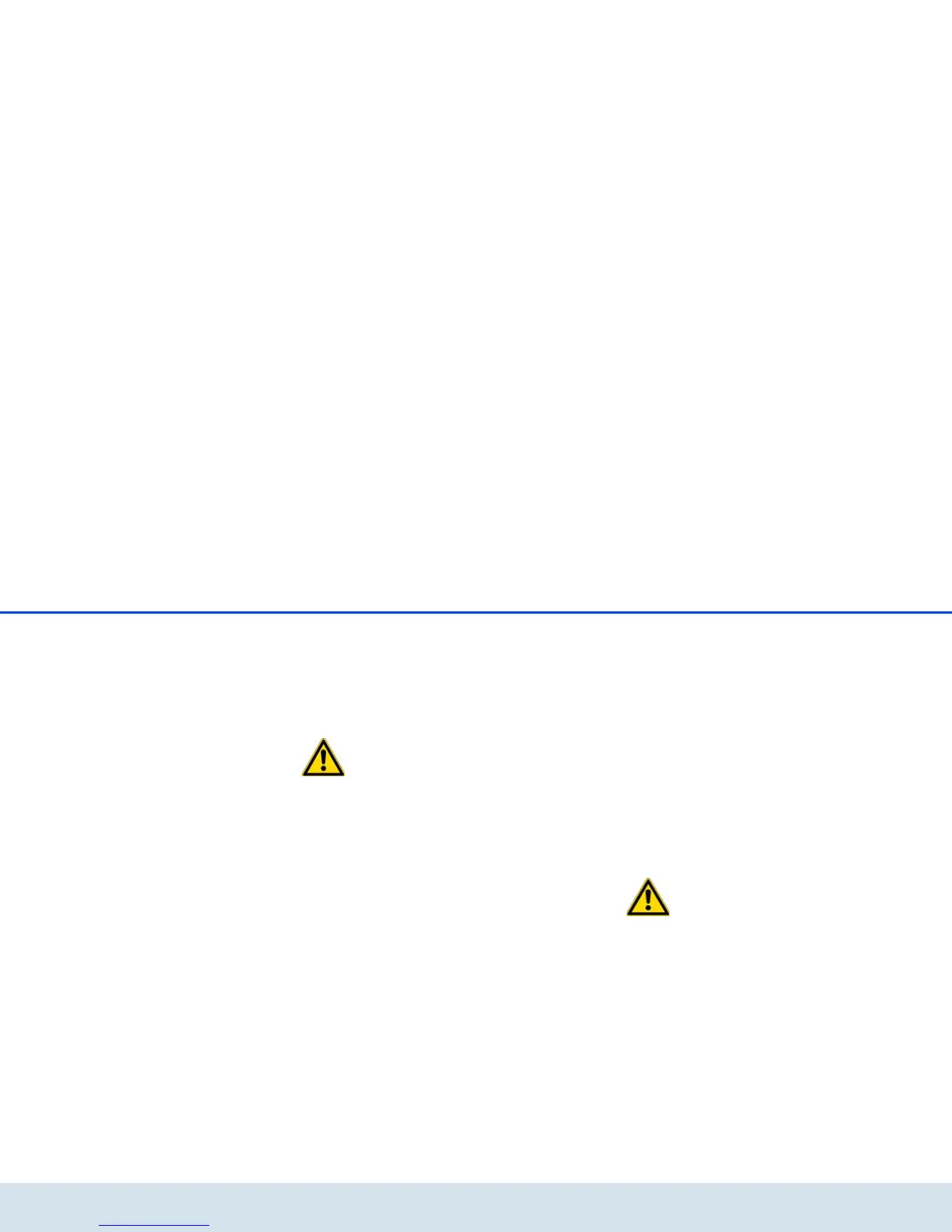Preface 9
devolo dLAN 500 WiFi
1.1.3 Safety notes
It is essential to have read and understood all safety
and operating instructions before the devolo device is
used for the first time; keep them safe for future refer-
ence.
DANGER due to electricity
Users should never open devolo devices. Opening the
device poses a risk of electric shock!
Users do not need to carry out any maintenance on de-
volo devices. In the event of damage, disconnect the
devolo device from the mains supply by pulling it or its
plug out of the power outlet. Then contact qualified
specialist personnel (after-sales service) exclusively.
Damage is deemed to have occurred, for example,
쎲 if the power cable or plug is damaged
쎲 if the devolo device has been showered with liq-
uid (e.g. rain or water).
쎲 if the devolo device is inoperable.
쎲 if the housing of the devolo device is damaged.
devolo devices may only be operated using a mains
power supply, as described on the nameplate. Only
use the power cable or mains adapter included for the
mains supply.
To disconnect devolo devices from the mains supply,
pull the device itself or its mains plug from the power
outlet. The power outlet and all connected network
devices should be easily accessible so that you can
pull the mains plug quickly if needed.
devolo devices are designed for indoor use only.
Only use devolo devices at a dry location.
Disconnect devolo devices from the mains supply
to clean! Avoid solvent cleaning agents since they can
cause damage to the housing. Only use a dry towel for
cleaning.
DANGER due to overheating
Batteries should never be exposed to large amounts
of heat, such as direct sunlight, fire or other heat
sources.
Multiple devolo devices must not be interlocked.
devolo devices should only be installed at locations
that guarantee adequate ventilation. Slots and open-
ings on the housing are used for ventilation:
쎲 Do not cover devolo devices when operating.
쎲 Do not place any objects on devolo devices.