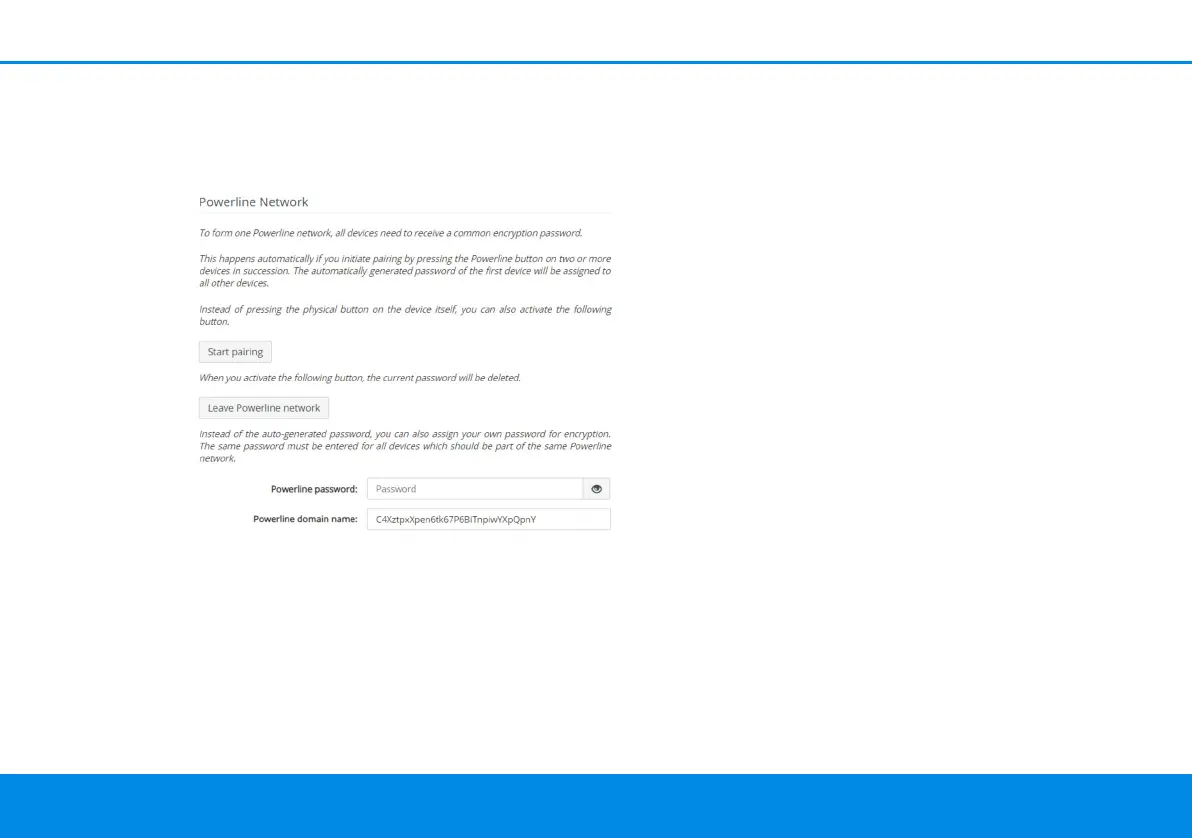27 Configuration
devolo Magic 2 LAN
1-1
4.2.2Powerline
In the Powerline area, you will find functions and
information on the topic of Powerline and adapter
pairing.
In order to use a new devolo Magic 2 LAN
1-1
in
your devolo Magic network, first you have to
connect it to your existing devolo Magic adapters
devices as a network. This is accomplished by using
a shared password. This can be assigned in diffe-
rent ways:
b Using devolo Cockpit or the
devolo Home Network App (see Chapter 3.4
Installation of devolo software),
b Only using the PLC button (see Chapter 2.3
Pairing)
b Using the web interface, in the Powerline
menu; as described below:
Pairing – Using on-screen button
1 Click Start pairing to start the pairing opera-
tion. This may take some time.
2 As soon as the new devolo Magic adapter is
integrated into your existing network, it
appears in a list of available and established
connections.
Pairing – Using custom password
You can also assign your network a custom PLC
password you pick yourself. Enter this password for
each devolo Magic adapter in the Powerline
password field and confirm your entry with OK.
Note that the custom password is not assigned
to the whole PLC network automatically. In-
stead, you must assign it separately to each of
your devolo Magic adapters.
